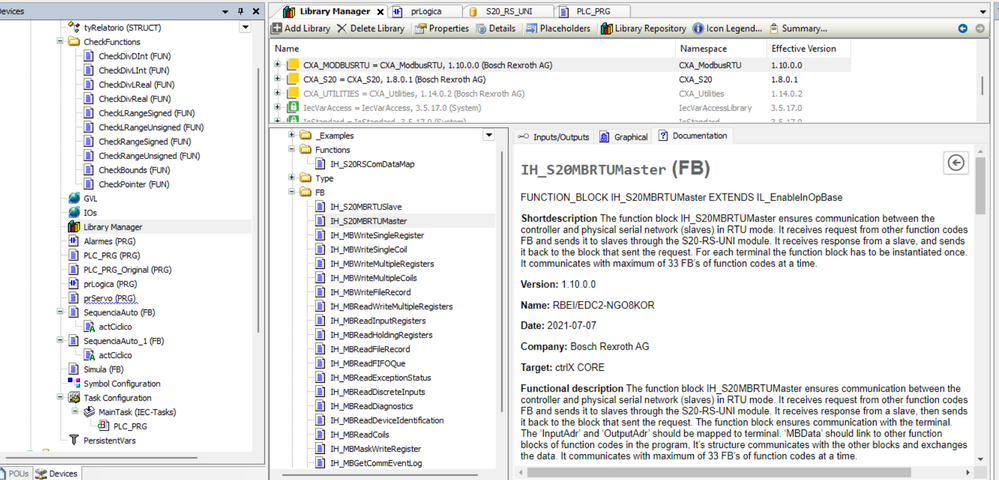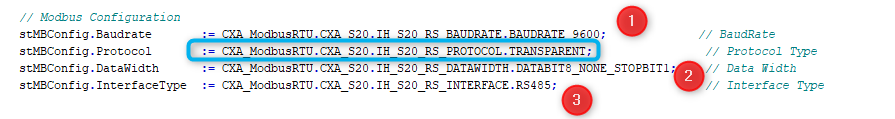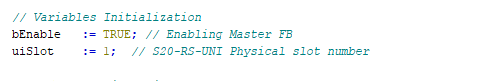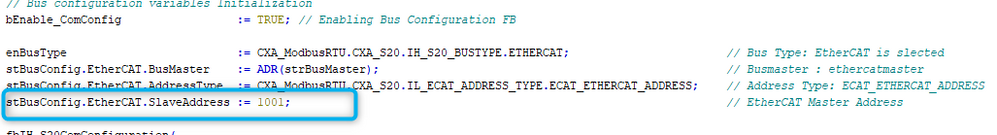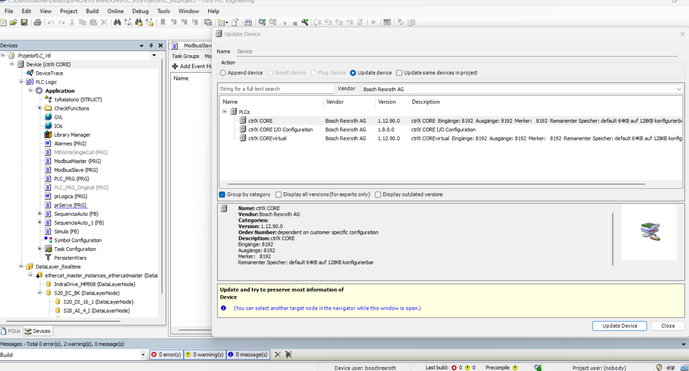FORUM CTRLX AUTOMATION
ctrlX World Partner Apps for ctrlX AUTOMATION
- ctrlX AUTOMATION Community
- Forum ctrlX AUTOMATION
- ctrlX CORE
- Examples ModBus RTU on CORE available?
Examples ModBus RTU on CORE available?
- Subscribe to RSS Feed
- Mark Topic as New
- Mark Topic as Read
- Float this Topic for Current User
- Bookmark
- Subscribe
- Mute
- Printer Friendly Page
Examples ModBus RTU on CORE available?
- Mark as New
- Bookmark
- Subscribe
- Mute
- Subscribe to RSS Feed
- Permalink
- Report Inappropriate Content
09-25-2023
04:13 PM
- last edited on
09-25-2023
06:00 PM
by
CodeShepherd
![]()
Good morning, I would like to have more information on how to communicate with this Modbus RTU library on S20 with the Core.
If you have an example of an application already made, you could post it on this forum, I would appreciate it.
- Mark as New
- Bookmark
- Subscribe
- Mute
- Subscribe to RSS Feed
- Permalink
- Report Inappropriate Content
09-25-2023 06:04 PM
Moved to own topic from this one.
What about the examples already included in the library?
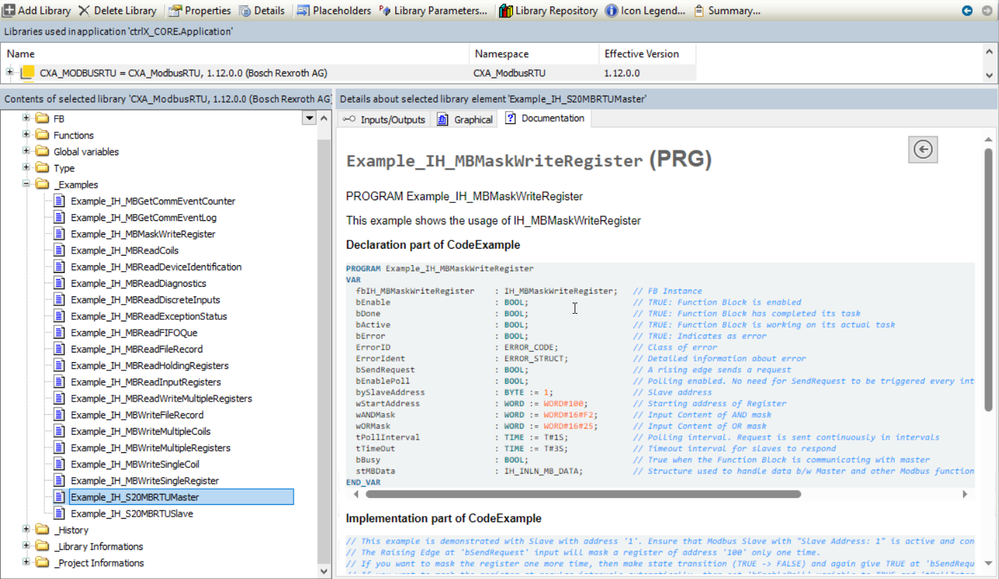
- Mark as New
- Bookmark
- Subscribe
- Mute
- Subscribe to RSS Feed
- Permalink
- Report Inappropriate Content
09-26-2023 08:43 AM
Hi Gabriel_Estrela,
here you can find as well some example, ctrlX CORE communicating via Modbus RTU with a Fronius Solar Inverter.
Solved: ModBus RTU on CORE (boschrexroth.com)
Regards
- Mark as New
- Bookmark
- Subscribe
- Mute
- Subscribe to RSS Feed
- Permalink
- Report Inappropriate Content
09-26-2023 04:30 PM - edited 09-26-2023 08:44 PM
Ciao,
Follow the suggestion og @CodeShepherd. I tried myself and it is good.
Nice hint in the example you have to set 1-2-3 with you device setup but YOU DON'T HAVE to change the protocol. leave it transparent.
Plus, i am in the standard condition so my slave address is 1001 (you find it in the ethercat page) change it accordingly as well as the uiSlot (is the number of the slot in the buscoupler chain. my is 1 because i had the uni in the 1st position
- Mark as New
- Bookmark
- Subscribe
- Mute
- Subscribe to RSS Feed
- Permalink
- Report Inappropriate Content
10-06-2023 03:02 PM
Hello, I need to understand the step by step process to add a mod bus RTU RS485 communication, I use it in slot 4 as a master for my slave, which is a third party system.
I added the MODBUS libraries and how do I test this communication because the third party equipment does not provide addressing.
Another question is whether I need to install a MODBus RTU driver in the core to carry out this manufacturing of the s20 module or would it just be the library?
- Mark as New
- Bookmark
- Subscribe
- Mute
- Subscribe to RSS Feed
- Permalink
- Report Inappropriate Content
11-15-2023 09:53 AM
The library is enough for getting the hardware to work.