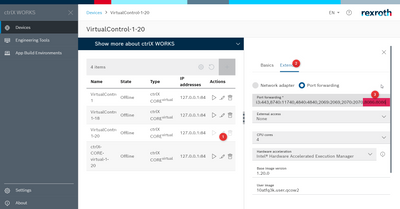FORUM CTRLX AUTOMATION
ctrlX World Partner Apps for ctrlX AUTOMATION
Dear Community User! We have started the migration process.
This community is now in READ ONLY mode.
Read more: Important
information on the platform change.
- ctrlX AUTOMATION Community
- Forum ctrlX AUTOMATION
- ctrlX CORE
- Re: Looking for example in go-lang for binding the Influx-Db
Looking for example in go-lang for binding the Influx-Db
- Subscribe to RSS Feed
- Mark Topic as New
- Mark Topic as Read
- Float this Topic for Current User
- Bookmark
- Subscribe
- Mute
- Printer Friendly Page
- Mark as New
- Bookmark
- Subscribe
- Mute
- Subscribe to RSS Feed
- Permalink
- Report Inappropriate Content
05-24-2023 11:45 AM - edited 05-24-2023 11:46 AM
Hello everybody.
Just wondering if someone knows any link (or article) how to bind the Influx DB in go-lang in the ctrlX Core environment?
The article I found is using the NodeRed and Telegraf Apps:
Required is direct binding of the database in the go-lang and App-Builder-Environment for ctrlX Core.
In www there are some examples how to use the Influx DB with go-lang, but the examples don't work in ctrlX Core environment - I guess because of some restriction (firewall?) in port and so on, as well as some unmatched environment variable in Ubuntu.
Any information is highly appreciated. Thanks.
Solved! Go to Solution.
- Mark as New
- Bookmark
- Subscribe
- Mute
- Subscribe to RSS Feed
- Permalink
- Report Inappropriate Content
05-24-2023 01:28 PM
Hi StreetCruiser,
I found the InfluxDB Client Api for Go online at docs.influxdata.com: here.
Can you tell us a little bit more about, what are you trying to do:
- Does your InfluxDB Client run also on the ctrlX CORE or does it run outside?
- Do you use the ctrlX COREvirtual to test it or the real ctrlX CORE?
- Which version of the InfluxDB App do you use?
- Do you use the right token, do you use the right url?
- What do you mean with don't work, can you give a error message or something?
Best regards,
Nick
- Mark as New
- Bookmark
- Subscribe
- Mute
- Subscribe to RSS Feed
- Permalink
- Report Inappropriate Content
05-24-2023 01:46 PM
I also just found the general Rest-Api of InfluxDB here. You could also send http requests from your go application.
Additional hint: Influx recommends to use popular tools like postman to test the api.
- Mark as New
- Bookmark
- Subscribe
- Mute
- Subscribe to RSS Feed
- Permalink
- Report Inappropriate Content
05-24-2023 01:56 PM
Hi Nick.
Thank you so much for your prompt reply. As for your questions:
- Does your InfluxDB Client run also on the ctrlX CORE or does it run outside?
It shall run in the ctrlX CORE or ctrlX Virtual, respectively.
- Do you use the ctrlX COREvirtual to test it or the real ctrlX CORE?
I am using both of them - virtual for creating the program, core for smoke testing.
- Which version of the InfluxDB App do you use?
InfluxDB v2.4.0
- Do you use the right token, do you use the right url?
I followed the instruction in the "Get Started" within the app installed for ctrlX Core for programming with go (see attached screenshot).
- What do you mean with don't work, can you give a error message or something?
I try to go run main.go in the Visual Studio Code (main.go copied from "Get Started") - it exits immediately with the code 1 (see screenshot attached as well).
I guess the code from "Get Started" must be running outside ctrlX Core - it appears strongly to me like a standard example from the manufacturer of InfluxDB.
Any hints what I can do or modify in the standard code to get it run within ctrlX Core environment?
Your help is greatly appreciated. Thanks.
- Mark as New
- Bookmark
- Subscribe
- Mute
- Subscribe to RSS Feed
- Permalink
- Report Inappropriate Content
05-24-2023 03:06 PM
I got some hints for you, because you are trying to connect from a port forwarded App Build Environment to the InfluxDB on a port forwarded ctrlX COREvirtual. Therefore you need to configure some things:
1. You have to forward the port 8086 from your ctrlX COREvirtual to your host system. In the ctrlX WORKS settings:
2. From your go code, running in the App Build Environment you can now make a connection to the influxdb using this url: "http://10.0.2.2:8086". With the ip 10.0.2.2 you can get from the port forwarded App Build Environment back to the localhost of your Host-PC.
Because you get the message: "unauthorized" I would also check the Token you are using.
Best regards,
Nick
- Mark as New
- Bookmark
- Subscribe
- Mute
- Subscribe to RSS Feed
- Permalink
- Report Inappropriate Content
05-24-2023 03:18 PM
See also the how to "Communicate between a ctrlX COREvirtual and other applications" for information about general communication.
- Mark as New
- Bookmark
- Subscribe
- Mute
- Subscribe to RSS Feed
- Permalink
- Report Inappropriate Content
05-25-2023 01:47 PM - edited 05-25-2023 01:50 PM
Hello there.
Unfortunately I didn't get the example in "Get Started" running - somehow I must have missed some correct settings.
Well forget to mention I am absolutely a beginner in Linux/Ubuntu world and ctrlX App Builder environment; coming from classical, "old" Windows world.
Inbetween I have created an own token and forwarded the port 8086 and create the standard basic project in Visual Studio Code (see attached screenshot).
When debugging, I get the message "context deadline exceeded (Client.Timeout exceeded while awaiting headers)".
I guess I am missing quite a lot of things - does somebody know if there is a SDK-like example out there for binding the Influx DB in the ctrlX Core? A very simple example that is capable to run within App Builder for ctrlX Core? I assume strongly I am missing the right configuration (port forwarding, token, ... and any other prerequisites...). As aforementioned, I am a beginner in Ubuntu/ctrlX Core and may need quite a help in everything 😄
Is there any step-by-step guide how to do it correctly?
- Mark as New
- Bookmark
- Subscribe
- Mute
- Subscribe to RSS Feed
- Permalink
- Report Inappropriate Content
05-25-2023 02:06 PM - edited 05-25-2023 04:33 PM
Hi,
I just tested it and got it to run with a little go-programm.
First I did the port forwarding for the virtual ctrlX CORE, which I mentioned in a post above. Then I installed the InfluxDB App on my ctrlX CORE virtual (V1.20). I created a Organisation and a Bucket in the influxDB. Then I created a api-token and copied it out.
I used the influxdb-client-go from github in my App Build Environment. See this code. First I write a value to influx, then I do a quirie on this:
package main
import (
"context"
"fmt"
"time"
influxdb2 "github.com/influxdata/influxdb-client-go/v2"
)
const (
//please insert your organisation, token and bucket here (do the settings prior in influxdb webinterface)
myToken = "xxxxxxxxx..." //create a token in influx and paste it in here
myOrg = "Boschrexroth" // your organisation name (setting in influxDB)
myBucket = "TestBucket" // your bucket name (setting in influxDB)
)
func main() {
// Create a new client using an InfluxDB server base URL and an authentication token
InfluxDBclient := influxdb2.NewClient("http://10.0.2.2:8086", myToken)
// write to disired organisation an bucket
writeAPI := InfluxDBclient.WriteAPIBlocking(myOrg, myBucket)
// Create a point in influx
p := influxdb2.NewPointWithMeasurement("metric").
//AddTag("unit", "temperature").
AddField("sampleValue", 40.2).
SetTime(time.Now())
writeAPI.WritePoint(context.Background(), p)
// Get query client
queryAPI := InfluxDBclient.QueryAPI(myOrg)
// Get parser flux query result
result, err := queryAPI.Query(context.Background(), `from(bucket:"TestBucket")|> range(start: -1h) |> filter(fn: (r) => r._measurement == "metric")`)
if err == nil {
fmt.Printf("row: %s\n", result.Record().String())
}
// Ensures background processes finishes
InfluxDBclient.Close()
}
- Mark as New
- Bookmark
- Subscribe
- Mute
- Subscribe to RSS Feed
- Permalink
- Report Inappropriate Content
05-25-2023 02:09 PM
Many thanks for your example. Appreciate it very much!
I will try it and hopefully get a little success.
- Mark as New
- Bookmark
- Subscribe
- Mute
- Subscribe to RSS Feed
- Permalink
- Report Inappropriate Content
05-26-2023 11:43 AM
Hi nickH.
Thanks to your help, I managed somehow to get the example code given by you in the ctrlX Virtual. After modding the code (token, org and bucket) I can see the value 40.2 in the Data Explorer of influxdb, as well as the _measurement and _field properties (see attachment 2023-05-26_11h28_04.png).
BUT:
The code in the following line produced an error:
fmt.Printf("row: %s\n", result.Record().String())
I modded the line in order to see the reason and I could chase that result.Record() seemed to return nil.
Here is my modded line:
...
...
And I could see in the trace output that the result.Record() obviously returned nil (see attachment 2023-05-26_11h34_01.png).
Any hints what could be wrong?
Thanks in advance.
- Mark as New
- Bookmark
- Subscribe
- Mute
- Subscribe to RSS Feed
- Permalink
- Report Inappropriate Content
05-26-2023 12:46 PM
Hi @StreetCruiser,
I'm happy that you managed to write to the influxDB. 🙂
I looked at the influxdb go client on GitHub a little bit deeper. I found the solution for your problem in the section queries (link).
You can use result.Next() to iterate over the query response.
result, err := queryAPI.Query(context.Background(), `from(bucket: "TestBucket") |> range(start: -1h) |> filter(fn: (r) => r["_measurement"] == "metric") |> filter(fn: (r) => r["_field"] == "sampleValue")`)
if err == nil {
// next() to iterate over query result lines
for result.Next() {
// print out result
fmt.Printf("row: %s\n", result.Record().String())
}
if result.Err() != nil {
fmt.Printf("Query error: %s\n", result.Err().Error())
}
Note: you may have to modify the query for your need.
Best regards,
Nick