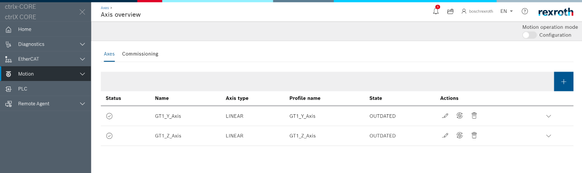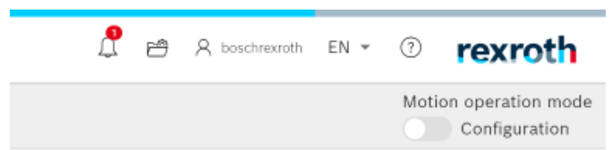FORUM CTRLX AUTOMATION
ctrlX World Partner Apps for ctrlX AUTOMATION
Dear Community User! We are updating our platform to a new
system.
Read more: Important
information on the platform change.
- ctrlX AUTOMATION Community
- Forum ctrlX AUTOMATION
- ctrlX CORE
- How to read motion operation mode node status ?
How to read motion operation mode node status ?
- Subscribe to RSS Feed
- Mark Topic as New
- Mark Topic as Read
- Float this Topic for Current User
- Bookmark
- Subscribe
- Mute
- Printer Friendly Page
- Mark as New
- Bookmark
- Subscribe
- Mute
- Subscribe to RSS Feed
- Permalink
- Report Inappropriate Content
10-20-2022 10:13 AM
Hello rexroth team
I have a question,I want to know how to use "fb DL_ReadNode" to read motion operation mode status?
and also I want to know how to use "fb DL_WriteNode" to forced motion operation mode to running?
Solved! Go to Solution.
- Mark as New
- Bookmark
- Subscribe
- Mute
- Subscribe to RSS Feed
- Permalink
- Report Inappropriate Content
10-31-2022 04:00 PM - edited 12-15-2022 07:34 AM
First I like to mention that in the CXA_MOTIONINTERFACE there is an easy to use function included:
//Reading mode
ImcStatus.Admin._OpModeAck;
//Setting mode
ImcCtrl.Admin._OpMode := MB_IMC_MODE_CONTROL.IMC_MODE_CTRL_RUN;
ImcCtrl.Admin._OpMode := MB_IMC_MODE_CONTROL.IMC_MODE_CTRL_CONF;
For your question, as all information can be found in the Data Layer you can read as follows:
Declaration:
PROGRAM MotionStatus
VAR
fbDL_ReadNode: DL_ReadNode;
bReadExecute: BOOL;
bReadDone: BOOL;
bReadActive: BOOL;
bReadError: BOOL;
ReadErrorID: CXA_Datalayer.ERROR_CODE;
ReadErrorIdent: CXA_Datalayer.ERROR_STRUCT;
ReadValue: STRING;
diSize: DINT;
END_VAR
Implementation:
fbDL_ReadNode(
Execute:= bReadExecute,
Done=> bReadDone,
Active=> bReadActive,
Error=> bReadError,
ErrorID=> ReadErrorID,
ErrorIdent=> ReadErrorIdent,
ClientId:= ,
NodeName:= 'motion/state/opstate', //Path to the node at the Data Layer
Value:= ReadValue,
Size=> diSize);
Writing with DL_CreateNode because it is a command:
Declaration:
PROGRAM MotionState
VAR
fbDL_WriteNode: DL_WriteNode;
bWriteExecute: BOOL;
bWriteDone: BOOL;
bWriteActive: BOOL;
bWriteError: BOOL;
WriteErrorID: CXA_Datalayer.ERROR_CODE;
WriteErrorIdent: CXA_Datalayer.ERROR_STRUCT;
WriteValue: STRING := 'Configuration'; //Use 'Booting' to get to 'Running'
fbDL_CreateNode: DL_CreateNode;
WriteReturnValue: UDINT;
END_VAR
Implementation:
fbDL_CreateNode(
Execute:= bWriteExecute,
Done=> bWriteDone,
Active=> bWriteActive,
Error=> bWriteError,
ErrorID=> WriteErrorID,
ErrorIdent=> WriteErrorIdent,
ClientId:= ,
NodeName:= 'motion/cmd/opstate',//Path to the node at the Data Layer
ValueIn:= WriteValue,
ValueOut:= WriteReturnValue);