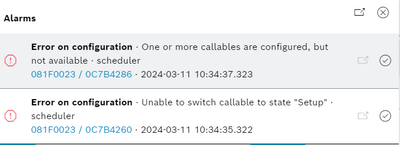FORUM CTRLX AUTOMATION
ctrlX World Partner Apps for ctrlX AUTOMATION
- ctrlX AUTOMATION Community
- Forum ctrlX AUTOMATION
- ctrlX CORE
- Re: Error on configuration when restarting
Error on configuration when restarting
- Subscribe to RSS Feed
- Mark Topic as New
- Mark Topic as Read
- Float this Topic for Current User
- Bookmark
- Subscribe
- Mute
- Printer Friendly Page
Error on configuration when restarting
- Mark as New
- Bookmark
- Subscribe
- Mute
- Subscribe to RSS Feed
- Permalink
- Report Inappropriate Content
03-11-2024 11:47 AM
Hello,
We are having some issues when rebooting the core. We get Error on configuration. I have searched the forum and found some similare cases, but not a solution that has worked for us. The error happens some times, but not every time we restart the core and causes us to not reach operation.
Note that we are using V2.4
I have activated trace for the scheduler and set the logbook to persistent before restarting the core and getting the error.
We also tried to load a empty configuration, then redownload the I/O config, and loading our motion config from an archived config. Then downloading the PLC code. This did not solve the problem.
Thankfull for any help on this issue!
- Mark as New
- Bookmark
- Subscribe
- Mute
- Subscribe to RSS Feed
- Permalink
- Report Inappropriate Content
03-11-2024 12:17 PM
In the logbook the error that motion cannot reach run is mentioned. Did you install a ctrlX OS - Motion app and uninstalled it?
How do you load an empty configuration? It could that your "empty" one already bringing the problem with it. Best way would be to do a reset via the web UI:
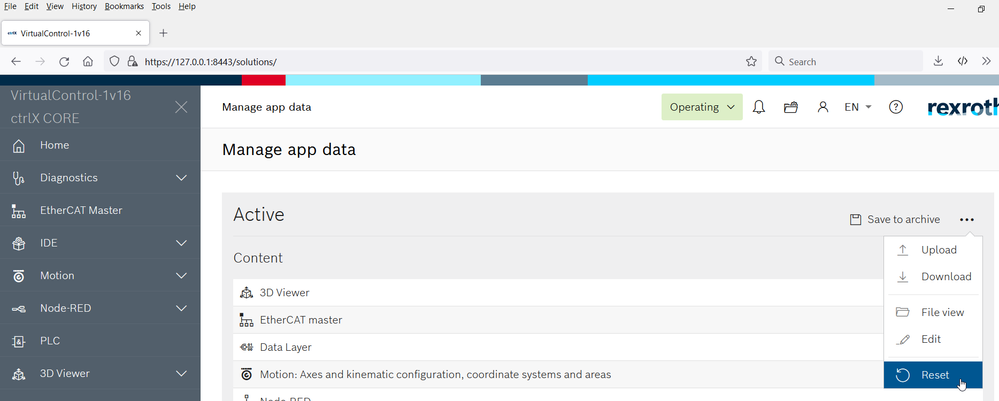
Please have a look to "Motion app hangs in Configuration/Running after booting" for information how to reset the scheduler configuration.
- Mark as New
- Bookmark
- Subscribe
- Mute
- Subscribe to RSS Feed
- Permalink
- Report Inappropriate Content
03-11-2024 12:33 PM
Hello,
Yes, we did a reset first, then a reboot. Then loaded the IO Config from IO engineering. Then we made a backup that we called EmptywIO. And loaded the motion config to it. Loaded EmptywIO to the core and then downloaded the PLC code from PLC engineering.
We have updated our core from V1.20 to V2.4 (Using USB and reboot)
We will try again with the method that you mentioned above.
- Mark as New
- Bookmark
- Subscribe
- Mute
- Subscribe to RSS Feed
- Permalink
- Report Inappropriate Content
03-12-2024 08:29 AM
Reseting the scheduler configuration using the linked methode did not solve the problem unfortunately.
- Mark as New
- Bookmark
- Subscribe
- Mute
- Subscribe to RSS Feed
- Permalink
- Report Inappropriate Content
03-12-2024 10:19 AM
So which steps did you do exactly? Did you load any configuration after resetting the scheduler?
Did you already try uninstalling and reinstalling the ctrlX OS - MOTION app?
We could schedule a meeting doing the steps again together, as this is the way to go. Please send me your contact data in a private message.
- Mark as New
- Bookmark
- Subscribe
- Mute
- Subscribe to RSS Feed
- Permalink
- Report Inappropriate Content
09-12-2024 01:24 PM
@Wsson Are there any news? Could this issue been solved?