FORUM CTRLX AUTOMATION
ctrlX World Partner Apps for ctrlX AUTOMATION
Dear Community User! We are updating our platform to a new
system.
Read more: Important
information on the platform change.
- ctrlX AUTOMATION Community
- Forum ctrlX AUTOMATION
- ctrlX CORE
- CtrlX Core X3's Core 2 increases the usage
CtrlX Core X3's Core 2 increases the usage
- Subscribe to RSS Feed
- Mark Topic as New
- Mark Topic as Read
- Float this Topic for Current User
- Bookmark
- Subscribe
- Mute
- Printer Friendly Page
- Mark as New
- Bookmark
- Subscribe
- Mute
- Subscribe to RSS Feed
- Permalink
- Report Inappropriate Content
02-29-2024 12:42 PM
Hello Team,
We observed that the Core 2 gets 100% from 70% when we connects to drives via the core. Can we shift the core usage for accessing the drive to another core like 1 or 3 or 4?
Thank you
Solved! Go to Solution.
- Mark as New
- Bookmark
- Subscribe
- Mute
- Subscribe to RSS Feed
- Permalink
- Report Inappropriate Content
02-29-2024 01:56 PM
Hi @Tasty_Tech
on the ctrlX CORE X3 two CPU Cores are reserved for realtime workloads (which run inside the System App "Automation Core"). These Cores are Core2 and Core3.
If you take a look at the Scheduler Settings (Settings->Scheduler->Configuration) you can check which Task runs on which CPU Core. And you can also move a Task to another CPU Core.
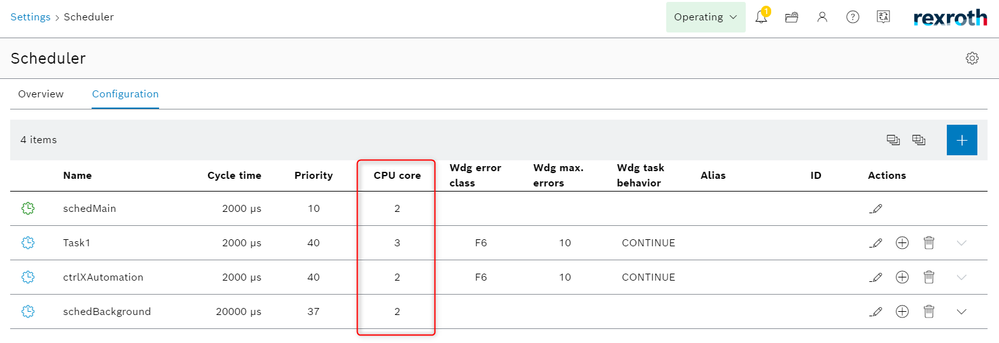
Best regards,
Nick
- Mark as New
- Bookmark
- Subscribe
- Mute
- Subscribe to RSS Feed
- Permalink
- Report Inappropriate Content
02-29-2024 03:18 PM
Hello @nickH,
Thank you for your reply.
I moved all the tasks to Core-3 but still the load on Core-2 increases and reaches around 60% (this is on my desk setup), Please find the image in the attachments. Can we move the process like dl_Broker, etc. which you can see in the screenshot to another Core?
I am asking you this because the customer is using 70% of Core 2 but when he accesses the drive via the core's field bus, the core 2 is running at max 100% and gives un-expected errors related to field bus.
Could you please help?
Thank you
- Mark as New
- Bookmark
- Subscribe
- Mute
- Subscribe to RSS Feed
- Permalink
- Report Inappropriate Content
02-29-2024 03:29 PM - edited 02-29-2024 03:30 PM
We can't move the dl_broker (Data Layer Broker) to another core. This task is fix on CPU core 2. I would guess that the customer is stressing the Data Layer too much. Maybe with too much requests at a time or by another way.
- Mark as New
- Bookmark
- Subscribe
- Mute
- Subscribe to RSS Feed
- Permalink
- Report Inappropriate Content
03-01-2024 01:46 AM
How many milliseconds is the PLC task?
Can we increase its time while meeting the demand.
- Mark as New
- Bookmark
- Subscribe
- Mute
- Subscribe to RSS Feed
- Permalink
- Report Inappropriate Content
03-05-2024 03:29 PM
PLC Task is running at 2ms, No, in there application currently not. Is there any solution or check i need to perform?
- Mark as New
- Bookmark
- Subscribe
- Mute
- Subscribe to RSS Feed
- Permalink
- Report Inappropriate Content
03-11-2024 03:35 PM
The increase in the usage of the core and overloading, this happens when we try to access the drives from the Drive engineering via the core. So do we have a solution for this?
- Mark as New
- Bookmark
- Subscribe
- Mute
- Subscribe to RSS Feed
- Permalink
- Report Inappropriate Content
03-12-2024 09:50 AM - edited 03-12-2024 09:50 AM
I think found another solution as the core 2 is being overloaded because we are accessing the drive throught the core over the EtherCAT. So we can use EoE to access the drive so the core 2 is not overloaded. Would anyone like to comment on this?
Thank you
- Mark as New
- Bookmark
- Subscribe
- Mute
- Subscribe to RSS Feed
- Permalink
- Report Inappropriate Content
03-12-2024 09:52 AM
So it sounds you already do more asynchronous requests to the drives or other EtherCat mailboxing. It done extensively the load rises for sure. Could you check whether CoE/SoE request are done via your PLC project?
Which connection way you are using, as there is more then one available, even via the control?
Establish Ethernet connection via [ctrlX CORE (SIP) and EoE] [Panel] [EtherCAT control] - [DOCU]
- Mark as New
- Bookmark
- Subscribe
- Mute
- Subscribe to RSS Feed
- Permalink
- Report Inappropriate Content
03-13-2024 03:25 PM
No, the control is done via EtherCat from the Core. They just want to access the drive to monitor few things from the Drive engineering application.
The EOE through CtrlX Core.
Thank you
- Mark as New
- Bookmark
- Subscribe
- Mute
- Subscribe to RSS Feed
- Permalink
- Report Inappropriate Content
03-22-2024 03:38 PM
So did you check the load of mailbox telegrams?
Are you sure EoE is used? This is done via the IP address search. As other Channels are way slower.

