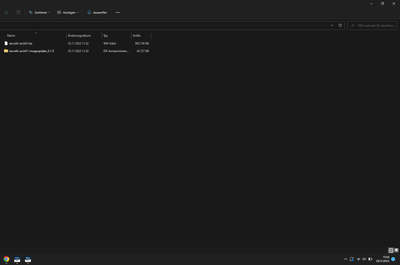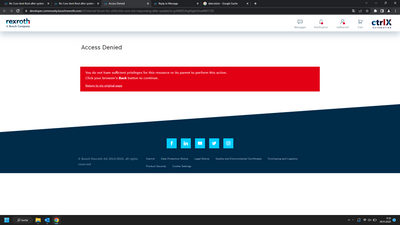FORUM CTRLX AUTOMATION
ctrlX World Partner Apps for ctrlX AUTOMATION
Dear Community User! We are updating our platform to a new
system.
Read more: Important
information on the platform change.
- ctrlX AUTOMATION Community
- Forum ctrlX AUTOMATION
- ctrlX CORE
- Re: Core dont Boot after system update
Core dont Boot after system update
- Subscribe to RSS Feed
- Mark Topic as New
- Mark Topic as Read
- Float this Topic for Current User
- Bookmark
- Subscribe
- Mute
- Printer Friendly Page
- Mark as New
- Bookmark
- Subscribe
- Mute
- Subscribe to RSS Feed
- Permalink
- Report Inappropriate Content
11-29-2022 07:56 AM
I wanted to perform a system update on the Core using an SD card. For this I copied the rexroth-arch01-imageupdate.zip and rexroth-arch01.tar file to the SD card. After the core booted up again, I wanted to connect again via the web interface. This no longer worked. When I then looked at the core again, the LED bar was off and so were the lamps on the Ethernet port. Only a few lamps on the circuit board were still on. Restarting the core didn't help.
Solved! Go to Solution.
- Mark as New
- Bookmark
- Subscribe
- Mute
- Subscribe to RSS Feed
- Permalink
- Report Inappropriate Content
11-29-2022 10:53 AM
Could you send us the serial number of the device?
Could you send a screenshot of the data on the µSD card after the update (also before if possible)?
- Mark as New
- Bookmark
- Subscribe
- Mute
- Subscribe to RSS Feed
- Permalink
- Report Inappropriate Content
11-29-2022 11:06 AM
- Mark as New
- Bookmark
- Subscribe
- Mute
- Subscribe to RSS Feed
- Permalink
- Report Inappropriate Content
11-29-2022 11:47 AM
The data on your µSD card does not fit to the instructions so it will not trigger an image update. Please correct the files and try to do the image again. See this post for further information.
I do not know why your ctrlX CORE stays dark. I never have seen this state before.
- Mark as New
- Bookmark
- Subscribe
- Mute
- Subscribe to RSS Feed
- Permalink
- Report Inappropriate Content
11-29-2022 11:51 AM
When I click on this link I get this error message
- Mark as New
- Bookmark
- Subscribe
- Mute
- Subscribe to RSS Feed
- Permalink
- Report Inappropriate Content
11-29-2022 12:22 PM
Sorry for that. should work now.
- Mark as New
- Bookmark
- Subscribe
- Mute
- Subscribe to RSS Feed
- Permalink
- Report Inappropriate Content
11-29-2022 01:40 PM
Unfortunately this didn't work. I suspect there is a different issue here as the core still won't boot. What could be the reason?
- Mark as New
- Bookmark
- Subscribe
- Mute
- Subscribe to RSS Feed
- Permalink
- Report Inappropriate Content
11-29-2022 01:51 PM
I would suggest to get in contact with our service to get a repair or exchange for the control, so we can have a look to it.