FORUM CTRLX AUTOMATION
ctrlX World Partner Apps for ctrlX AUTOMATION
Dear Community User! We are updating our platform to a new
system.
Read more: Important
information on the platform change.
- ctrlX AUTOMATION Community
- Forum ctrlX AUTOMATION
- ctrlX CORE
- Re: ctrlx core not responding after update
ctrlx core not responding after update
- Subscribe to RSS Feed
- Mark Topic as New
- Mark Topic as Read
- Float this Topic for Current User
- Bookmark
- Subscribe
- Mute
- Printer Friendly Page
- Mark as New
- Bookmark
- Subscribe
- Mute
- Subscribe to RSS Feed
- Permalink
- Report Inappropriate Content
10-28-2022 03:53 PM
We performed a system update via apps on a ctrlx core inside a XVR power supply.
After the update, we rebooted the core, and no IP connection was possible at all. (even ipv6).
We need to know how to proceed in this situation. The hardware is currently unusable (bricked).
Important information.:
1 - After update, the drive was showing inconsistent network settings.
2- It seems that we should have update the firmware of the drive first. That was the case. But we also don´t get the error message of Firmware inconsistent, that should be displayed on this situation.
3 - The core was version 1.12, the update was done targetting 1.16.
4- We use all recovery images available (1.12, 1.14, 1.16). None of them seem to generate a log on the SD card. (no update is done).
Solved! Go to Solution.
- Mark as New
- Bookmark
- Subscribe
- Mute
- Subscribe to RSS Feed
- Permalink
- Report Inappropriate Content
10-31-2022 07:51 AM - edited 10-31-2022 02:47 PM
The main reason of updates are not started is because the file structure in the µSD-card is not correct. See the guideline in the release notes. Beware of the ".tar" where sometimes a only folder is put on the card.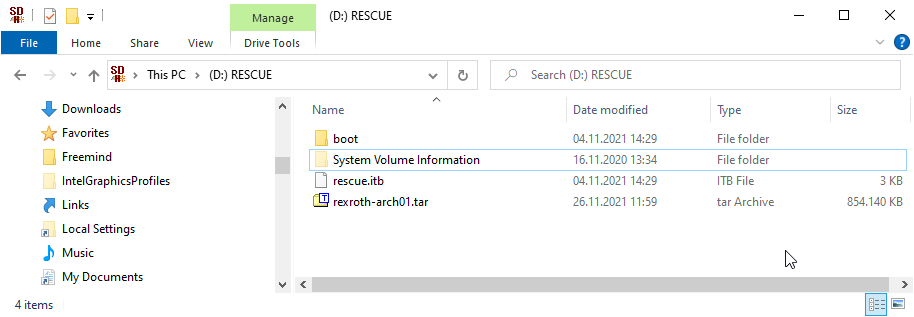
Please also beware that there must not be a folder on your µSD-card with the serial number of the ctrlX CORE, because this would prevent an image to be installed. Also the bootloader and the "rescue.itb" have to fit to your image.
The correct procedure for doing an app update can be found in the actual release notes. In short first update deviceadmin and them all other apps.

