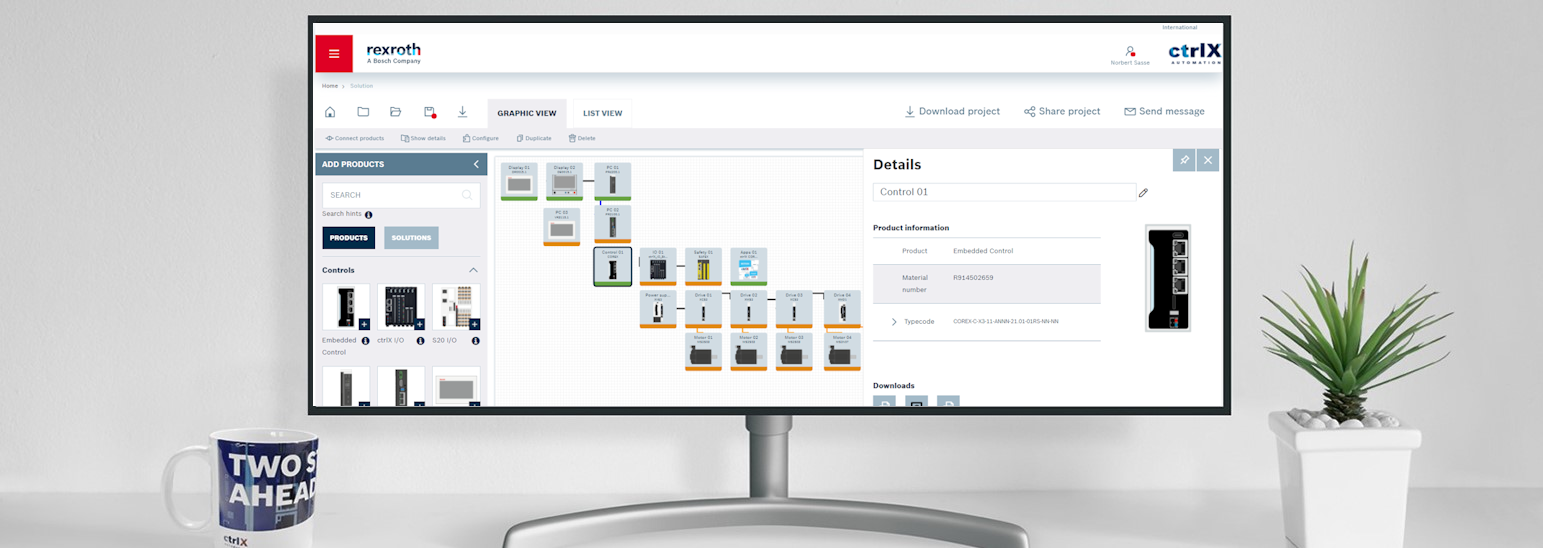BeneR

Community Moderator
Options
- Subscribe to RSS Feed
- Mark as New
- Mark as Read
- Bookmark
- Subscribe
- Printer Friendly Page
- Report Inappropriate Content
Tuesday
Version 1.2411.17 (2024-11-11)
Features
- ctrlX I/O - New modules
ID 642156
New ctrlX I/O modules are added to ctrlX I/O configurator DI2/TS; DO2/OVS; M-BUS; SSI ENC; UP/UL Power Feeder (XI180202, XI290202, XI531001, XI614001, XI813101). - New option for MS2E
ID 742572
ATEX, IECEx, CCC compliant is now available in the configurator. - ctrlX Apps - New licenses and dependencies for Smart HMI - Web IQ implemented
ID 886078
The licences "ctrlX CORE License - Smart HMI - WebIQ Server 2K Tags" is integrated in the configurator for ctrlX CORE as well as in the ctrlX Apps configurator. The licences "Universal Target License - Smart HMI - WebIQ Server 2K Tags" is integrated in all configurators which included Universal Target licenses. Prefered configuration for Smart HMI - WebIQ Server licenses was implemented - ctrlX Apps - New license for "BCI - Nexeed Control Plus"
ID 886081
The licence "ctrlX OS License - BCI - Nexeed Control Plus M" is integrated in the configurator for ctrlX CORE as well as in the ctrlX Apps configurator - ctrlX CORE - Update ZKMA variants
ID 898344
Two new licenses can now be ordered as a part of ctrlX CORE , "ctrlX OS License - Motion Electronic Gear (add-on)" and "ctrlX OS License - Motion Cam (add-on)" - ctrlX Apps - Update model for ctrlX license dongle and new CODESYS - licenses
ID 898378
"CODESYS - IO-Link" and “CODESYS - EtherCAT Master” are now available in all ctrlX products with ctrlX CORE.The model of the ctrlX licence dongle is updated to the current version - ctrlX CORE - Enhancement of technical data based configurator
ID 904323
Information text has been improved with more detailed information - IndraControl XM - Show S20 tab in configuration
ID 910031
The configuration tab for IndraControl S20 modules now be shown the hole time in IndraControl XM configurator - Extension of characteristics in ctrlX DRIVE configuration
ID 923190
Runtime version 06, communication protocols EtherNet/IP + TCP/IP, ctrlX OS (not in DC/DC Converter) and functional safety options STO fieldbus + SafeMotion Speed/Position I/Os & fieldbus (Converters and Inverters) added. - IndraControl XM - Additional firmware options
ID 900745
Two new firmware options are added to IndraControl XM configurator - R911396025 - FWS-MTX-VCP3A****-NNVRS-NN-NNN and R911396026 - FWS-MTX-VCP3A>***-NNVRS-NN-NNN. - ctrlX FLOW HS product in the ctrlX Configurator Platform
ID 694198
In this new version, the FLOW HS product is now available on the ctrlX Configurator Platform, offering users a dedicated canvas for FLOW HS projects. Users can browse the FLOW HS product list, add and remove segments into the 3D canvas to configure their projects. With the Fast Start feature, users can quickly set up a base project. This version allows users to visualize and manipulate their projects from different angles using the 3D toolbar. Both summary details and component details information about each segment of the FLOW HS project are accessible, ensuring a thorough understanding of the product. The FLOW HS Platform features a central notification system that assists users in configuring their projects, providing warnings and information to guide them in properly setting up the FLOW HS project. Users can choose to display or hide the name of each segment on the canvas and can see the dimensions of the project on the canvas. User can also configure the quantity and specifics of each connector block they want to add to the project. As the ctrlX FLOW HS product is currently in the prototype stage, access to the product in the ctrlX Configurator is limited to users with specific roles within the production environment.
Resolved bugs
- Rated power characteristic shows incorrect unit
ID 902012
For ctrlX DRIVE MS2M motors the incorrect unit is shown for the characteristic rated power. - Connection between ctrlX Drive and MS2N motor not possible
ID 925725
The connection between a XMS2-W150 and a MS2N10-F0BHL...A was not possible - IndraControl XM - wrong material number after choosing software option "Milling" or "electronic gear"
ID 933683
After choosing one of following options, the material number is not been actualizing and is showing the wrong result (number). "Technology function Milling 1", "Technology function Milling 2" and "Technology function electronic gear" - CAD download from product search
ID 934453
The CAD download in the details of the product search was not possible. - ctrlX CORE - wrong material for ctrlX license dongle is selected
ID 937656
After selecting the empty ctrlX license dongle as part of the ctrlX CORE configuration, the a wrong material is selected. The chosen product is not the actual valid material. - IndraControl XM - wrong SD Card is chosen
ID 943303
By choosing "External SD Card" in tab accessories the wrong SD Card is selected - Deleting of connections
ID 913824
If one connection out of multiple connections is deleted between two products, there is no more connection shown between the two products. - ctrlX DRIVE - Quantity capacitor
ID 916461
When changing the language during configuration to English, a wrong amount for a accessory capacitor is shown. - Wrong product is transferred from product search
ID 916972
Many products with forced ventilation 115V are not correct transferred from product search to configuration. - Wrong motor type selected when configuring by operating points
ID 918344
The result from using operating points is a MS2E motor. - ctrlX DRIVElink with double axis
ID 919591
It was possible to select the DRIVElink option for the double axis drive. - Wrong status after validating a project
ID 923048
After the validation of a project, all products have the status "red". - Motor cable connection
ID 904620
A connection between a motor with dual cable and encoder performance "basic" and a drive without a multi encoder interface selected were possible - ctrlX Apps - Error when selecting one of the “HMI” licenses
ID 904709
An error message is shown when choosing one of the ctrlX licenses in the tab "HMI". - Date format in the PDF summaries
ID 907842
The currently used date format used for the PDF Project- and Product-Summary is not applicable globally. - Enhanced Product Comparison: Handling Additional Configurations
ID 899398
When comparing products that have the same base but different configurations, any additional configurations and characteristics that have values in one product but not the other will now be represented by a dash. - ctrlX DRIVE - input ranges for brake resistor
ID 899859
The maximum input values for brake resistor are changed for Converters and Power supplies to make sure an external brake resistor can be selected. Single product parameters still might be higher than the new max input values. - SAFETYlink connection
ID 900726
Between two drives in a certain configuration no SAFETYlink cables can be added. - Customer number cannot be changed
ID 886100
In some situations it is not possible to change the customer number in the project settings. - IndraControl XM - External Power supply cannot be deselected
ID 887068
Once an external power supply is selected in the product configurator of XM, it is not possible to remove the external power supply again. - Indracontrol VPB40.4 could not be added via product search
ID 891899
Adding the Indracontrol VPB40.4 by using the product search is not possible - ctrlX DRIVE - wrong external brake resistor in converter and power supply
ID 892832
Due to missing dependencies check for maximum resistance RDC_Bleeder_max of the internal brake resistor/transistor vs nominal resistance RDC_Bleeder of the external brake resistor a wrong external brake resistor is selected. - ctrlX CORE - material number not shown in list view
ID 896571
After adding a ctrlX CORE with material number "R911406308" the material number is not shown in list view. - Project validation
ID 897239
Project validation doesn't stop when opening new project while validation is running. - Multiple system nodes and same connection names in list view
ID 775995
After loading a project the list view shows sometimes several connections with the same name and multiple system nodes. - ctrlX I/O - Wrong numbering and positions
ID 849688
The position of a fieldbus coupler (XB-EC-12) is displayed as “01” in the station list and the mini-map. Position of the fieldbus coupler (XB-EC-12) or a ctrlX CORE is “01” and 2 slots are in use - Connection IndraDrive Mi
ID 864565
When connecting 2 IndraDrive Mi with different with certain cable-connector directions, there is not shown any cable in Listview. - ctrlX I/O - Incorrect ctrlX I/O station after duplicate connected station
ID 865071
A duplicate of an ctrlX I/O station which is connected to an ctrlX CORE via "local bus connection" is not shown correct. The fieldbus coupler is not shown in "list view" - IndraControl S20 I/O - some single products can´t be added to graphic view
ID 875219
Following IndraControl S20 Material numbers can´t be added to graphic view by product search. R911173340, R911173344, R911173191, R911173192, R911173254, R911173255, R911173742, R911173745, R911173749, R911173747, R911173845, R911172541, R911172543, R911172542, R911172544, R911172532, R911172534, R911172533, R911172535, R911172539, R911174967 - ctrlX IPC
ID 883120
The features displayed in the feature area are incomplete. Not all features are displayed. - Product search - XCS2-F is not configurable
ID 884757
After adding a XCS2-F to the graphic view the product was not configurable and displayed as an undefined product. - Material number update
ID 885891
At certain situations when loading projects, the material numbers does not update.

BeneR
Product Owner ctrlX Configurator
You must be a registered user to add a comment. If you've already registered, sign in. Otherwise, register and sign in.