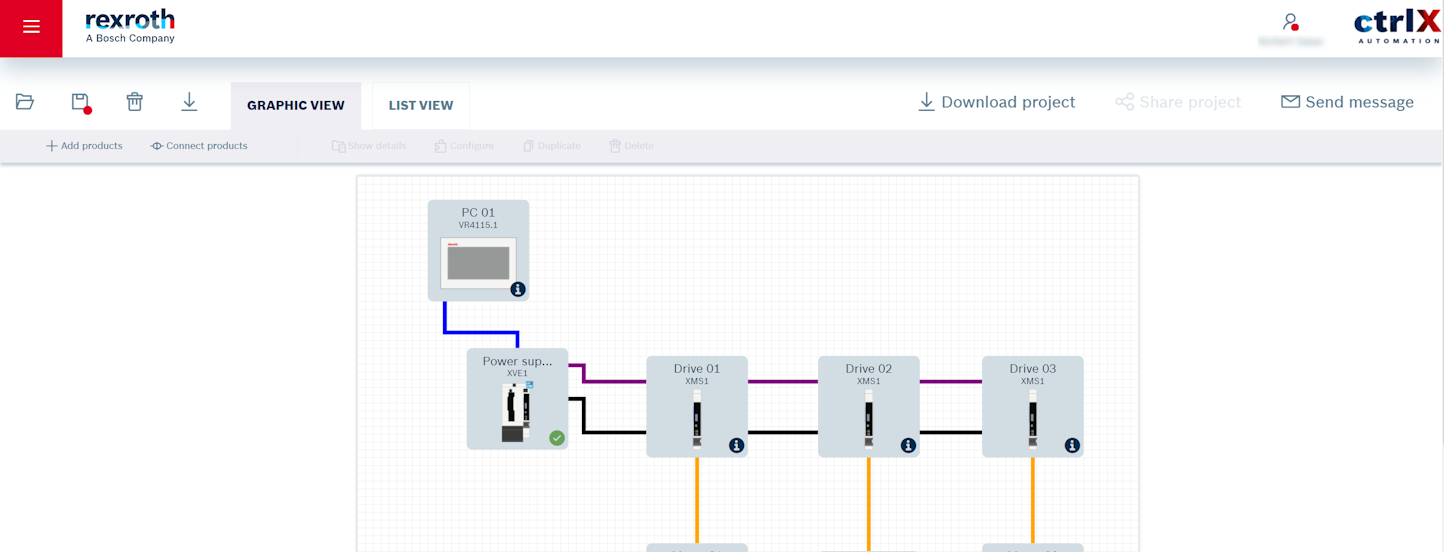- Subscribe to RSS Feed
- Mark as New
- Mark as Read
- Bookmark
- Subscribe
- Printer Friendly Page
- Report Inappropriate Content
Note: Please note the new version designation in the format VERSION_MAJOR.VERSION_MINOR.REVISION.
VERSION_MINOR refers to year and month of the release with its functional state of ctrlX Configurator.
Download English PDF
Download German PDF
CONTENT
- Resolved Bugs
- General
- Navigation
- Downloads
- Solutions
- Product Configurator Motor
- Product Configurator Power Supply
- Product Configurator Drive
- Product Configurator IPC and HMI
- Solution Configurators
- Connection of Products
- New Features
- General
- Navigation
- Product Configurators
- Download CAD
- Download CSV
- Download ECAD
Resolved Bugs
General
- Parts of configurator blurred
ID 135876
Parts of the web surface are displayed blurred
- Errors in display of start page
ID 224005
Error on start page of configurator regarding display of text.
- List View – Missing numbering of groups
ID 224190
In list view, product groups do not have numbering after the project has been saved and called again.
- Incorrect display of notification dialogue
ID 236085
A conflict note in the configuration shows the ID of a characteristic value and not the corresponding translation..
- Incorrect naming of cabels in list view
ID 241434
TCP/IP cables do not display a label in the list view.
Navigation
- Configurator quits after browser reload
ID 152417
When reloading the website in the browser, the configurator quits and the user is directed to the Bosch Rexroth homepage. The user's configuration is lost afterwards.
- Warning when opening a configuration project
ID 149578
When opening a project using the Project ID, a warning about resetting the project appears, even if no project was previously open.
- Home page appears short and disappears again
ID 208683
In different cases, solutions cannot be added. In these cases, the home page appears only briefly and disappears again.
- When a browser language is selected, which is neither German nor English, the configurator displays IDs
ID 155572
If the user has selected a browser language that is not German or English, characteristic IDs are displayed and default language is not set as English.
- Saving a project is not possible after long inactivity
ID 149606
After a long inactivity of the user, an automatic log-out takes place and the project can no longer be saved.
- Missing MouseOver effect on input elements
ID 135067
In the product configurators, there is no MouseOver effect on the input elements, which is defined in the corporate design of Bosch Rexroth.
- Loading spinner is fixed in the upper left part of the screen
ID 136764
When creating a solution, the loading spinner is fixed to the upper left corner of the screen. Only when the mouse moves does it orient itself to the mouse position.
- Dialog "Add products" is not translated when changing languages
ID 137451
If the language is changed from English to German during open "Add products" dialog, the content will not be translated. As a workaround, the dialog must be closed and reopened.
- The configurator start page is not responsive
ID 194008
The configurator start page is not responsive for smaller resolutions.
- "Connect Products" is not grayed out when the "Add products" dialog is open
ID 134950
When the "Add products" dialog is open, the "Connect Products" button is not grayed out and can not be used.
- Warning when opening a configuration project
ID 149574
Each time a configuration project is opened, the user receives a warning about the loss of unsaved data, even if no products have yet been configured.
- Different errors in configuration projects
ID 221775
There are sporadic errors in configuration projects. For example, type codes are missing from multiple products, the product preview in the motor configurator and connections are faulty.
- Toolbar not usable in list view
ID 146062
The toolbar is not usable in List View because it is disabled and grayed out.
- Errors in the hierarchy and layout of the list view
ID 196380
There are several errors in the list view in the hierarchy and appearance of products.
- Deleting products in the list view has an impact on the graphic view
ID 137136
If products are deleted from the View list, this affects the Graphic View, the artboard is moved.
Downloads
- Topology presentation is missing in the project summary
ID 152350
If a project summary (PDF) is downloaded from the list view of the configurator, no representation of the topology is included in the respective chapter.
- Missing format SAT as CAD download
ID 140614
When downloading CAD files, the SAT format cannot be selected.
- Missing table of content in project summary (PDF)
ID 143036
In the PDF project summary, the table of content does not list the parts of the PDF.
- Errors in configuration and project summary
ID 206812
The configuration and project summary contains several errors in the presentation.
- Correct information texts and translations
ID 197422
Incorrect information texts or translations are displayed in different places.
- CAD files for product families PR and VR are not provided by e-mail
ID 173022
Upon request of the CAD files for the PR and VR product families, they will not be provided by e-mail.
- CAD files for product family S20 are not provided by e-mail
ID 151626
Upon request of the CAD files for the S20 product family, they will not be provided by e-mail.
- Missing typecodes as file and model name of CAD files
ID 176589
The file or model names of CAD files do not contain the typecodes of the products.
- Incorrect delivery email for CAD files
ID 176579
The delivery email for CAD files that the user receives contains several errors.
Solutions
- Position of the products has an influence on the connection
ID 146840
After positioning products on the graphic view at certain points, they can no longer be connected, although the stored configuration rules allow this.
- Missing features in the details for drives and power supplies
ID 147545
In the details dialog, features are missing in the products converter, inverter and power supply.
- Incorrect devices are displayed in the solution
ID 150844
After deselecting the option regenerative power supply, an inverter is still displayed in the solution templates.
Product Configurator Motor
- Typecode of the motor is missing after reconfiguration
ID 146548
After reconfiguration of the standstill torque in the motor configurator to 2000 and the acceptance of the appearing message, the typecode of the product is no longer displayed.
- Only the gear typecode is displayed
ID 144776
After entering some parameters in the motor configurator, an engine with attached gearbox is displayed in the preview. The typecode displays only the typecode of the gearbox.
- Dimensions in dimension preview incorrect
ID 142885
For the MS2E06-C0BNN-CMSG0-NNNNNN-NN and MS2E04-C0BTN-CMSG1-NNNNN-NN variants, the lengths in the dimension preview are incorrect.
- Missing typecode when configuring protection class
ID 169081
If the protection class is changed to IP 67 in the motor configurator, no typecode is displayed
- Information text on characteristic contains "Lorem ipsum"
ID 145859
On the configuration feature "rotor inertia" the information text "Lorem ipsum..." is displayed.
- In the details, the product image of a motor-gearbox combination is displayed too large
ID 134747
In the details of the product motor with gearbox, the product image is displayed too large and is cut off.
- Configuration feature fan voltage for external ventilation is not displayed
ID 169148
When configuring the motor into a foreign-ventilated variant, the characteristic "fan voltage for external ventilation" is not displayed.
- Incorrect configuration preview of motor variant
ID 141900
The MS2N04-C0BNN-AMDL1-NNNNN-NN variant displays an incorrect lid and plug on the motor.
- Plug direction of the motor is not taken into account in the preview
ID 154850
In the preview of the motor configurator, the water-cooled variant does not take into account the plug direction.
- Display of an incorrect dimension sheet on MS2N10-E1BFA-AMVH0-NNNNN-NN
ID 142429
In the motor configurator, the MS2N10-E1BFA-AMVH0-NNNNN-NN variant displays the wrong dimension sheet.
- Display of an incorrect dimension sheet on MS2N07-C0BQL-CMVH0-NNNNN-NN
ID 142440
In the motor configurator, the MS2N07-C0BQL-CMVH0-NNNNN-NN variant displays the wrong dimension sheet.
- Display of an incorrect dimension sheet on MS2N10-E0BHL-CMBH0-NNNNN-NN
ID 142448
In the motor configurator, the MS2N10-E0BHL-CMBH0-NNNNN-NN variant displays the wrong dimension sheet.
- Characteristic without consideration of the gearbox
ID 166199
In the characteristics of engine-gear combinations, the gearboxes are not taken into account.
- Display of an incorrect preview on MS2N04-C0BNN-AMDH0-NNNNN-NN
ID 143738
For the MS2N04-C0BNN-AMDH0-NNNNN-NN motor variant, a faulty connector is displayed in the preview.
- Incorrect product preview pf servo motor
ID 143263
The MS2N10-F0BDA-CMVH0-NNNNN-NN servomotor displays the wrong product preview.
- Incomplete type code in product details
ID 143263
In the product details, the type code is truncated by the product image and thus incomplete.
- Download Buttons und Tabs disappear in product details dialogue
ID 146850
By switching between graphical view and list view, the download buttons and the detail tabs disappear in the product details.
- Incorrect product preview of servo motor with gearbox
ID 125865
In the product preview, the gearbox is incorrect attached to the engine for certain product types.
- Display of characteristic curves not complete
ID 166227
In the product details, the display of the characteristic curves is not above the total possible range.
Product Configurator Power Supply
- Type code of the power supply is missing after reconfiguration
ID 146111
If a Maximum required power of 180 is specified in the power supply configurator, the wrong product variant is displayed in the type code and in the 3D preview.
- Display of incorrect product variant of the power supply
ID 146187
When selecting a continuous power of 60 kW in the power supply configurator, an incorrect device type is displayed.
- Display of incorrect product variant of the power supply
ID 146188
When selecting a continuous power of 75 kW in the power supply configurator, an incorrect device type is displayed.
- Type code of the power supply is missing after deselecting ctrlX CORE
ID 141444
After deselecting the ctrlX CORE option in the power supply configurator and selecting apps in the previously selecting apps, the power supplies type code is no longer displayed.
- Crash of the power supply configurator after changing the control panel
ID 146131
After configuring the operator panel feature, the power supply configurator crashes. The preview and type code are not displayed afterwards.
- Error when selecting an operator panel in the power supply configurator
ID 135867
When selecting the option "With control panel, without wireless stick" at a regenerative power supply, the configurator does not behave correctly. No type code is displayed.
- Errors in the power supply configurator
ID 196566
In the power supply configurator, there are several errors in the configuration in the representation and behavior of the configurator.
- EPLAN article data on suppliers not
ID 241303
The EPLAN item data cannot be retrieved from the XVR product.
Product Configurator Drive
- Configurator stops responding after certain value entry
ID 148152
After entering "70.03 A" at the maximum current, the configurator stops responding and permanently displays the charging spinner.
- Missing typecode when selecting the control panel for inverters
ID 146190
When configuring the inverter, the typecode is missing after selecting "control panel".
- Display of an incorrect dimension image in the preview of the drives
ID 153855
When configuring drives with a larger maximum current, incorrect images are displayed for the dimension display.
- Incorrect information text on configuration characteristic when a motor is connected
ID 168108
After connection of a motor and a drive, the wrong information text is displayed in the drive configurator on the characteristic "maximum torque drive".
- Increase in maximum current leads to the change to the inverter
ID 148156
If the maximum current in the drive configurator is increased, the configurator switches to the inverter.
- File name of the dimension image appears as a MouseOver effect
ID 145383
In the drive configurator, the dimension image shows a MouseOver effect, which contains the file name of the image.
- Error in configuration of inverter
ID 141025
Conflicts occur by configuring the shield connection and maximum current features in combination.
- Incorrect mains choke
ID 241691
For drives, the wrong mains choke is displayed in different configurations.
- Missing default value of capacity modules
ID 242098
The number of capacity modules characteristic does not have the default value when selecting the option.
Product Configurator IPC and HMI
- Incomplete type code of PCs is displayed in preview and list view
ID 143881
An incomplete type code is displayed in the list view and the preview of the configuration of the PCs.
- Incorrect licence packages of PR/VR
ID 196697
In configuration of IPC PR/VR the selected license packages are shown.
- Falsche Standardwerte von PR/VR
ID 196785
Incorrect license packages are shown in the configurator for PR/VR.
Solution Configurators
- Solution double-axis drive-motor preconfigured with ctrlX CORE
ID 148569
When selecting a solution double-axis drive motor, the drive is always preconfigured with the ctrlX CORE option.
- Incorrect representation of configurators for solutions
ID 134644
A gray vertical stroke appears in the solutions configurators.
Connection of Products
- Connection between drive and motor becomes invalid after motor configuration
ID 146566
After two motors have been connected with a double-axis drive, the torque of the drive is increased. The connections are then shown as faulty, even if this should be technically possible.
- Incorrect connection between converter, inverter and power supply
ID 143225
After inverters and power supply as well as converters and inverters have been connected by DC Bus, converters and inverters are connected. Subsequently, the connection between the power supply and the inverter appears is incorrect, even if this is permitted by the rules.
- Connection between two drive-integrated controllers not possible
ID 147404
Two converters with the ctrlX CORE option selected cannot be connected using a TCP/IP cable.
- Error on the connection between converter and I/O station
ID 143766
After connecting the converter and the I/O station, the cable is displayed incorrectly in the "Show details" dialog.
- Cable lengths cannot be selected
ID 148994
On the connections between a display and a Box PC, the CDI+ cables, not all possible lengths of the cables are selectable.
- Type code power cable between drive and motor is not visible in the details and the list view
ID 154838
When a motor is connected to an inverter, the type code is not displayed in the "Show details" dialog and in the list view.
- Description of the connection type in the wrong language
ID 146080
If the location is Germany and the language German is set, selecting the connection type will use the wrong language for the description text.
- Incorrect connection between drive and motor
ID 154378
When configuring a motor drive combination via a solution, incorrect connections are displayed in different configurations.
New Features
General
- Automatic language setting
ID 197269
The configurator takes over the user language setting of web browser.
Navigation
- Extended links in header and navigation bar
ID 199375
The logos in the configurator's header are now linked to the Bosch Rexroth website and the ctrlX AUTOMATION product page. New icons on the command line will cause the ctrlX Configurator home page to be called up and open a new configuration project.
- Breadcrumb Navigation
ID 139439
For easier navigation, a breadcrumb navigation is available in the header.
Product Configurators
- Revision of product configurator for drives
ID 196576
As a result of product updates, a revision and improvement of the product configurator for drives has been implemented.
- Revision of product configurator for power supply
ID 242124
As a result of product updates, a revision and improvement of the product configurator for power supply has been implemented.
- Revision of product configurator for I/O
ID 206823
The I/O configurator has been revised for easier handling.
- Support of configuration of PR/VR with software version 15
ID 196764
Support of software version 15 and adaptation of the product configurator for PR/VR.
- Revision of control ctrlX CORE in drive
ID 197934
Due to product updates, the product configurator for drives tab Control Apps was reworked.
- Revision of drive accessories
ID 206831
The accessories of the drives have been reworked in the product configurators for inverters and power supply.
- Integration of characteristic curves for motor drive combinations
ID 227432
So far, only the characteristics for motors are displayed. Due to the further development, characteristic curves of motors and drives are also displayed in combination.
- Integration of characteristic curves for motor drive combinations in documentation
ID 176327
The integrated characteristics of motor-drive combination is now shown in the product summary.
- Integration der Kennlinien Web-Komponenten
ID 176330
Thanks to the integrated characteristics as web components, it is now possible to display interactive graphics in the product details and also to compare characteristics of motors.
Download CAD
- Additional download of 2D CAD files
ID 139355
In addition to 3D CAD file formats, 2D CAD file formats can be requested for products, which are then provided by mail.
- Additional download of 2D shaded models with edges
ID 173029
In addition to the currently available wireframe CAD models, full models can now also be requested, which are then provided by e-mail.
Download CSV
- Download of CSV export file
ID 206799
The CSV file can be downloaded to complete configuration projects.
Download ECAD
- Improved download of ECAD files
ID 202819
ECAD item data for individual products and complete projects can now be requested and downloaded via an extended ECAD interface. A link to the ECAD platform from Bosch Rexroth is provided to the user.