- Subscribe to RSS Feed
- Mark as New
- Mark as Read
- Bookmark
- Subscribe
- Printer Friendly Page
- Report Inappropriate Content
The VPN Client app enables a secure, encrypted communication with one or more end points for remote maintenance or streaming of sensitive data. Depending on the existing IT infrastructure, the VPN app offers the user an easy way to configure secure remote access to the production line or just individual machines. The app supports the creation and configuration of IPSec and OpenVPN connections. In the basic scope, the synchronous setup of up to two VPN connections is possible.
- Basic scope allows synchronous setup of up to 2 VPN connections
- IPSec and OpenVPN supported
- Creation of IPSec / OpenVPN connection manually or via upload
- Upload of VPN configuration file
- Download of VPN configuration file
- Editing of VPN connections
- Management of VPN connections (Start/ Stop/ Status)
Upload of VPN configuration file
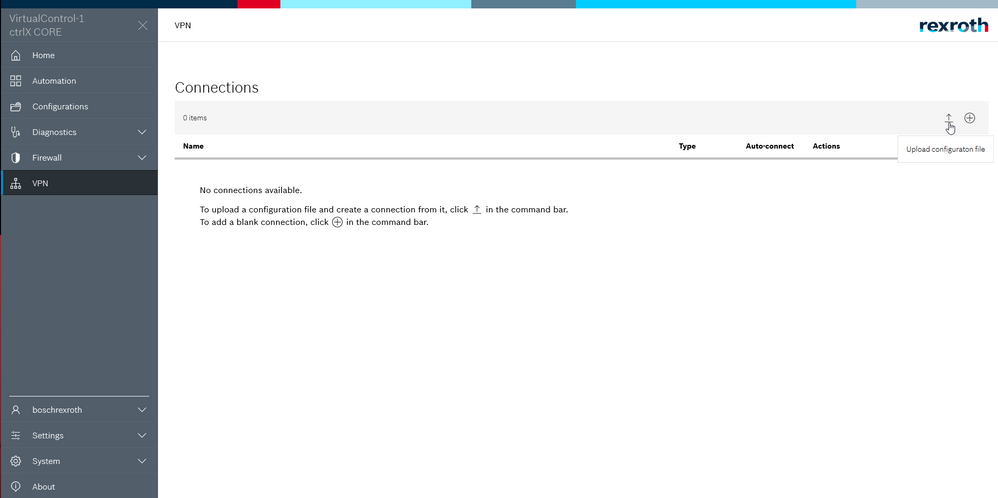
Note: The IPSec configuration files (.conf) must be created in Swanctl format.
Management of VPN connections
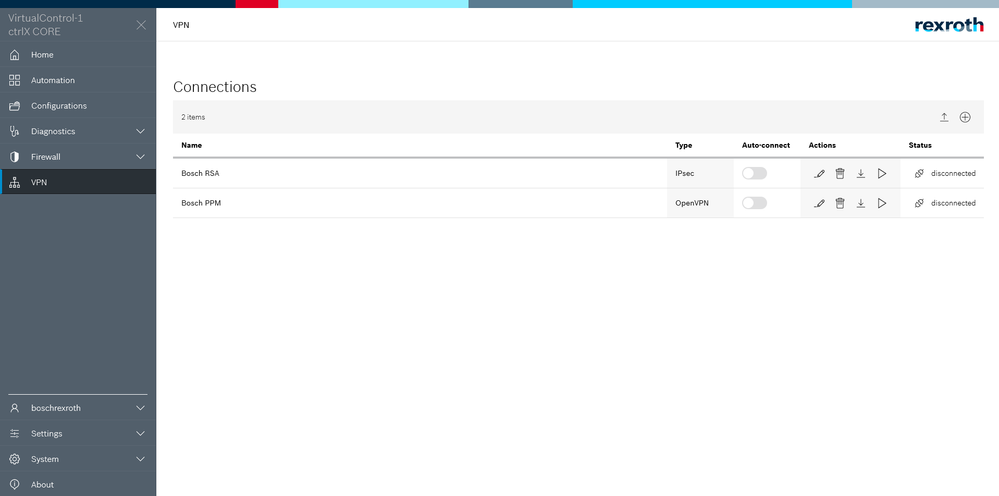
Editing of VPN connection
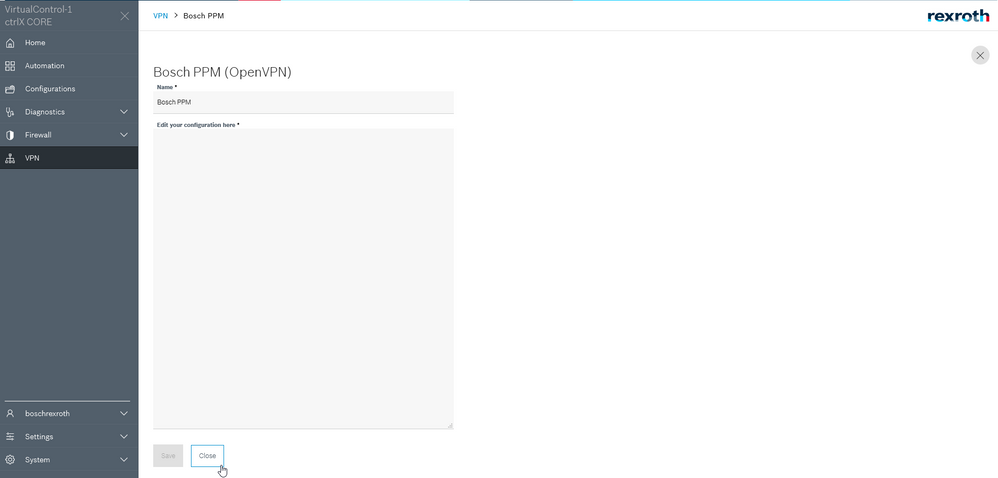
Support
Related Links

You must be a registered user to add a comment. If you've already registered, sign in. Otherwise, register and sign in.



