- Subscribe to RSS Feed
- Mark as New
- Mark as Read
- Bookmark
- Subscribe
- Printer Friendly Page
- Report Inappropriate Content
ctrlX PLC offers a scalable PLC control solution and combines the advantages of classic PLC automation with the communication requirements of the Internet of Things. ctrlX AUTOMATION is embedded into the open automation platform and based on the innovative operating system ctrlX OS and enables problem-free extension of functions via apps. ctrlX PLC can be individually adjusted to the respective task at hand. For this, apps from the ctrlX App Store as well as third-party apps can be used. Security is always top priority starting with the configuration of ctrlX AUTOMATION, the security-by-design approach down to dedicated security apps which can be individually added and are certified according to IEC 62443.
Ready-made function modules, program templates and automatic code generation via one REST interface increase effectiveness and efficiency in engineering. The ctrlX Data Layer centrally provides the data for seamless integration with other apps. Via established standards like e.g. OPC UA, the data can be exchanged with other systems. For control of servo drives, E/A and other field devices, ctrlX AUTOMATION mostly uses the proven reliability of EtherCAT. Networking with other control systems is possible via further fieldbuses. For networking via OPC UA, Bosch Rexroth implements the definitions of the Field Level Communication Initiative in the OPC Foundation to offer highest flexibility to its users. Via the ctrlX Device Portal, ctrlX PLC system can be centrally managed.
The ctrlX PLC app offers a scalable PLC runtime system based on CODESYS V3, which is completed by comprehensive technology libraries by Bosch Rexroth.
Characteristics
- Processing time for 1k instructions
- Bit operations 2 µs
- Integer operations 2 µs
- Real operations 4 µs
- Program and data memory are only limited by the total memory available on the target device.
- Up to 110 kB retain data memory.
- IEC 61131-3 supported languages: AWL, FUP, KOP, SFC, ST, CFC.
- Scalable performance: Single Core/Single Task, Single Core/Multi Task, Multi Core/Multi Task.
- Certified security according to IEC 62443 with optional firewall and VPN access.
- Support of multiple PLC applications with configurable memory assignment per application.
- Support of selected CoDeSys AddOns (Softmotion, WebVisu,...).
- Secure communication between ctrlX PLC Engineering and PLC runtime system.
- Online monitoring of variables from the ctrlX Data Layer.
- High-performance debugging of the application with ctrlX PLC Engineering (single cycle, break points,...).
- Easy use of ctrlX MOTION functions via PLCopen library.
- Efficient programming via ready-made templates.
- Automatic program generation via REST interface (ctrlX PLC API).
- Read and write access to variables of ctrlX Data Layer via REST, OPC.
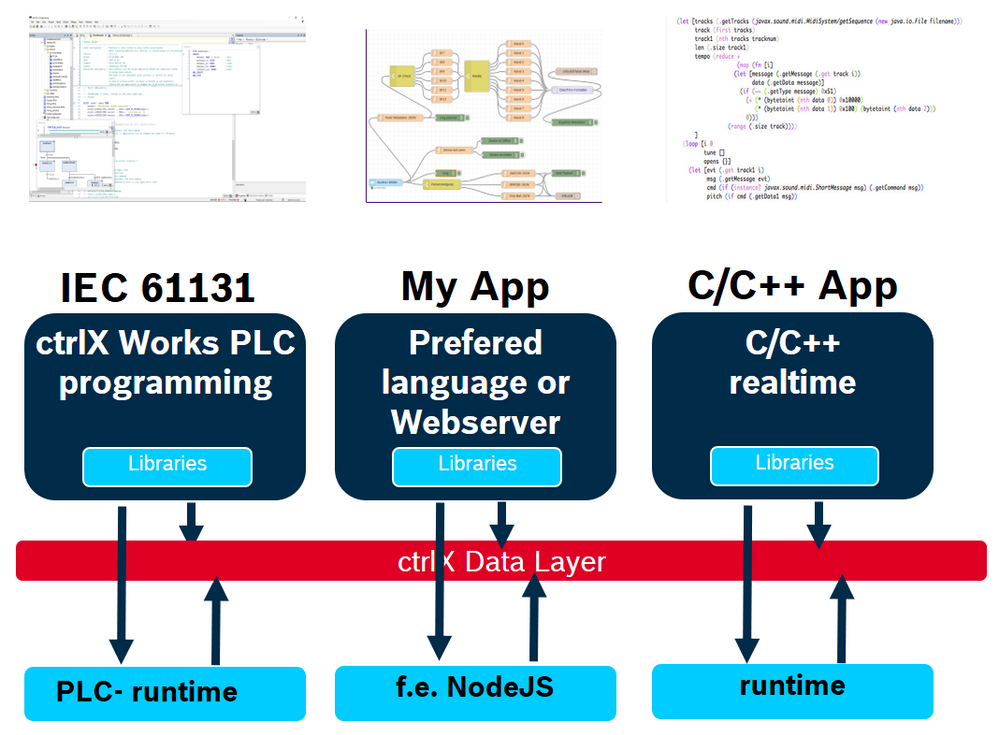
PLC App can communicate also over the Data Layer with other Apps, like Motion App etc.
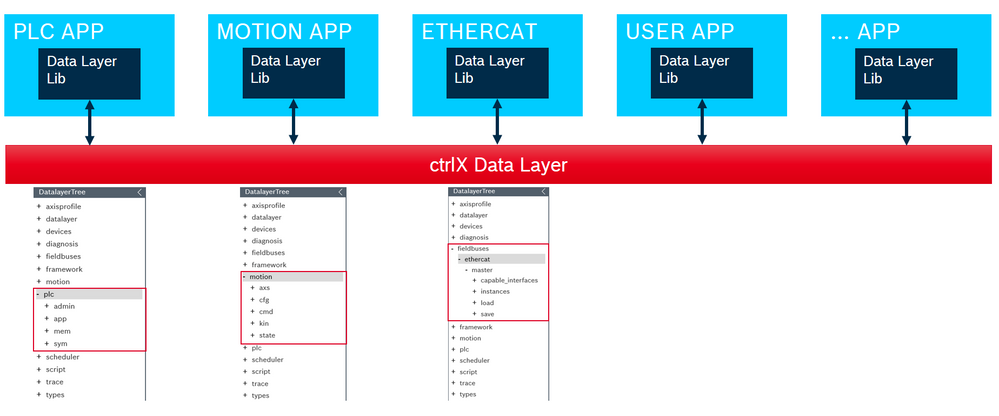
Notes on PLC licensing
PLC 01VRS
- ctrlX PLC Basic (01VRS) Single license (SWL-XC*-PLC-PLC**********-BANN)
enables the PLC for Single Core, Single Task usage. - ctrlX PLC Standard (01VRS / add-on) Single license (SWL-XC*-PLC-PLC**********-NNNN)
is the upgrade to Single Core, Multitask usage (ctrlX PLC Basic required). - ctrlX PLC Advanced (01VRS / add-on) Single license (SWL-XC*-PLC-PLC**********-ADNN)
is the upgrade to Multicore, Multitask usage (ctrlX PLC Standard required). - ctrlX PLC Performance (01VRS / add-on) Single license (SWL-XC*-PLC-PLC**********-PRNN)
is the upgrade for ctrlX CORE X7 (ctrlX PLC Advanced required).
PLC 02VRS+ (available with ctrlX AUTOMATION version 2.6 LTS)
With the new license model, ctrlX PLC licenses can be selected independently of the hardware used. Scaling factors are now consistently the usable tasks, CPU cores and new - the number of IO data used. This means that the new license model is hardware-independent and allows the consistent use of ctrlX CORE through to 3rd party hardware with ctrlX OS.
- ctrlX PLC Basic (02VRS+) Single license (SWL-XC*-PLC-PLC*XOS******-BANN) - IEC 61131
PLC runtime with support for single core, single task and 256 byte IO data. - ctrlX PLC Standard (02VRS+ / add-on) Single license (SWL-XC*-PLC-PLC*XOS******-NNNN) - IEC 61131 PLC runtime with support for single core, multiple tasks and 1 kByte IO data - upgrade of PLC Basic license.
- ctrlX PLC Advanced (02VRS+ / add-on) Single license (SWL-XC*-PLC-PLC*XOS******-ADNN) - IEC 61131 PLC runtime with support for multiple cores, multiple tasks and 2 kByte IO data - upgrade of PLC Standard license.
- ctrlX PLC Performance (02VRS+ / add-on) Single license (SWL-XC*-PLC-PLC*XOS******-PRNN) - IEC 61131 PLC runtime with support for multiple cores, multiple tasks and max. IO data - upgrade of PLC Advanced license.
License parameters IO data
The license parameter IO data has been newly introduced as a scaling parameter and refers to the IO data that is processed in the PLC. Exactly, that means all IO data that is configured below a CODESYS fieldbus or below the EtherCAT Master Data Layer RT node and used in the program is taken into account by the license parameter. This includes all IOs used in the PLC program below the following nodes:
- CODESYS ProfiNet Controller / Device
- CODESYS EtherNET/IP scanners / adapters
- EtherCAT masters
Latest features in version 2.6
- New access functions to the ctrlX Data Layer real time, mapping of PLC variables based on the UNION, BIT and ENUM data types is now also supported in the ctrlX Data Layer.
- POUs (program organization units) externally supported, in addition to the creation of POUs in the input languages of IEC 61131, the POUs are implemented in C or C++ in the PLC runtime system (Real time SDK for ctrlX AUTOMATION required)
Latest features in version 1.20
- Library CXAC_Diagnostics - Registering or sending diagnostic;
managing individual diagnostic messages - Support of ctrlX CORE X7
- PLC method call - Parameter of type ENUM
- Updated PLC Web UI - Project information
- Integration of CODESYS runtime 3.5.19.0
Support
Related Links

You must be a registered user to add a comment. If you've already registered, sign in. Otherwise, register and sign in.



