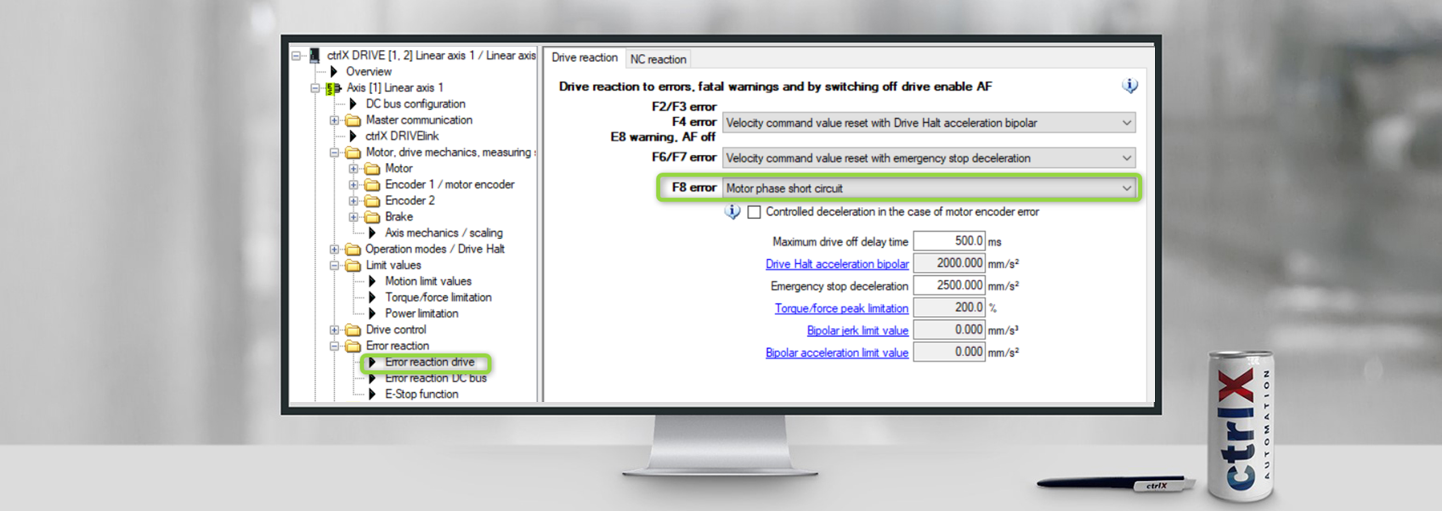- Subscribe to RSS Feed
- Mark as New
- Mark as Read
- Bookmark
- Subscribe
- Printer Friendly Page
- Report Inappropriate Content
In the following we show to you how to use motor phase short circuit error reaction in the case of errors at ctrlX DRIVE.
Versions used
All the functions and screen shots are based on:
- ctrlX DRIVE Engineering version 01V20
- Runtime / Firmware version of drive AXS-V0314
Prerequisites
A connection to the ctrlX DRIVE has been successfully established, the device is correctly wired and 24 V are successfully put on. The engineering tool ctrlX DRIVE Engineering has been started as well.
1. Function overview
The function allows a proper and fast error reaction by motor phase short circuit in the case of errors. It immediately starts a deceleration by short circuiting the motor phases of a synchronous motor in case an error is detected.
In this way in a lot of applications
- if horizontal, no additional holding brake is needed to prevent damage to the machine
- as even in the case of a motor encoder error (F8022) a proper braking takes place
Be aware that the function is only suitable for synchronous motors.
2. Configure parameters
The “Motor phase short circuit” is activated by
- selecting the function
in case of different error cases.
It makes most sense to use it for fatal F8 errors.
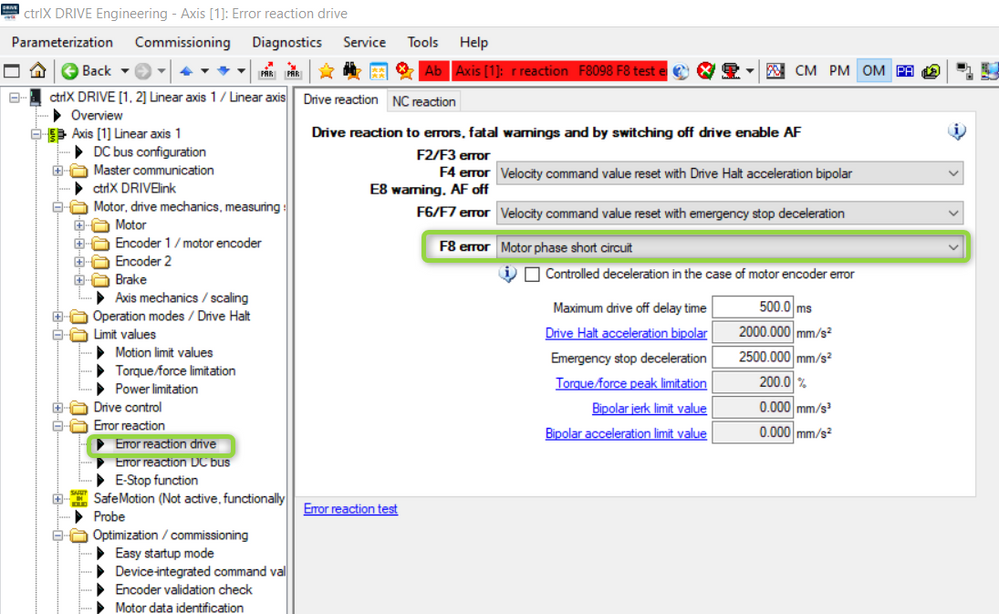
3. Check proper function
The error reaction may be tested with the help of the “Error reaction test” which allows to set the trigger. In here the “F8098 F8 test error, F8022 error reaction” is selected in the menue.
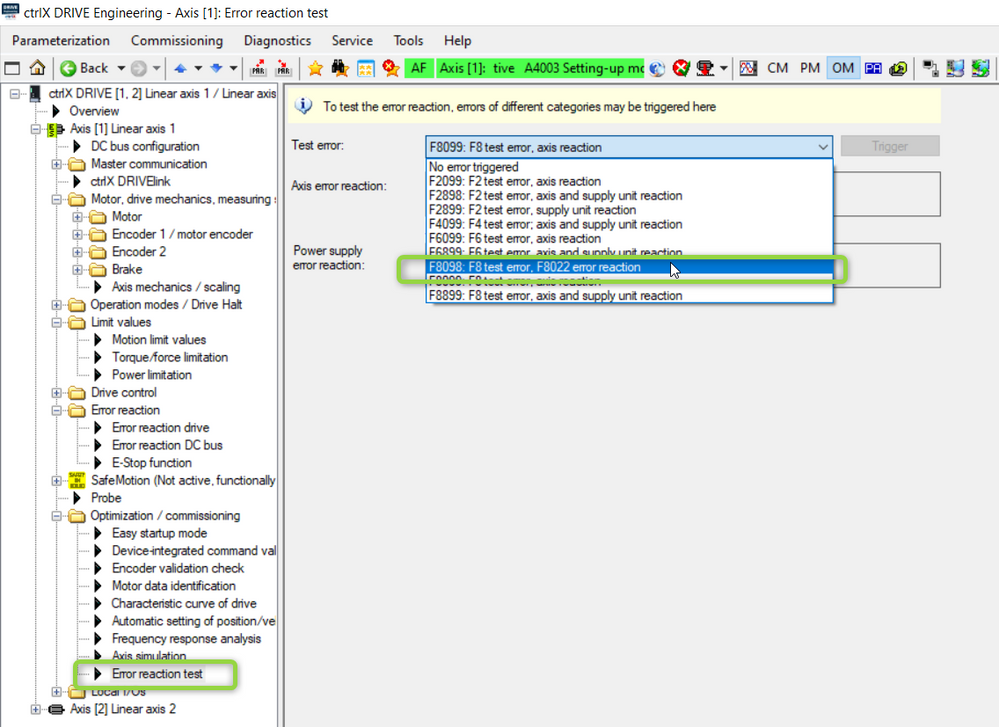
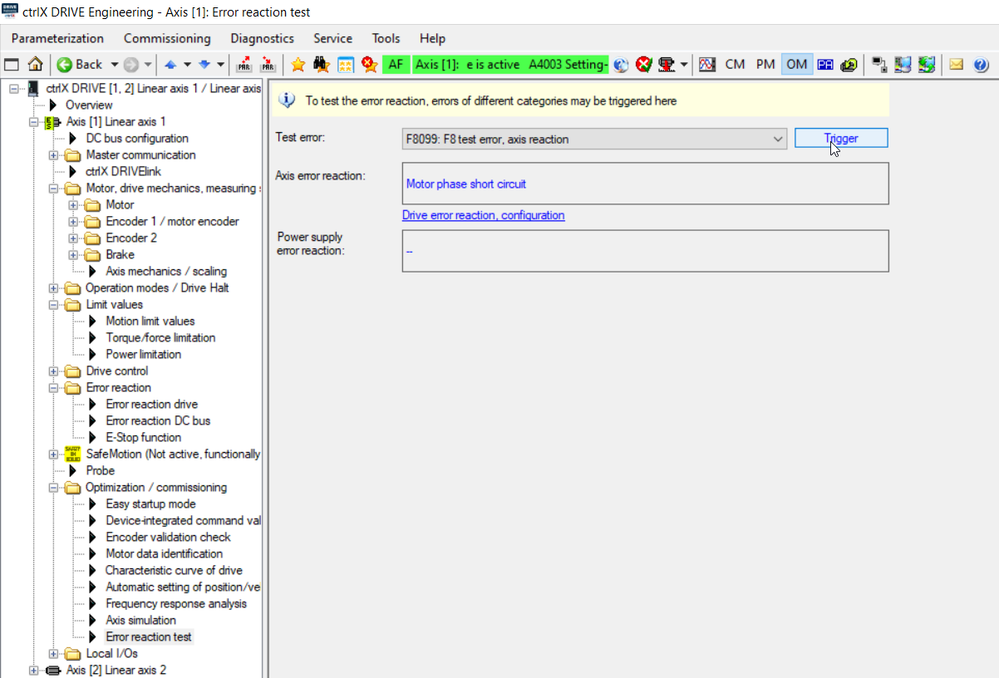
Now the trigger button of the error reaction can be pushed.
If set properly one may get the following behavior.
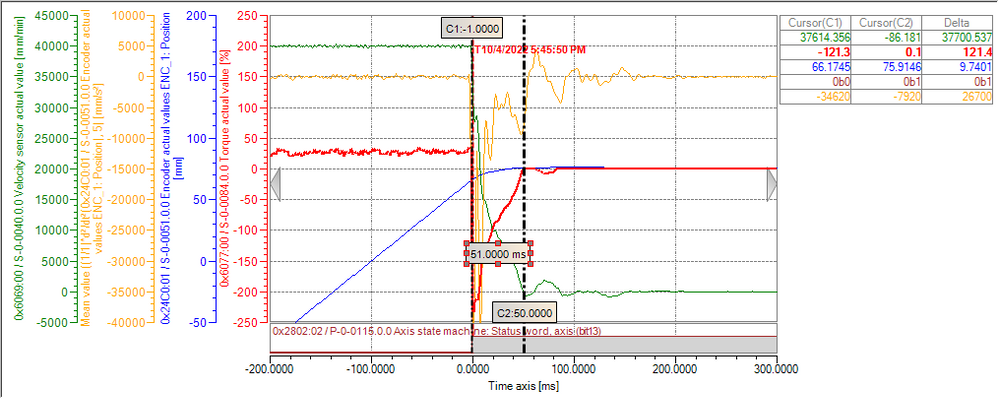
4. Comparison of behavior to other error reaction settings
In this chapter the behavior of the different error reactions is compared.
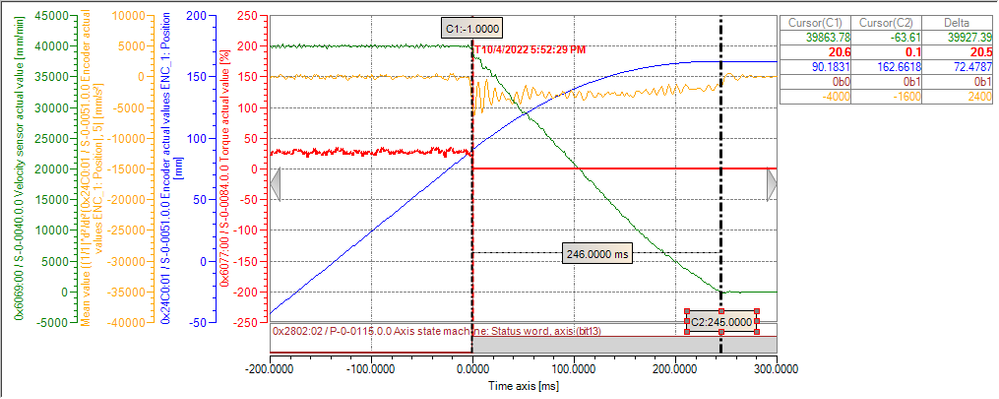
--> Total reaction time 246 ms, braking distance 72,48 mm --> for braking only friction is used.
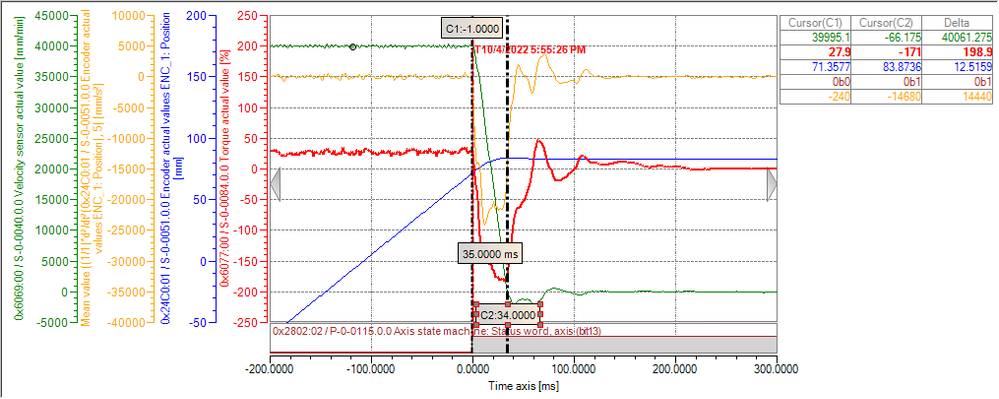
--> Total reaction time 35 ms, braking distance 12,52 mm.
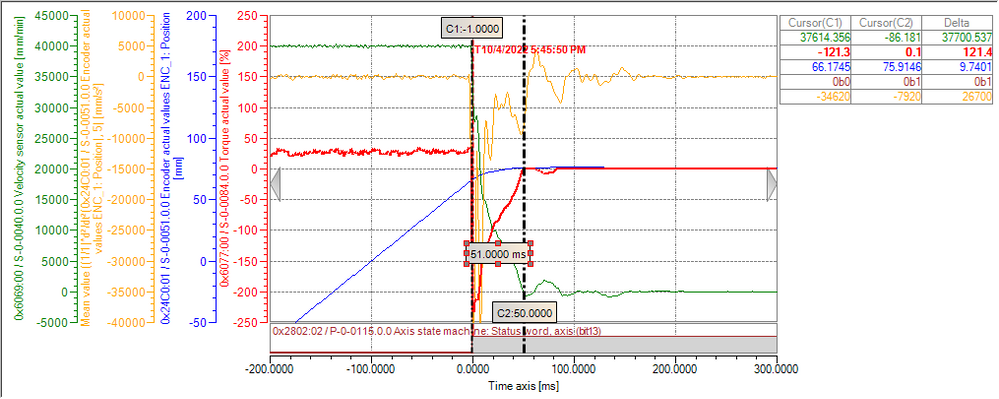
--> Total reaction time 51 ms, braking distance 9,74 mm.

--> Total reaction time 20 ms, braking distance 7,24 mm.
As shown in the diagrams above the motor phase short circuit delivers a rather well performance for error reaction even in fatal F8 error cases like motor encoder failure F8022 and makes the use of holding brakes for horizontal axes redundant.
You must be a registered user to add a comment. If you've already registered, sign in. Otherwise, register and sign in.