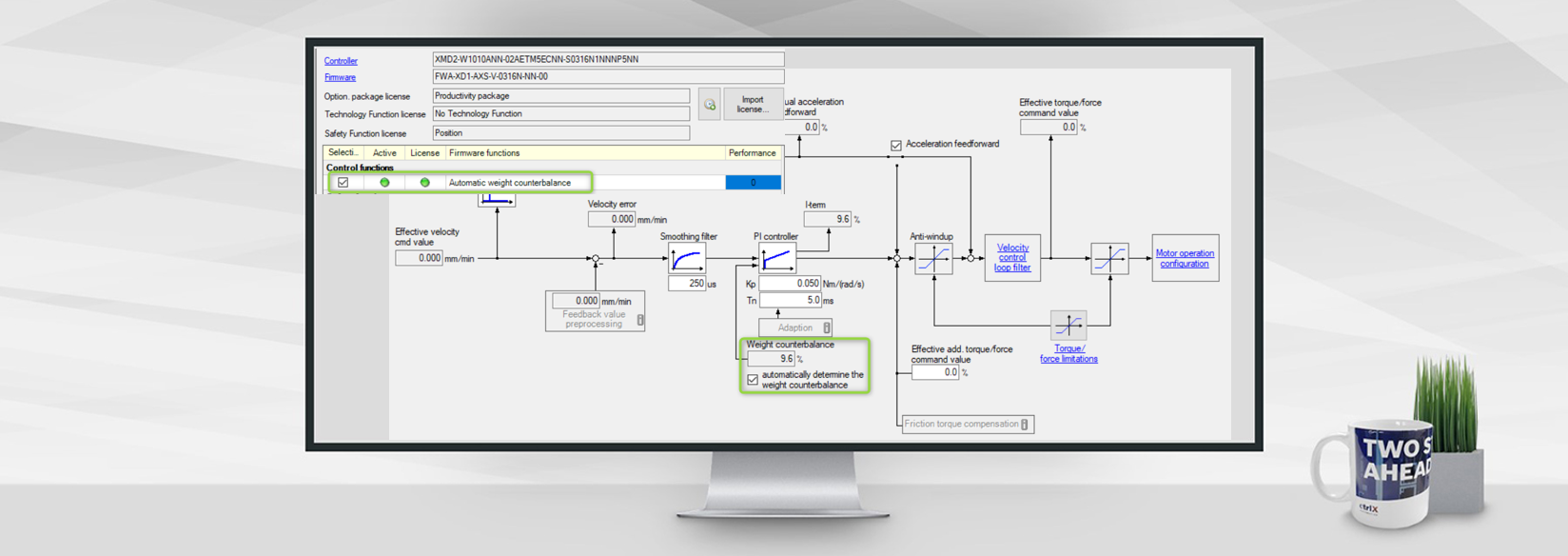- Subscribe to RSS Feed
- Mark as New
- Mark as Read
- Bookmark
- Subscribe
- Printer Friendly Page
- Report Inappropriate Content
In the following we show to you how to use automatic weight counterbalance at ctrlX DRIVE.
Versions used
All the functions and screen shots are based on:
- ctrlX DRIVE Engineering version 01V22
- Runtime / Firmware version of drive AXS-V0308
Prerequisites
A connection to the ctrlX DRIVE has been successfully established, the device is correctly wired and 24 V are successfully put on. As well the engineering tool ctrlX DRIVE Engineering has been started.
1. Function overview
The function allows a proper reaction at release of holding brake to avoid a position shift as regulation loop builds up.
In this way
- this slightly complicated function doesn't need to be implemented in the control system
- the reaction is taking place in a rather fast way without any time delay.
- at every switch off of the drive enable signal the torque, needed at this very moment, is measured and stored in the counterbalance parameter. This value of the measured counterbalance torque is then applied at next drive enable (in here e.g. 9,7%).
Automatic weight counterbalance determined every power off
2. Prerequisite for using the “Automatic Weight Counterbalance” function
In order to activate the function the so-called productivity package must be present. It should normally already be ordered correctly or, if not ordered, be licensed afterwards by “Import license”.
The “Automatic Weight Counterbalance” function itself then needs to be selected and activated by a “Reboot”.
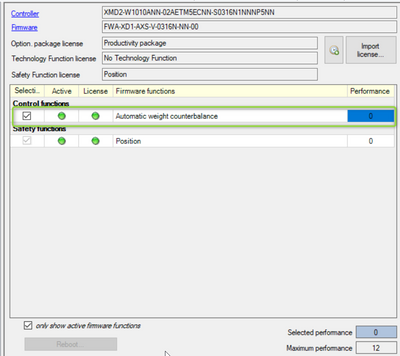
3. Configure parameters
The “Automatic Weight Counterbalance” is activated by
- selecting the function in velocity control loop.
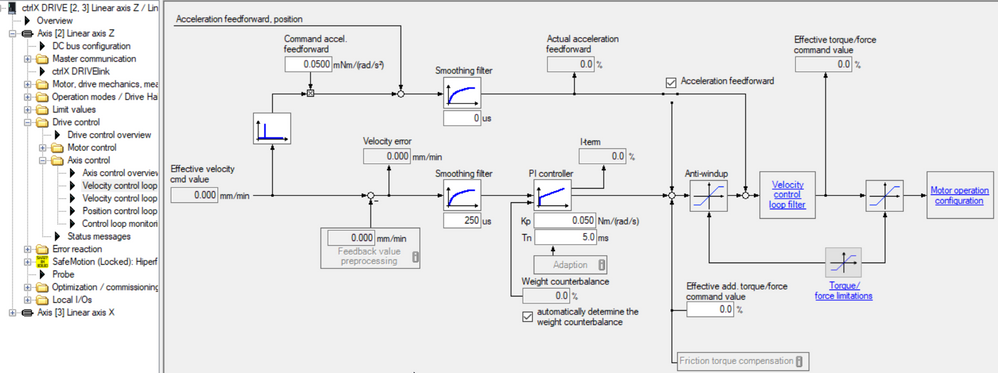
No additional parameter needs to be set!
4. Check proper function
The reaction may be tested at setting of "Drive enable" signal.
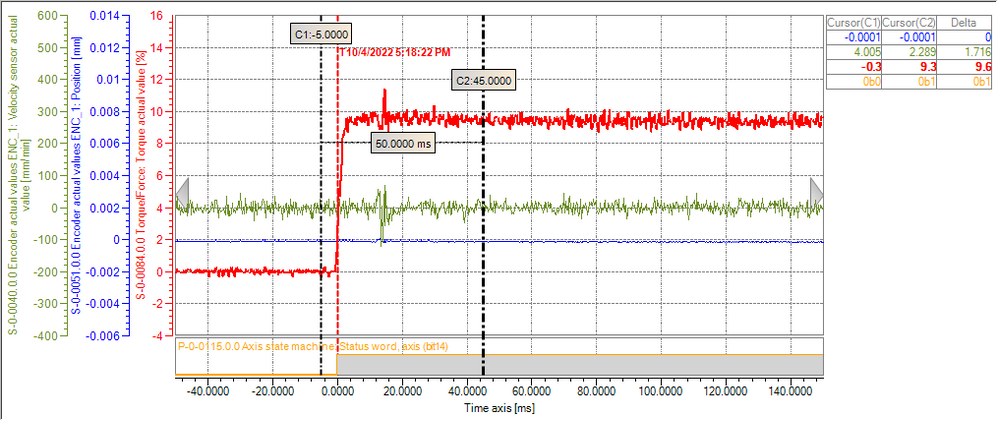
The blue signal (actual position) shows no deviation as the drive is enabled.
If the "Automatic Weight Counterbalance" function is not used and the parameter "Weight Counterbalance" is set to "0" the situation would be changed.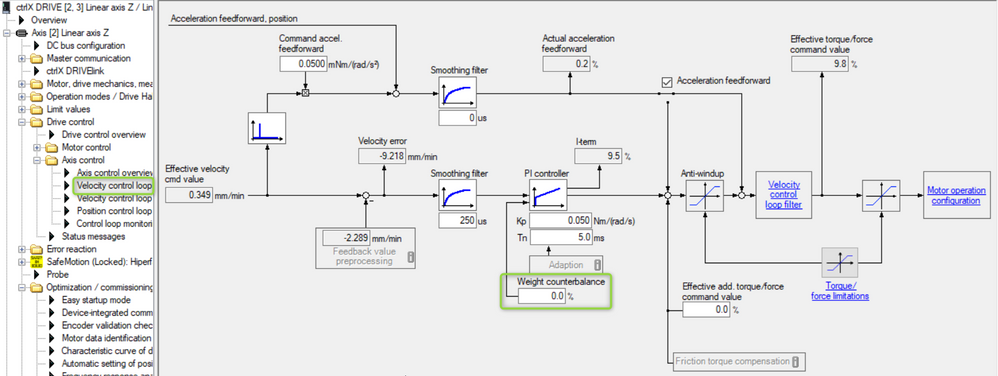
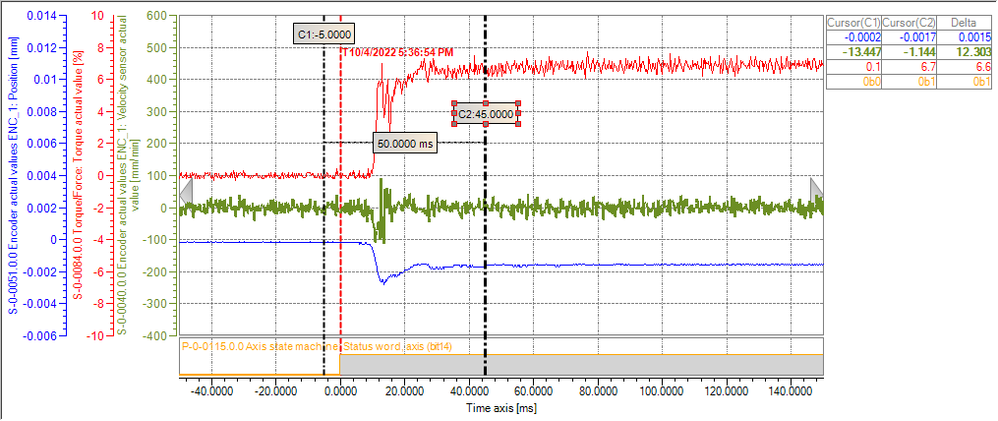
If not using the "Automatic Weight Counterbalance" the control system is alternatively able to set the parameter 0x2220:02 or S-0-0136 "Weight Counterbalance" to a proper value before setting "Drive Enable", e.g. in here 0x2220:02/S-0-0163 = 10%.
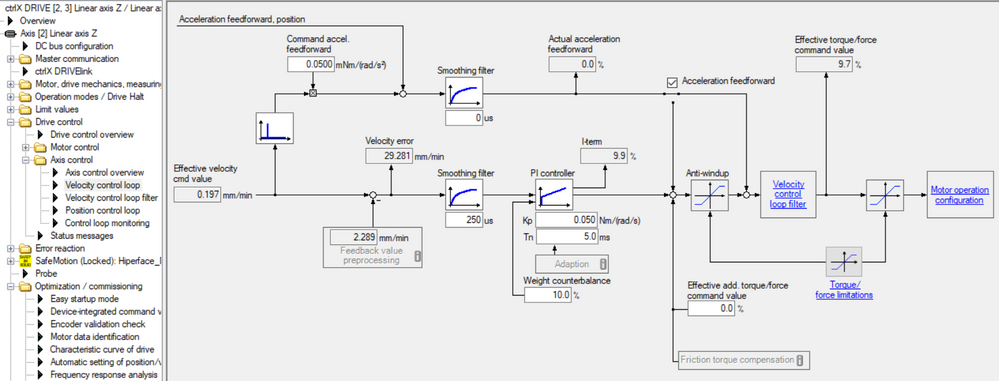
Reaction is as following: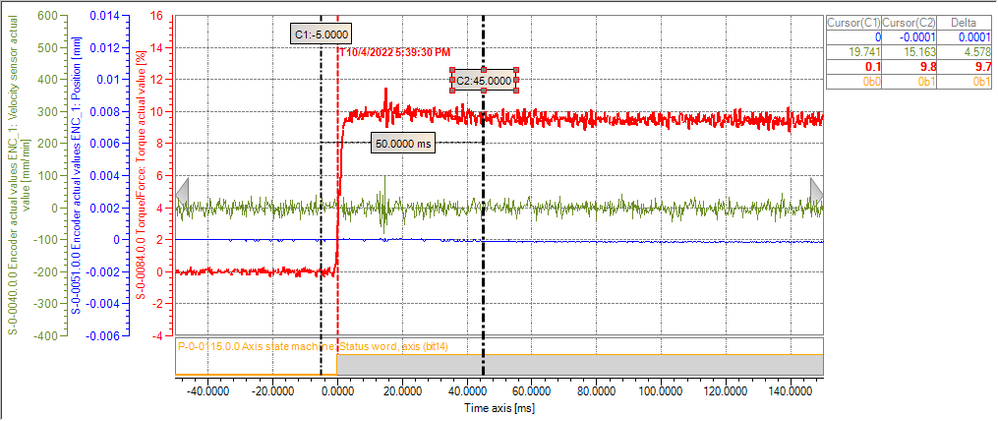
The blue signal (actual position) shows no deviation as the drive is enabled.
You must be a registered user to add a comment. If you've already registered, sign in. Otherwise, register and sign in.