KatjaX

Community Manager
Options
- Subscribe to RSS Feed
- Mark as New
- Mark as Read
- Bookmark
- Subscribe
- Printer Friendly Page
- Report Inappropriate Content
07-19-2023
10:40 AM
Overview
Shape cutting machines are systems that can cut materials up to a certain thickness using a NC-guided machining head. In general, cutting is not done mechanically but with laser, plasma, oxyfuel and water jet cutting.
Features
- CAD/CAM Nesting Software – Lantek Expert Inside
- Technology tables
- Gantry operation
- Leap Frog
- Adaptive height control
- Plate search
- Beam centering
- Laser power control
- Fly Cut
- Gas control
- Focus control
- Piercing
- Kerf compensation
- Re-entry functions of NC-Program
- Retrace
- Continuous cut
- High speed cutting
Hardware requirements
- MTX control (XM42-S, XM42-P or XM42-A)
- Drive controller (IndraDrive CS/M/Mi, ctrlX DRIVE)
- For height control:
Capacitive sensor with an analog output
Drive with an analog input (X32 or X38) or another Sercos field bus device with an analog input - For laser power control:
- Analog output:
Drive controller with analog output (IndraDrive CS/M, ctrlX DRIVE)
S20-AIAO-2, S20-AO-4, S20-AO-8 analog output module - PWM output:
S20-DIDO-2-CSOVS high-speed output module
- Analog output:
- For FlyCut:
S20-DIDO-2-CSOVS high-speed output modul
Software requirements
- IndraWorks Engineering for CNC system MTX 15VRS
R911396002: SWL-IWORKS-MTX-NNVRS-D0-ENG /Single license- Programming and project planning software for MTX
- Win Studio lite Editor
- IndraWorks Operation 2 for CNC system MTX 15VRS
R911396004: SWL-IWORKS-MTX-NNVRS-F2-OPD2 /Single license- HMI-software for standard CNC operations
- WinStudio runtime, Lite-license inclusive
- Technology Shape Cutting 2
R911396571: FWS-MTX-SHC2*****-NNVRS-NN-NNN /Single license- Standard project template for shape cutting
- Gantry axes with command value coupling
- Splines and Placements
- Cylinder surface transformation
- Retrace - travel backwards on programmed contour
- MTX fast actions
- System axes coupling
- Distance control for 2D machining
- Leap Frog
- Laser power control and Fly Cut
- Kerf compensation
- R911396571 include
- R911396023 FWS-MTXFA*******-NNVRSNN-NNNFast Actions
- R911396019 FWS-MTXGEAR*****- NNVRS-NN-NNN Electronic Gear
- R911393958 FWS-XM42**MTX-OPCUA OPC UA server & Client
- Gantry Axes
Optional licenses
- IndraWorks Workstation 2 for CNC system MTX 15VRS
R911396002: SWL-IWORKS-MTX-NNVRS-F2-WORKSTATION2 /Single license- Engineering + Operation
- Emulation
- IndraWorks Virtual Machine Builder (VMB)
R911394065: SWA-MTX***-ENG-01VRS-D0-VMB-DOWNL /Software
R911394064: SWS-MTX***-ENG-01VRS-D0-VMB-DGL /USB-Dongle - IndraWorks Virtual Machine Simulation
R911374010: SWS-MTX***-RUN-NNVRS-D0-VMS /Single license - Lantek Expert Inside CAD/CAM nesting software for sheet cutting machines
R911398450: SWL-MTX***-RUN-01VRS-NN-LANTEK /Single license
Installation
The MTX template for beam cutting is provided with the MTX installation. After installing IndraWorks, please go to File / Open / New and restore the beam cutting project.
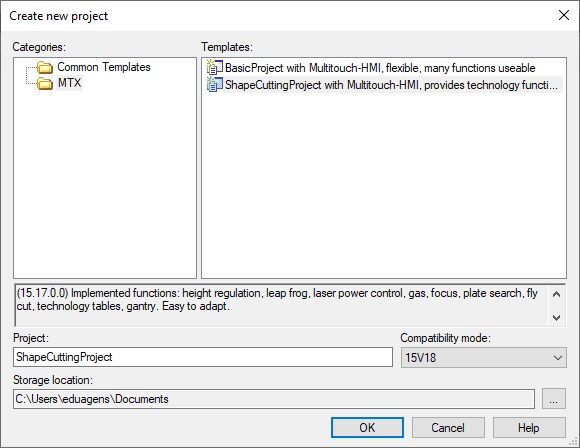
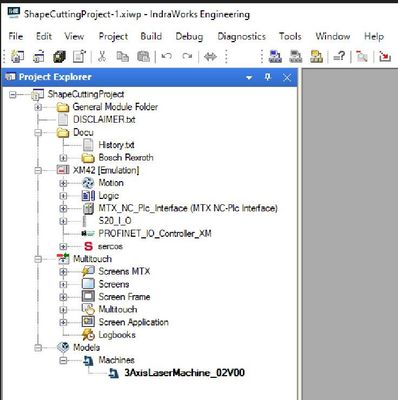 Step 2: Restore Beam Cutting Template
Step 2: Restore Beam Cutting Template
Documentation
- MTX15VRS Shape Cutting Technology (EN)
Commissioning Manual
R911399147: DOK-MTX***-TECHCUT*V15-CO - MTX 15VRS Technologie Strahlschneiden (DE)
R911399148: DOK-MTX***-TECHCUT*V15-CO08
Inbetriebnahmebeschreibung
Related links

PeterB
Hi there, I'm a member of the ctrlX AUTOMATION community and responsible for Business Development Manufacturing. Please feel free to contact me in case of questions.
2 Comments
You must be a registered user to add a comment. If you've already registered, sign in. Otherwise, register and sign in.



