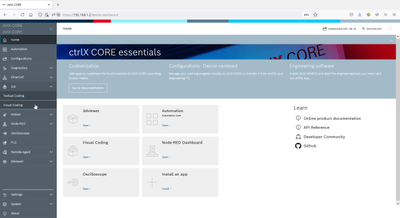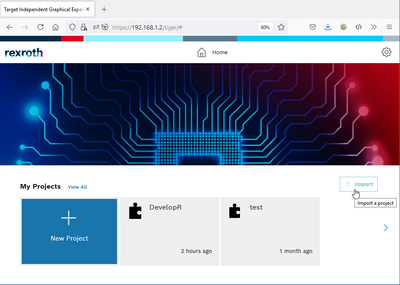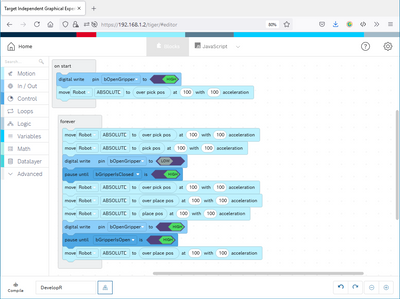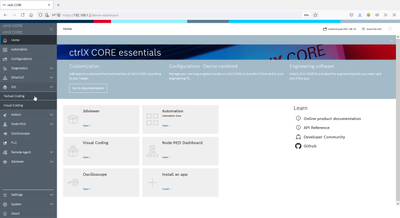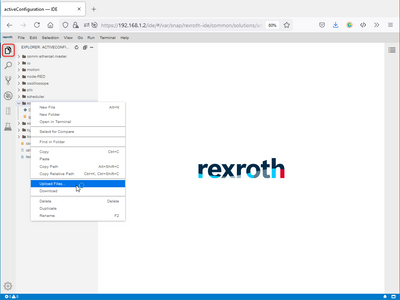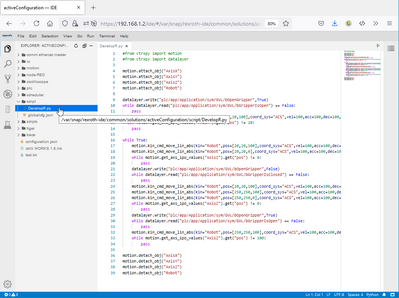CodeShepherd

Community Moderator
Options
- Subscribe to RSS Feed
- Mark as New
- Mark as Read
- Bookmark
- Subscribe
- Printer Friendly Page
- Report Inappropriate Content
06-18-2021
01:45 PM
Overview
Here you can find two examples, one for graphical and one for textual python programming of a pick and place movement for the ctrlX MOTION on a ctrlX CORE. If you like to see how they were set up watch the corresponding how-to video "How to #3 Use Graphical Programming for Pick & Place":
 YOUTUBE Loading the video requires your consent. If you agree by clicking on the Play icon, the video will load and data will be transmitted to Google as well as information will be accessed and stored by Google on your device. Google may be able to link these data or information with existing data.
YOUTUBE Loading the video requires your consent. If you agree by clicking on the Play icon, the video will load and data will be transmitted to Google as well as information will be accessed and stored by Google on your device. Google may be able to link these data or information with existing data.
Preparation
- A ctrlX CORE or a ctrlX COREvirtual is needed.
- The version of the system apps fitting to RM21.03 (version 1.8.x) is expected.
- An installation of following apps in version 1.8.x is expected:
- Please see "Set up a ctrlX CORE & PLC Programming" to get the prepared configuration (PLC and motion) or watch the corresponding video "How to #2 Set up a ctrlX CORE & PLC Programming" to set everything up from scratch.
Graphical Coding
- Download the archive "Data.zip" and unpack the project file "tiger-DevelopR.png" to your engineering PC.
- Log into the ctrlX CORE and open the Visual Coding functionality of the IDE App:
- Import the project file into the IDE:
- The project will open up automatically and you are good to go.
Textual Coding
- Download the archive "Data.zip" and unpack the file "DevelopR.py" to your engineering PC.
- Log into the ctrlX CORE and open the Textual Coding functionality of the IDE App:
-
Upload the python file via drag and drop to a folder in the explorer view or right click and choose upload files:
- Click on the uploaded file and you are good to go.
Notes
- These examples are made for the pre-release version 1.8.x (RM21.03) and the corresponding apps.
- Beware of moving mechanics when using automated motion commanding.
- In the actual release version >=1.12 you will need valid licenses for using the apps.
Related links
- Example Configure Hardware Components with ctrlX Configurator
- Example Set up a ctrlX CORE & PLC Programming
- Example Graphical and Textual Python Programming for Pick & Place
- Example Implement Machine Safety with ctrlX Safety
- Example Create a web-based HMI with WebIQ
- Video How to #1 Configure Components
- Video How to #2 Set up a ctrlX CORE & PLC Programming
- Video How to #3 Use Graphical Programming for Pick & Place
- Video How to #4 Implement Machine Safety
- Video How to #5 Create a web-based HMI
- Collection of How-to videos for ctrlX AUTOMATION
- ctrlX Store

CodeShepherd
Technical sales support from Bosch Rexroth
2 Comments