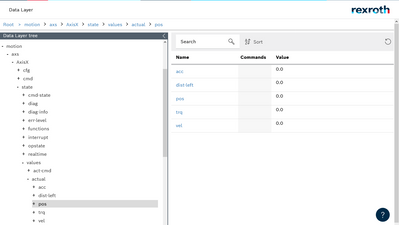CodeShepherd

Community Moderator
Options
- Subscribe to RSS Feed
- Mark as New
- Mark as Read
- Bookmark
- Subscribe
- Printer Friendly Page
- Report Inappropriate Content
02-19-2021
08:20 AM
What is the ctrlX Data Layer?
It is the data broker of the ctrlX CORE and provides secure and managed access to the RT and NRT data available on the control.
What does the ctrlX Data Layer look like? / How is it structured?
It looks like a data tree. Each address is a hierarchical path to the datum (called node). E.g. motion/axs/AxisX/state/values/actual/pos
Which size does the ctrlX Data Layer have?
It has no size because it is not holding (storing) any data but is a data broker. So it knows where they are located and how they are structured.
How do I add nodes to the ctrlX Data Layer?
Nodes can be added via functionality provided by apps. With the REST API you can use this like do a https POST to the "motion/axs/" node to create an axis.
If creating an customer app this can also be implemented for own data nodes. An example is provided in the SDK for ctrlX AUTOMATION.
Related Links

CodeShepherd
Technical sales support from Bosch Rexroth
2 Comments