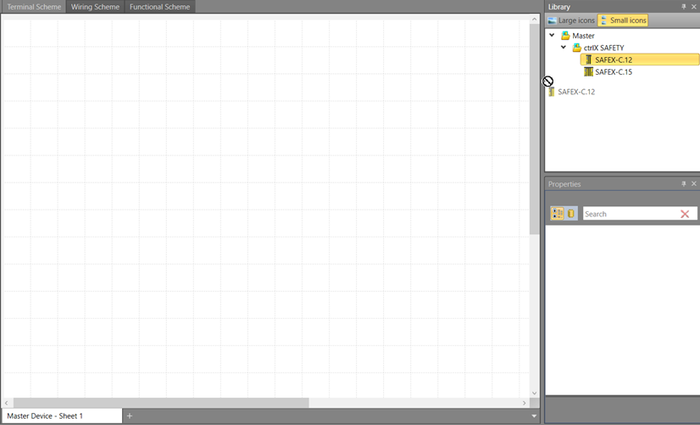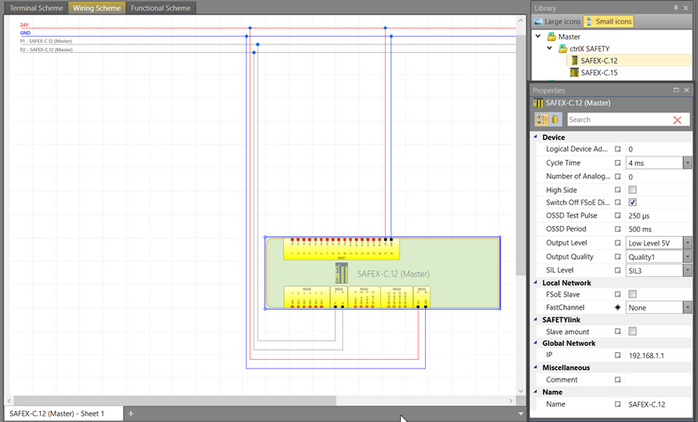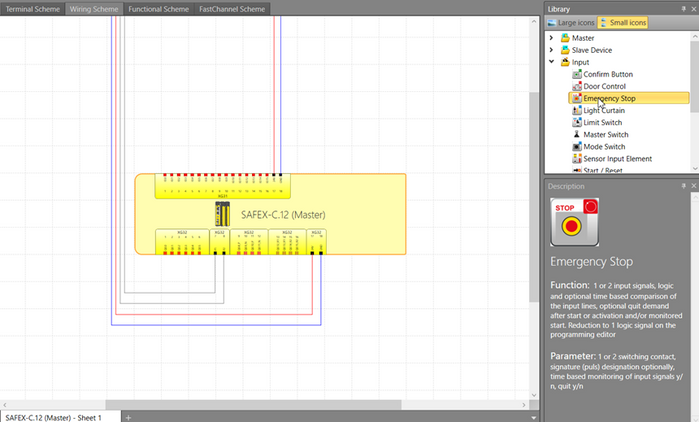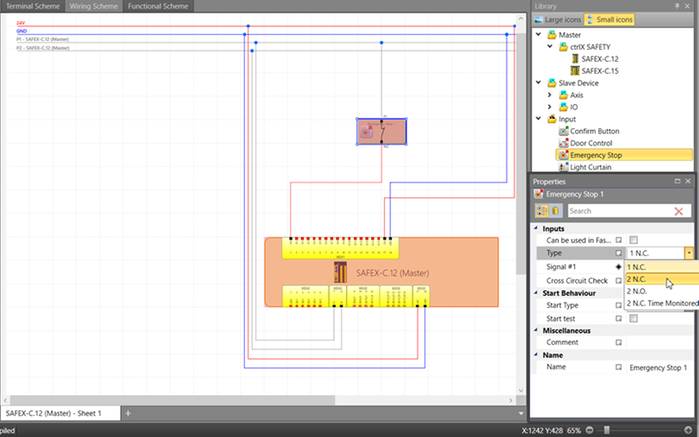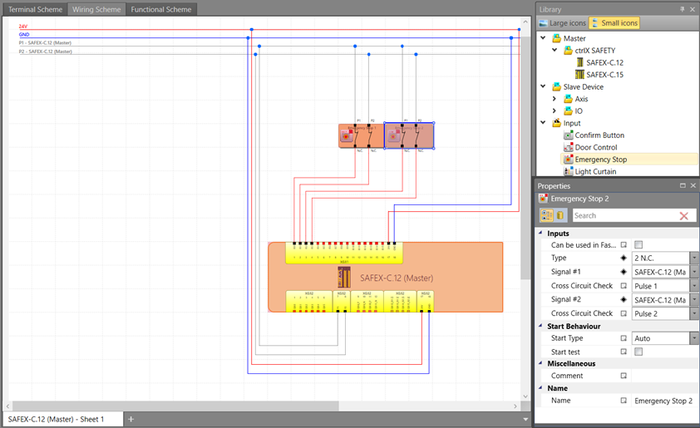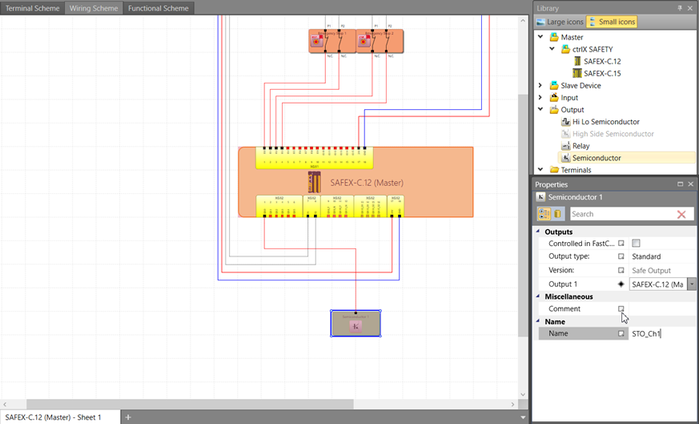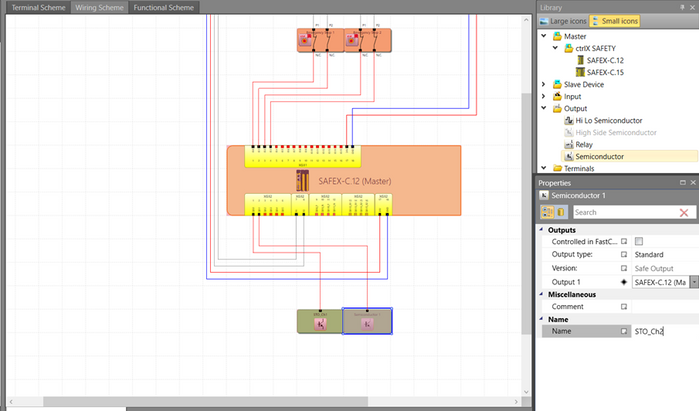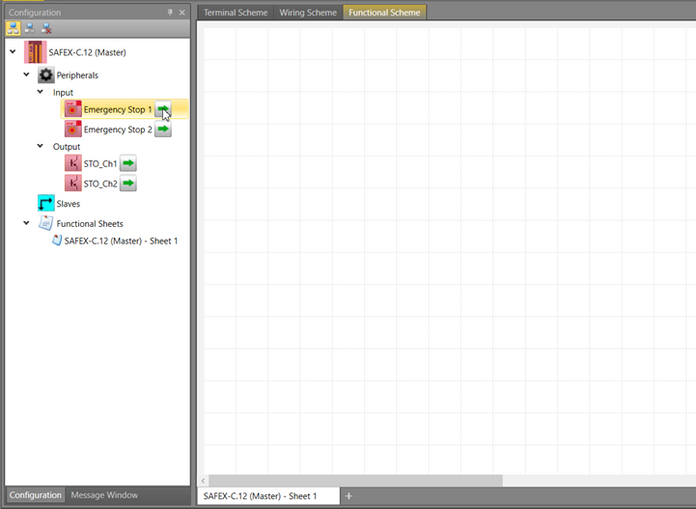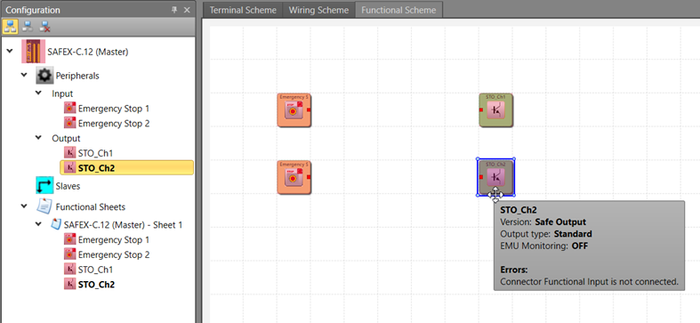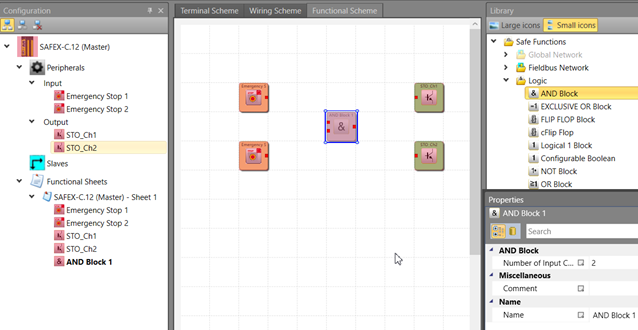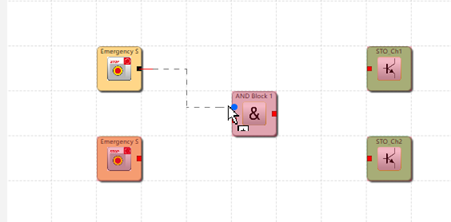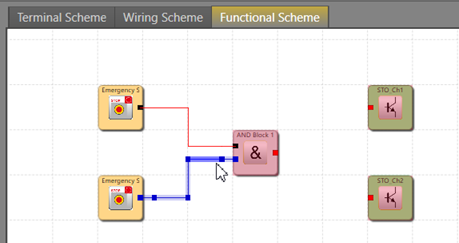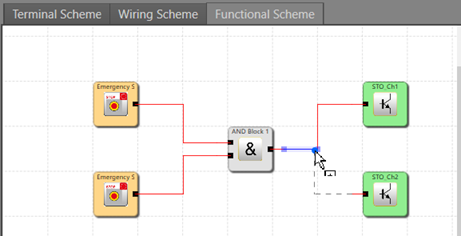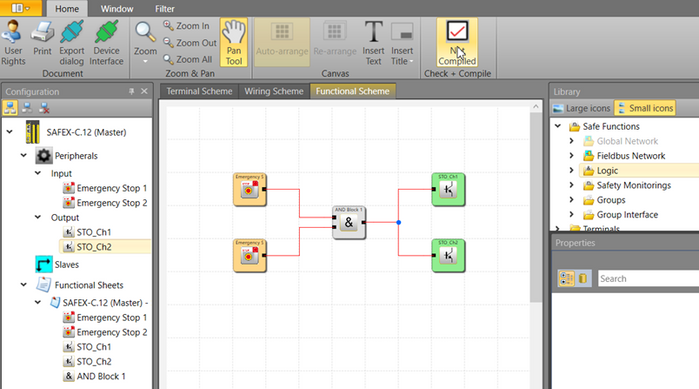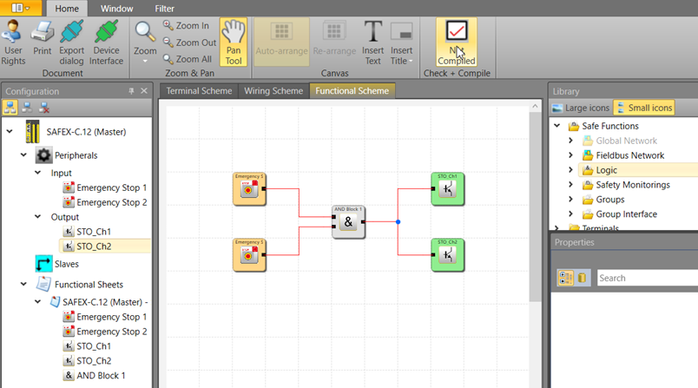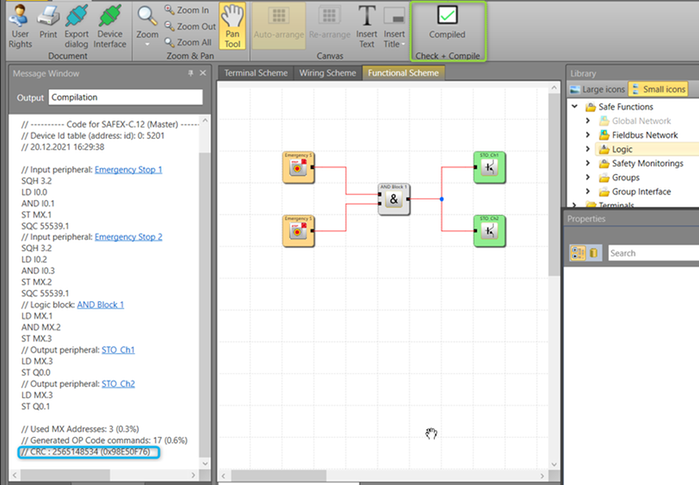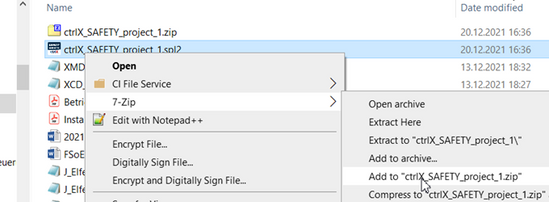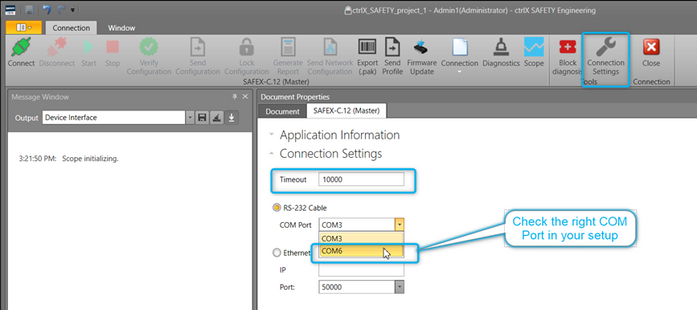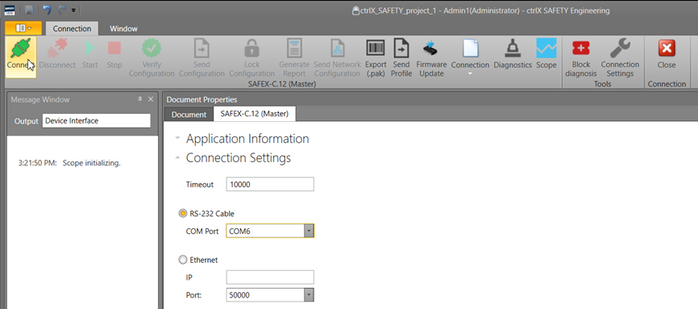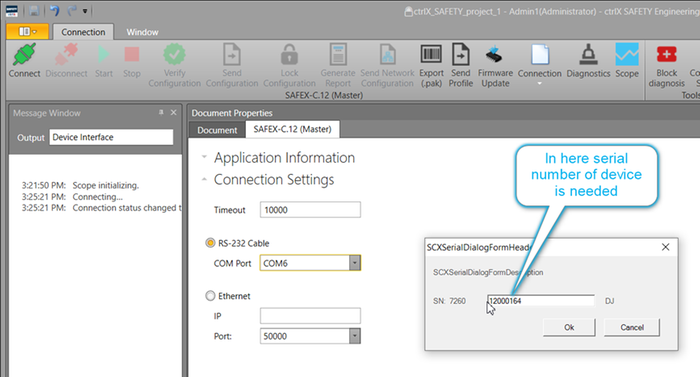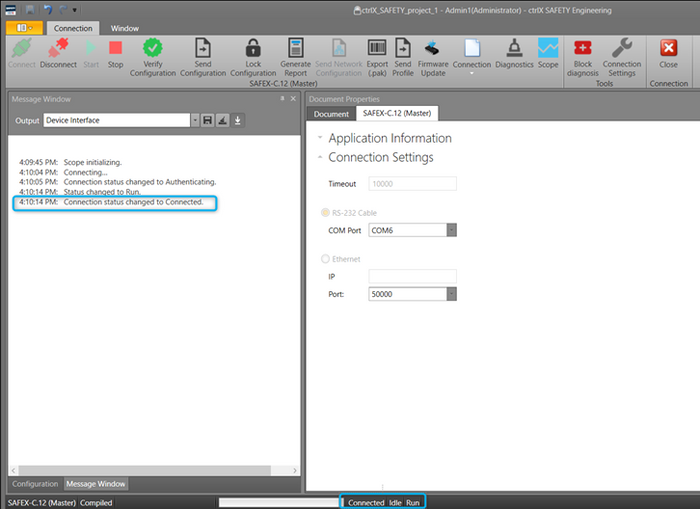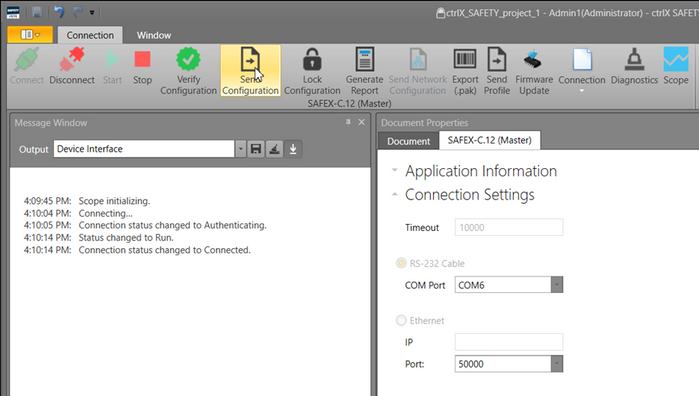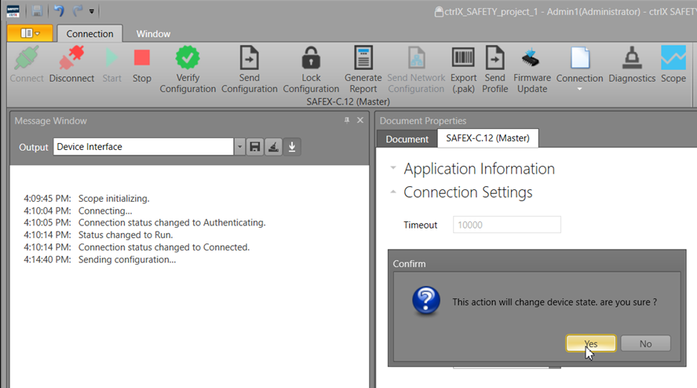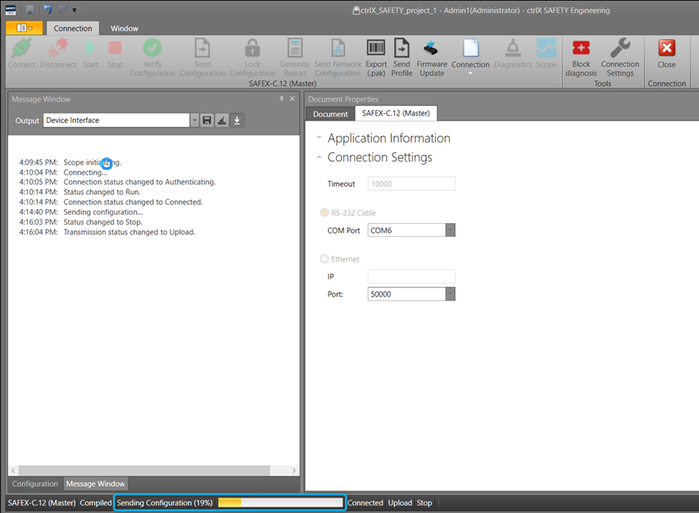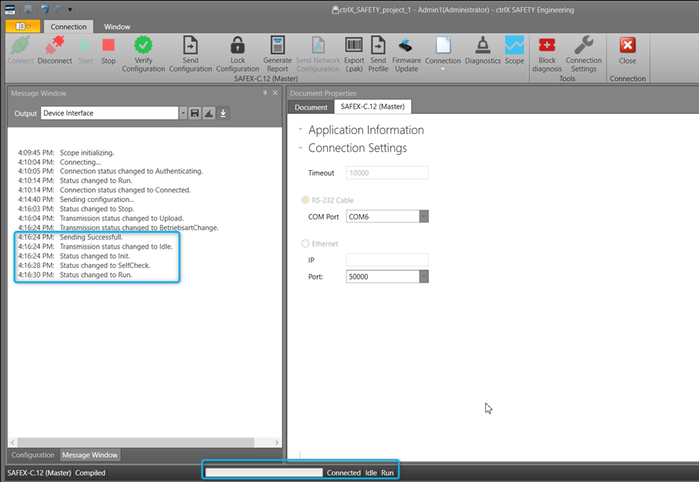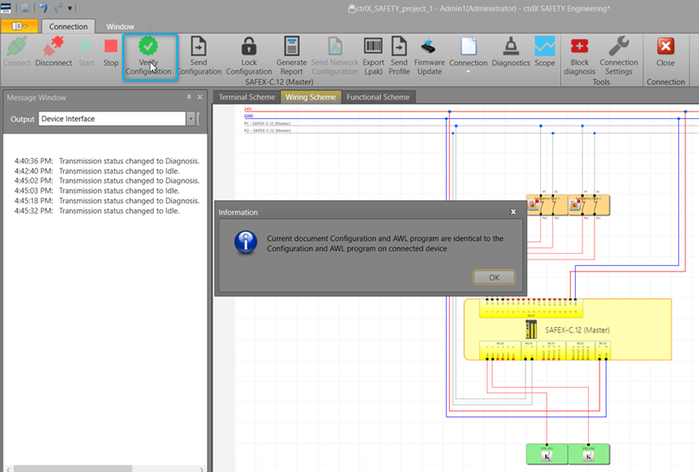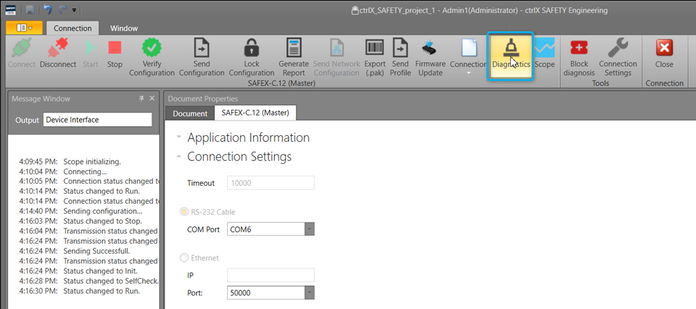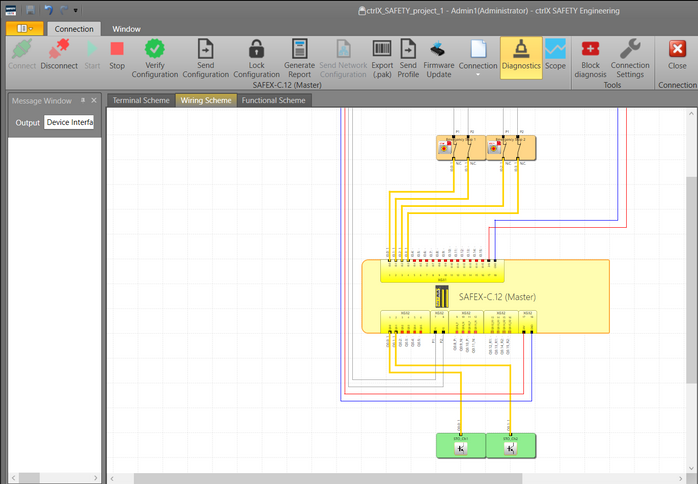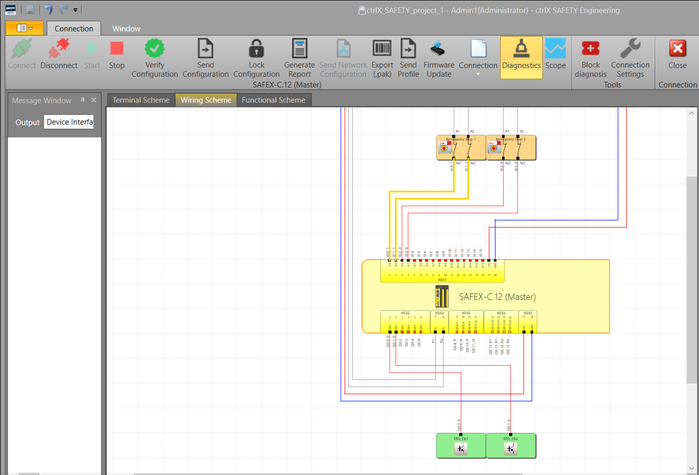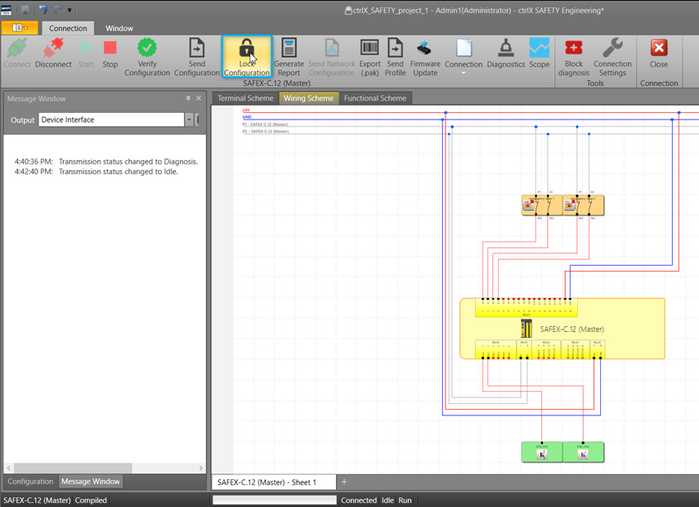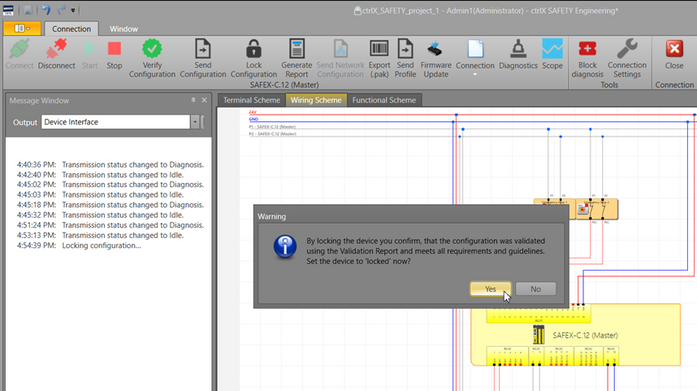- Subscribe to RSS Feed
- Mark as New
- Mark as Read
- Bookmark
- Subscribe
- Printer Friendly Page
- Report Inappropriate Content
Pre-requisite
The ctrlX SAFETY Engineering program has been successfully installed on your PC and has been started. USB cable for connection to SAFEX-C.1x control is available.
1. Start with empty project
2. Select and parameterize SAFEX-C.1x control from library acc. to necessities and place it in the editor workspace (Wiring scheme)
Choose correct SAFEX-C.1x control from library. Take your necessities into account (number of inputs/outputs, capabilities to communicate with other controls, etc.). Place the SAFEX-C.1x control into the editor workspace (Wiring scheme).
Set the parameters of the SAFEX-C.1x control.
3. Select and parameterize input elements
Choose inputs from library and place them in the editor workspace (Wiring scheme).
--> Mind: Usually the engineering software places the elements in a well structured way.
Set the parameters of the inputs.
4. Select and parameterize output elements
Choose outputs from library and place them in the editor workspace (Wiring scheme).
--> Mind: Usually the engineering software places the elements in a well structured way.
Set the parameters of the outputs.
5. Connect inputs to outputs using logic elements from library (Functional scheme)
Simply select the elements indicated with green arrow.
Place them in the editor workspace.
Select and place required logic elements.
Connect the input/output elements via the logic elements.
6. Check and compile the project
--> If o.k., marked by , CRC check sum is created.
7. Save the project
8. Zip the project file
9. Connect to device
10. Transfer compiled file (send configuration)
11. Check and verify the function of the project
Best use wiring scheme to see how the inputs influence the outputs. Verify, if logic is correct.
In here, if the second E_Stop is pressed, the second input pair is no longer active and thus the Safe Torque Off (STO) to the drive is activated.
The function is correct and is what is expected. Similarly all the other conditions are checked.
12. Lock configuration
If all functions have been checked correctly the project on the SAFEX control needs to be locked.
You must be a registered user to add a comment. If you've already registered, sign in. Otherwise, register and sign in.