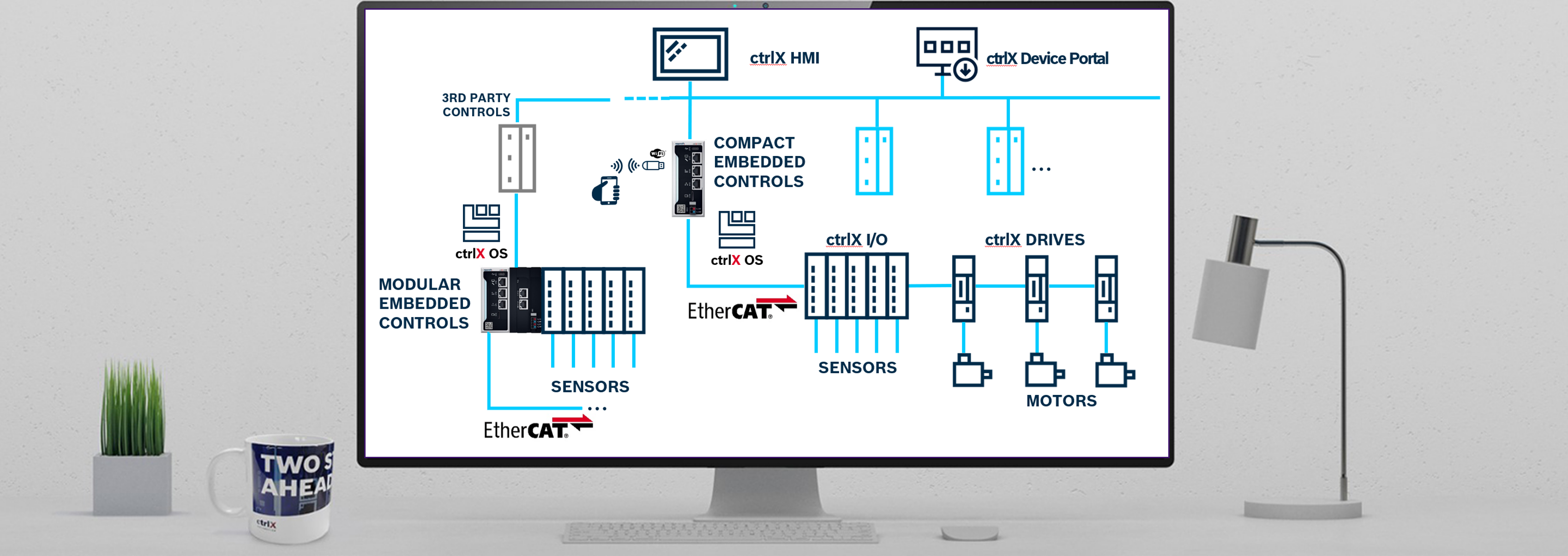- Subscribe to RSS Feed
- Mark as New
- Mark as Read
- Bookmark
- Subscribe
- Printer Friendly Page
- Report Inappropriate Content
General information
- This is a list about tested EtherCAT slave devices on a ctrlX CORE
- The list is not complete and will be extended or corrected as new devices are tested.
- It is just a snapshot, with different versions of the device firmware/hardware or controller firmware the behavior can be different.
Did you test other devices, which are not listed or some entry is wrong? Let us know, you can drop me a private message.
Interoperability status
| LIMITED: only limited usage possible, see comment |
| OK: no known problems |
| NO: not functioning with ctrlX CORE EtherCAT Master |
Vendor list
Alphanumeric index:
Beckhoff, Festo, Hilscher, IFM, PepperlFuchs, Rexroth, SMC
| Vendor | Type | Description | Status | Comment |
Beckhoff |
||||
| Beckhoff | CU1128 | Infrastructure, 8-port junction, EtherCAT | LIMITED | instead use EK1100 and several EK1122 |
| Beckhoff | BK1150 |
EtherCAT compact bus coupler |
OK | ok, but instead of BKxxx/KLxxxx it is recommended to use EKxxxx/ELxxxx |
| Beckhoff | EK1100 | EtherCAT Coupler | OK |
|
| Beckhoff | EK1101 | EtherCAT Coupler with ID switch | OK |
|
| Beckhoff | EK1101-0080 |
EtherCAT Coupler with EtherCAT Terminals (ELxxxx) with ID switch, Fast Hot Connect |
OK |
Hot Connect Groups not supported by EtherCAT Master |
| Beckhoff | EK1110 | EtherCAT extension, E-BUS conversion to 100BASE-TX Ethernet | OK | |
| Beckhoff | EK1122 | 2-port EtherCAT junction (star topology) | OK | |
| Beckhoff | EK1300 | EtherCAT P coupler | OK | |
| Beckhoff | EK1322 | 2-port EtherCAT P junction with feed-in | OK | |
| Beckhoff | EK1541 | EtherCAT bus coupler with ID switch, plastic optical fibre | OK | |
| Beckhoff | EK1561 | 1-port EtherCAT plastic optical fibre junction | OK | |
| Beckhoff | EL1002 | 2-channel digital input terminal 24 V DC, 3 ms | OK | |
| Beckhoff | EL1004 | 4-channel digital input terminal 24 V DC, 3 ms | OK | |
| Beckhoff | EL1008 | 8-channel digital input terminal 24 V DC, 3 ms | OK | |
| Beckhoff | EL1012 | 2-channel digital input terminal 24 V DC, 10 µs | OK | |
| Beckhoff | EL1014 | 4-channel digital input terminal 24 V DC, 10 µs | OK | |
| Beckhoff | EL1252 | 2-channel digital input terminal 24 V DC, 1 µs, timestamp | OK | |
| Beckhoff | EL1258 | 8-channel digital input terminal 24 V DC, 1 µs, multi-timestamp | OK | |
| Beckhoff | EL1262 | 2-channel digital input terminal 24 V DC, 1 µs, oversampling | OK | |
| Beckhoff | EL2002 | 2-channel digital output terminal 24 V DC, 0.5 A | OK | |
| Beckhoff | EL2004 | 4-channel digital output terminal 24 V DC, 0.5 A | OK | |
| Beckhoff | EL2008 | 8-channel digital output terminal 24 V DC, 0.5 A | OK | |
| Beckhoff | EL2014 | 4-channel digital output terminal 24 V DC, 0.5 A, with diagnostics | OK | |
| Beckhoff | EL2202 | 2-channel digital output terminal 24 V DC, 0.5 A, push-pull, tristate | OK | |
| Beckhoff | EL2252 | 2-channel digital output terminal 24 V DC, 0.5 A, 1 µs, timestamp | OK | |
| Beckhoff | EL2258 | 8-channel digital output terminal with multi-timestamping | OK | |
| Beckhoff | EL3021 | 1-channel analog input terminal, current 4…20 mA, 12 bit, differential | OK | |
| Beckhoff | EL3062 | 2-channel analog input terminal 0…10 V, single-ended, 12 bit | OK | |
| Beckhoff | EL4002 | 2-channel analog output terminal 0…10 V, 12 bit | OK | |
| Beckoff | EL6224 | IO-Link terminal | NO | |
| Beckoff | EL6228 | IO-Link terminal | NO | |
| Beckhoff | EL6601 | Ethernet switch port terminal (EoE) | OK | |
| Beckhoff | EL6631 | PROFINET RT controller/device terminal | NO |
|
| Beckhoff | EL6632 | PROFINET IRT controller | NO |
|
| Beckhoff | EL6652 | EtherNet/IP master terminal | NO |
|
| Beckhoff | EL6692 | EtherCAT Bridge | LIMITED |
With Ethercat Master App V1.10.1 the AL status doesn't get reset upon switching from Init to OP. Bugfix should be available with Patch RM21.11A. It is recommended to use EL6695 instead. |
| Beckhoff | EL6695 | EtherCAT Bridge | OK | only 'freerun', at the moment (RM22.03) no synchronzid connection possible, ctrlX CORE (like almost all non-Beckhoff controlls) can be operated on the secondary port only! |
| Beckhoff | EL6731 | PROFIBUS master/slave terminal | NO | |
| Beckhoff | EL6751 | CANopen master/slave terminal | NO | |
| Beckhoff | EL6752 | DeviceNet master/slave terminal | NO | |
| Beckhoff | EL6900 | TwinSAFE Logic | NO | not possible to load Beckhoff TwinSAFE project |
| Beckhoff | EL6930 | TwinSAFE/PROFIsafe logic and gateway terminal | NO | |
| Beckhoff | EL9410 | Power supply terminal for E-bus, with diagnostics | OK | |
| Beckhoff | ES7041 | stepper motor module | OK | tested without encoder |
Festo |
|
|||
| Festo | CPX-AP-I-System |
Decentral I/O-System IP65/67 |
OK | |
| Festo | CPX-E-System |
IP20 Cabinet IOs |
OK | |
| Festo | CPX-AP-A-System |
Modular remote I/O-System |
OK | |
|
|
||||
Hilscher |
|
|||
| Hilscher | CIFX 50-RE |
PC card PCI - EtherCAT-Slave |
OK | instead use EK1100 and several EK1122 |
| Hilscher | NXIO 50 |
Evaluation Board Real-Time-Ethernet |
OK | |
| Hilscher | NXIO100 |
Evaluation Board Real-Time-Ethernet |
OK | |
| Hilscher | NXHS 500 |
Evaluation Board Real-Time-Ethernet |
OK | |
| Hilscher | netTAP 100 |
EtherCAT/Profibus Gateway |
OK | |
| Hilscher | netTAP 100 |
EtherCAT/EthernetIP |
OK | |
|
|
||||
IFM |
|
|||
| IFM | AL1930AL1332 |
IO-Link master |
OK | |
|
|
||||
Pepperl + Fuchs |
||||
| Pepperl + Fuchs | ICE11-8IOL-G60L-V1D |
IO-Link Master |
OK | |
|
|
||||
Rexroth |
|
|||
| Rexroth | IndraDrive SoE |
IndraDrive with Servo drive profile (SoE) |
OK | |
| Rexroth | IndraDrive CoE |
IndraDrive with CAN application profile (CoE) |
OK | |
| Rexroth | Power Supply |
IndraDrive Power Supply |
OK | |
| Rexroth | S20-EC-BK |
EtherCAT S20 bus coupler |
OK | please have a look at this post, to see which modules are supported |
| Rexroth | S20-IOL-8 at S20-EC-BK |
EtherCAT ctrlX CORE X3 and XM |
OK | we have function blocks to configure in CXA_S20 and RIH_IndraControl_S20 |
| Rexroth | KE350 |
Tightening System |
OK |
With IMecat see: |
| Rexroth | ctrlX IO |
|
OK |
|
| Rexroth | ctrlX DRIVE |
|
OK |
|
|
|
|
|||
SMC |
||||
| SMC | EX260 |
Valve manifold controller |
OK | |
| SMC | JXCE |
Stepper motor controller |
OK | |
|
|
|
|||
Maxon |
||||
| Maxon | MiniMACS6-AMP-4/50/10-IF1 EtherCAT |
EtherCAT slave for stepper motor, BLDC, etc. |
OK | |
|
|
|
|||
Delta |
||||
| Delta |
ASDA A2 |
Servo drives |
OK |
Integration to EtherCAT works well. With motion app >=V2.2, the axis can be controlled from motion app |