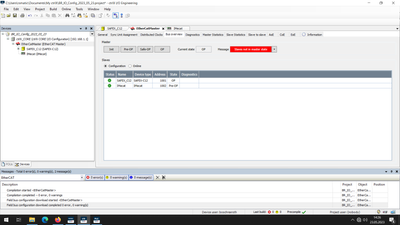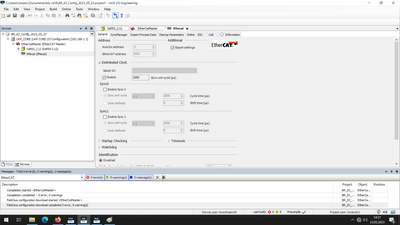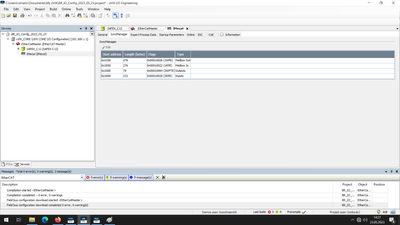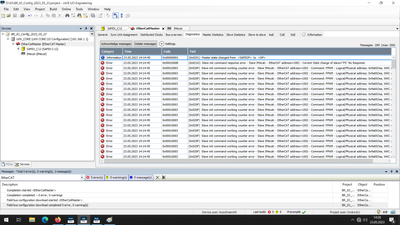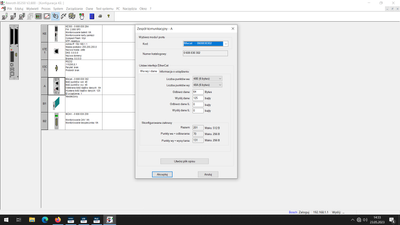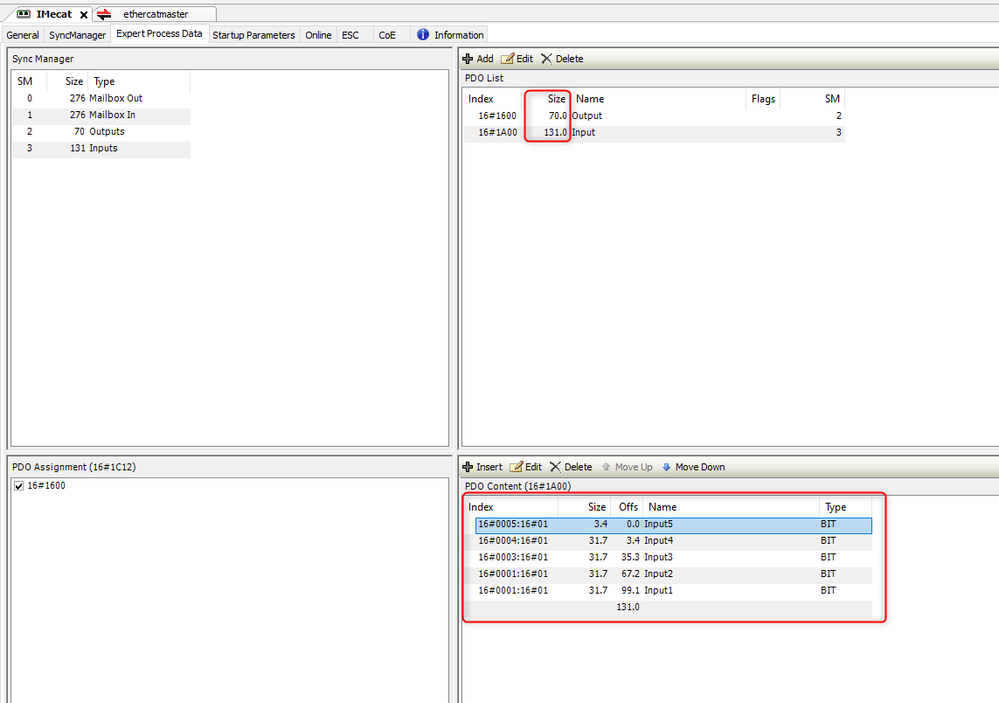FORUM CTRLX AUTOMATION
ctrlX World Partner Apps for ctrlX AUTOMATION
Dear Community User! We are updating our platform to a new
system.
Read more: Important
information on the platform change.
- ctrlX AUTOMATION Community
- Forum ctrlX AUTOMATION
- Communication
- EtherCat Tightening IMecat module
EtherCat Tightening IMecat module
- Subscribe to RSS Feed
- Mark Topic as New
- Mark Topic as Read
- Float this Topic for Current User
- Bookmark
- Subscribe
- Mute
- Printer Friendly Page
- Mark as New
- Bookmark
- Subscribe
- Mute
- Subscribe to RSS Feed
- Permalink
- Report Inappropriate Content
05-23-2023 02:52 PM - edited 05-23-2023 03:00 PM
Hello,
I would like to communicate the Rexroth tightening controller with the ctrlX Core controller using the EtherCat protocol. I use the imecat module. I have a problem with connection.
Could someone tell me how to properly set the EtherCat communication parameters?
Attached are the materials that I have managed to collect so far.
Thanks and Regards
Dominik
Solved! Go to Solution.
- Mark as New
- Bookmark
- Subscribe
- Mute
- Subscribe to RSS Feed
- Permalink
- Report Inappropriate Content
05-23-2023 04:25 PM
As I do not know the used tool and also cannot the read the language set in your last screen shot it is quite hard to get more information out of it. What we could see is that in the ESI (.xml) file the cyclic process data description is missing. I would expect that these should be created correctly from the BS350 tool. Please get in contact with the support of the tightening system for further assistance.
It is quite hard to set up the PDO by hand with all fitting slave addresses. You also should never change settings in the data length of the sync manager manually as they are automatically updated when cyclic process data are changed.
- Mark as New
- Bookmark
- Subscribe
- Mute
- Subscribe to RSS Feed
- Permalink
- Report Inappropriate Content
06-05-2023 09:38 AM
Hi Domino,
the EtherCAT configuration has to be build manually, depending on the configuration of the slave.
In the future we will support an upload of the configuration from the slave, but not yet.
The configuration has to look somehow like this, depending on how many bits and bytes you configured in your slave.
A more detailed how to will follow.