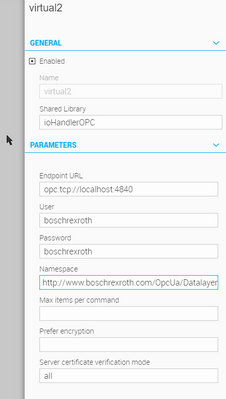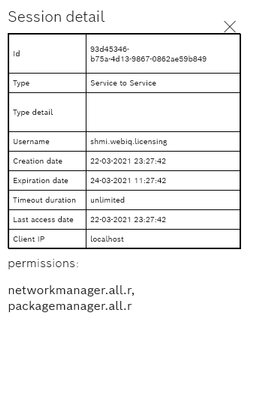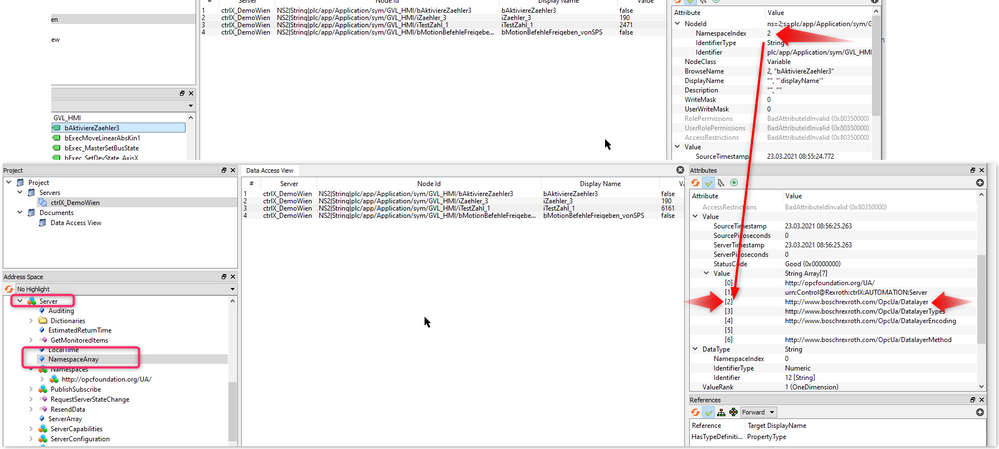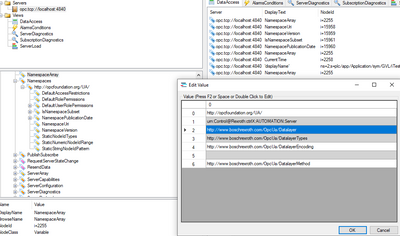FORUM CTRLX AUTOMATION
ctrlX World Partner Apps for ctrlX AUTOMATION
Dear Community User! We are updating our platform to a new
system.
Read more: Important
information on the platform change.
WebIQ IO Manager
- Subscribe to RSS Feed
- Mark Topic as New
- Mark Topic as Read
- Float this Topic for Current User
- Bookmark
- Subscribe
- Mute
- Printer Friendly Page
- Mark as New
- Bookmark
- Subscribe
- Mute
- Subscribe to RSS Feed
- Permalink
- Report Inappropriate Content
03-22-2021 07:19 AM
Hi,
Has anyone had any luck establishing communications between ctrlX core virtual and the WebIQ app? I am trying to create a new entry in the IO manager to communicate with the OPC UA server on the virtual core, but I get "Error adding IO handler, (Error code:3, category: shmi connect:api:io_extension, message: failed to load).
I have set the Endpoint URL on WebIQ to 'opc.tcp://localhost:4840', and changed the certificate to trusted on ctrlX core. The user (boschrexroth) full admin and OPC-UA, has full permissions.
Any feedback would be highly appreciated.
Solved! Go to Solution.
- Mark as New
- Bookmark
- Subscribe
- Mute
- Subscribe to RSS Feed
- Permalink
- Report Inappropriate Content
03-22-2021 03:13 PM
Hello Tamer,
yes, I've done. But it took me also many hours 😉 I don't know which mistakes I did. But it's working. I just tried again. Here are my adjustments: Yes, as you wrote, to trust the certificate in the CORE (Virtual) was necessary.
Regards, Stefan
- Mark as New
- Bookmark
- Subscribe
- Mute
- Subscribe to RSS Feed
- Permalink
- Report Inappropriate Content
03-23-2021 12:38 AM
Hi Stefan,
Thank you for your response.
I tried using same inputs as in your post, but it still did not work. I am not sure if the namespace (http://www.boschrexroth.com/OpcUa/Datalayer) is the right one? I also tried to copy the link of my own PLC global varaible list I was trying to link to (ex: https://localhost:8443/automation/datalayer#plc/app/Application/sym/GVL) but with no success.
I also can not see the OPC UA permissions included when I open the session details after failing to connect.
- Mark as New
- Bookmark
- Subscribe
- Mute
- Subscribe to RSS Feed
- Permalink
- Report Inappropriate Content
03-23-2021 09:03 AM - edited 03-23-2021 09:16 AM
I think you checked with an OPC-UA client e.g. "Unified Automation UaExpert" the namespace ?
In my example:
Then your namespace should be the right.
At ctrlX CORE virtual I use port forwarding with adjustments: 8022:22,8443:443,8740:11740,4840:4840,10123:10123
- Mark as New
- Bookmark
- Subscribe
- Mute
- Subscribe to RSS Feed
- Permalink
- Report Inappropriate Content
03-24-2021 01:30 AM
Thank you Stefan.
I do not know why, but it only worked when I copied the Namespace from the UA test client, perhaps I missed a character.
- Mark as New
- Bookmark
- Subscribe
- Mute
- Subscribe to RSS Feed
- Permalink
- Report Inappropriate Content
03-29-2021 02:50 PM - edited 03-29-2021 02:51 PM
Is there some detailed information avaible somewhere on how to connect the UPC UA server to WebIQ and te CORE? I am waiting or the server app so I can easily communicate with the CORE using the webIQ. a good alternative is the OPC UA server but I have virtually no experience with this so some documentation and explanation would be nice.