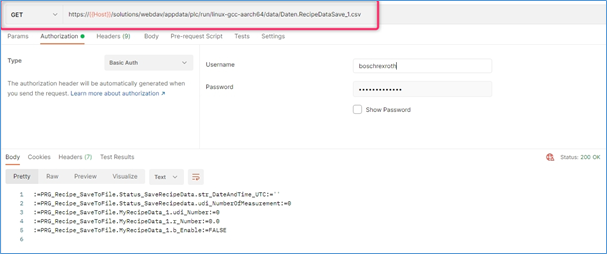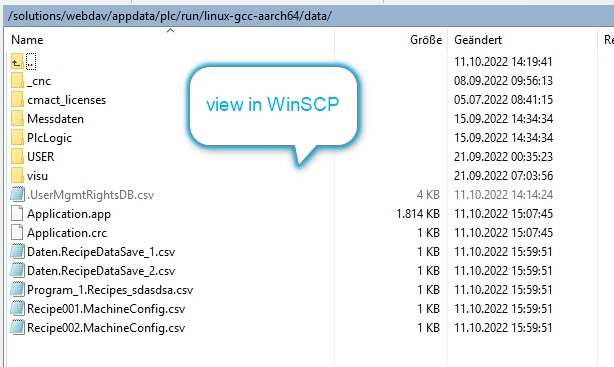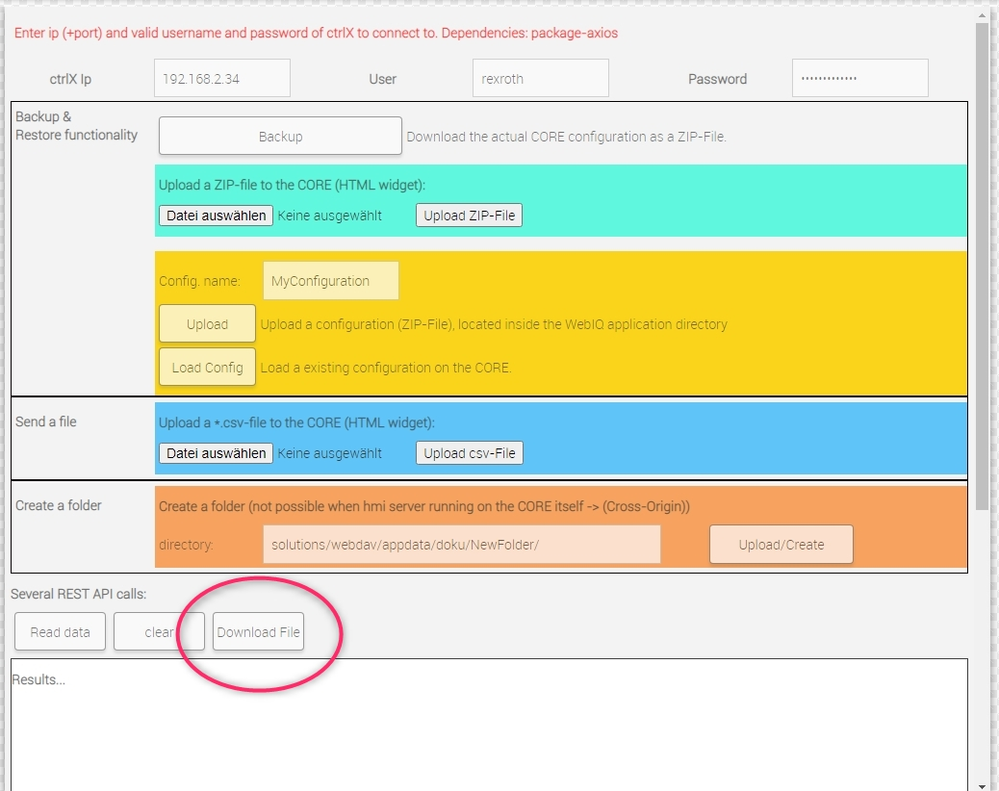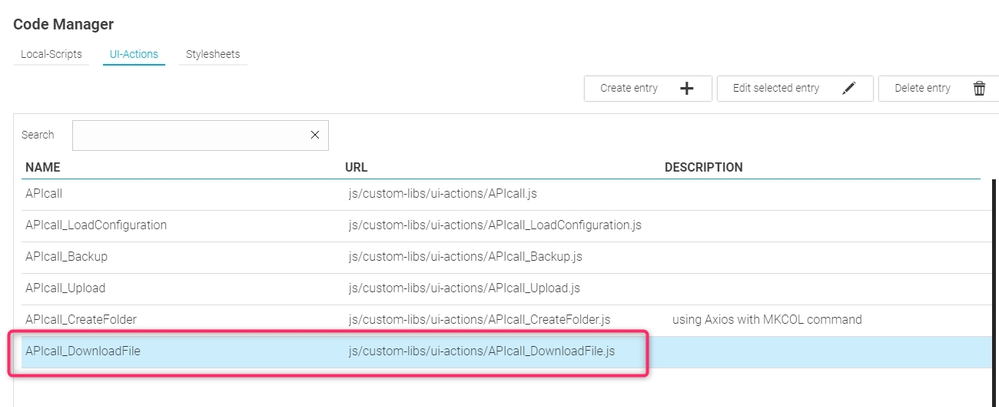FORUM CTRLX AUTOMATION
ctrlX World Partner Apps for ctrlX AUTOMATION
Dear Community User! We have started the migration process.
This community is now in READ ONLY mode.
Read more: Important
information on the platform change.
- ctrlX AUTOMATION Community
- ctrlX World Partner Apps for ctrlX AUTOMATION
- Smart HMI - WebIQ Designer and Server
- Providing files for downloading
Providing files for downloading
- Subscribe to RSS Feed
- Mark Topic as New
- Mark Topic as Read
- Float this Topic for Current User
- Bookmark
- Subscribe
- Mute
- Printer Friendly Page
- Mark as New
- Bookmark
- Subscribe
- Mute
- Subscribe to RSS Feed
- Permalink
- Report Inappropriate Content
10-17-2022 09:44 AM
Hey everybody,
I am currently implementing a log file for warning/error messages and for measurement data, similar as described here: https://developer.community.boschrexroth.com/t5/ctrlX-PLC/Data-Logging-with-CtrlX/m-p/62675
Does anybody know, how I would be able to get the data out of the core? The ideal way would be, that the files could be provided via download over Smart HMI. Do you see any chance of accomplishing this?
Many thanks in advance and greetings!
Solved! Go to Solution.
- Mark as New
- Bookmark
- Subscribe
- Mute
- Subscribe to RSS Feed
- Permalink
- Report Inappropriate Content
10-24-2022 08:52 AM
I've made a example within WebIQ. Please see the attachment.
Here some explanations:
With a REST client, t.e. Postman, you could test the download command (GET...file):
t.e.: https://192.168.1.1/solutions/webdav/appdata/plc/run/linux-gcc-aarch64/data/Daten.RecipeDataSave_1.csv
With WinSCP (WebDAV protocol) my directory looks like this:
And within WebIQ you could have a look to this button or better to the UI-actions "APIcall_DownloadFile":
- Mark as New
- Bookmark
- Subscribe
- Mute
- Subscribe to RSS Feed
- Permalink
- Report Inappropriate Content
10-24-2022 09:47 AM
That's a great solution!
Just a warning in case someone wants to use it: the way it has been done is quite safe, especially because you're using HTTPS here so the credentials are transferred encrypted.
However, you should never add the credentials directly to any LocalScript, UI Action or anything in the frontend of your HMI. This is not done here - instead the user is required to enter the credentials manually which is good.
Just wanted to point this out: you should never hardcode the credentials to your ctrlX anywhere in your HMI as they can then be regarded as compromised and available to everyone who can access the HMI with just a little bit of knowledge and HTTP access to the HMI.