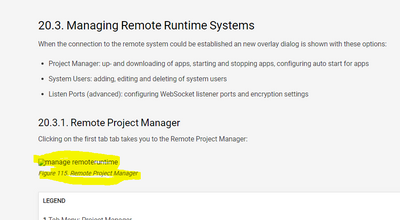FORUM CTRLX AUTOMATION
ctrlX World Partner Apps for ctrlX AUTOMATION
Dear Community User! We have started the migration process.
This community is now in READ ONLY mode.
Read more: Important
information on the platform change.
- ctrlX AUTOMATION Community
- ctrlX World Partner Apps for ctrlX AUTOMATION
- Smart HMI - WebIQ Designer and Server
- Re: How to evaluate WebIQ HMI running on the CtrlX
How to evaluate WebIQ HMI running on the CtrlX
- Subscribe to RSS Feed
- Mark Topic as New
- Mark Topic as Read
- Float this Topic for Current User
- Bookmark
- Subscribe
- Mute
- Printer Friendly Page
- Mark as New
- Bookmark
- Subscribe
- Mute
- Subscribe to RSS Feed
- Permalink
- Report Inappropriate Content
05-21-2021 11:41 PM
I am evaluating the WebIQ software. I have installed the WebIQ designer on my PC and I installed the WebIQ server app on my CtrlX. I started developing an HMI, I setup the the OPC-UA connection to the CtrlX.
- I can run the HMI on my PC
- I am able to copy the HMI to the CtrlX (I can connect to the remote runtime environment in the designer)
- I do not know how to run the HMI on the CtrlX
It seems I need to setup the project with the CtrlX as target platform. How do I setup an HMI project with a CtrlX as target? Is there like an easy startup guide? And if so, can this be posted on the forum?
Solved! Go to Solution.
- Mark as New
- Bookmark
- Subscribe
- Mute
- Subscribe to RSS Feed
- Permalink
- Report Inappropriate Content
05-26-2021 05:03 PM
Hello,
I think you did everything right. But to access the HMI app on the ctrlX Core, it must be started. "Autostart" should also be set so that the HMI app is automatically reactivated the next time it is restarted.
You can activate these functions in the Remote Runtime Manager Manager:
You can then access it directly via the url http: // <your-ip>: <10123> / <your-app-folder>. E.g. http://192.168.1.1:10123/myApp.
It's a good idea to do a video tutorial here, we'll tackle that.
Further information can be found in the manual: https://www.smart-hmi.de/user/download/deliver/docs/documentation-manual-webiq-designer-2.9-a788/ind...
Hope this helps and I wish you every success.
Best wishes
webiq-eg
- Mark as New
- Bookmark
- Subscribe
- Mute
- Subscribe to RSS Feed
- Permalink
- Report Inappropriate Content
05-28-2021 08:48 AM
In the project overview you can see that it's running.
If you are not sure of the access address then run the HMI on the PC and replace the IP 127.0.0.0 by youre IP. Make sure it's http:// and not https://.
- Mark as New
- Bookmark
- Subscribe
- Mute
- Subscribe to RSS Feed
- Permalink
- Report Inappropriate Content
05-28-2021 08:50 AM
And if there's no OPC UA communication, check your certificates. Because it's running on the Core now, you need to approve a new one.
- Mark as New
- Bookmark
- Subscribe
- Mute
- Subscribe to RSS Feed
- Permalink
- Report Inappropriate Content
05-29-2021 01:33 AM
I have been able to start the app from the remote runtime environment. I can now access my HMI screens (and I can set my CtrlX to boot up with the screens). Thanks!