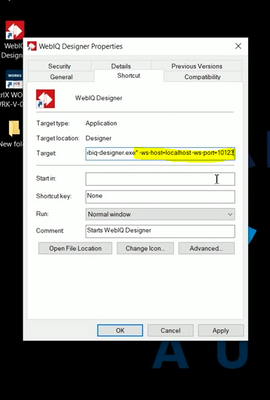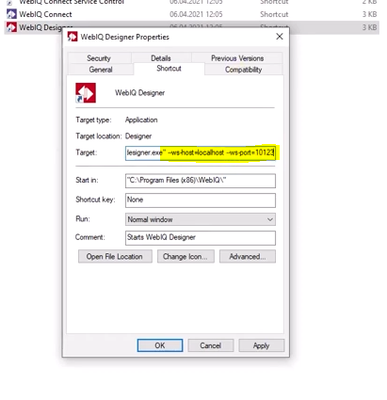FORUM CTRLX AUTOMATION
ctrlX World Partner Apps for ctrlX AUTOMATION
Dear Community User! We have started the migration process.
This community is now in READ ONLY mode.
Read more: Important
information on the platform change.
- ctrlX AUTOMATION Community
- ctrlX World Partner Apps for ctrlX AUTOMATION
- Smart HMI - WebIQ Designer and Server
- Re: HMI Localhost and Port Settings
HMI Localhost and Port Settings
- Subscribe to RSS Feed
- Mark Topic as New
- Mark Topic as Read
- Float this Topic for Current User
- Bookmark
- Subscribe
- Mute
- Printer Friendly Page
- Mark as New
- Bookmark
- Subscribe
- Mute
- Subscribe to RSS Feed
- Permalink
- Report Inappropriate Content
09-20-2021 03:30 AM
Good day,
Please will someone be so kind as to explain to me where I can find this? I've been watching several video's now but nowhere do they explain where I can find this so that I can add it to the shortcut on my desktop?
Best Regards
Hendri
Solved! Go to Solution.
- Mark as New
- Bookmark
- Subscribe
- Mute
- Subscribe to RSS Feed
- Permalink
- Report Inappropriate Content
09-20-2021 08:37 AM
Hello Hendri,
this is essentially a Windows question, not a specific WebIQ question.
You can change any shortcut properties on Windows by right-clicking on the corresponding icon and selecting "Properties".
Alternatively (if no "Properties" entry is shown when right-clicking on the WebIQ Designer Desktop icon) you can open %PROGRAMFILES(X86)%/WebIQ/Designer in your Windows Explorer (you can paste that path into the address bar and press ENTER), right-click on webiq-designer.exe (without releasing the mouse button) and dragging it to some other place, e.g. by opening an Explorer Window before in %USERPROFILE% and releasing the mouse button there.
If you then right-click on that shortcut you should be able to select "Properties" which is where you can configure the settings.
You can then copy the shortcut to the desktop and use that one for the custom connection.
Regards,
Sascha Kimmel
- Mark as New
- Bookmark
- Subscribe
- Mute
- Subscribe to RSS Feed
- Permalink
- Report Inappropriate Content
09-20-2021 10:07 PM
Hi Sascha,
Thank you for your reply.
With regards to the properties of the shortcut and creating it I have no problem, I do however would like to find out what is being pasted in the shotcut and what port forwaring to use there? When looking at what is pasted next to the shortcut name it looks like -ws-host=localhost-ws port=10123 or something in those lines. I would like to understand better about this localhost? Is it IP address 127.0.0.1 or where do I find this description that they paste into the shortcut? In all video's this is being copied from another screen that does not show the location of where this can be found?
I hope this makes sense.
Best Regards
- Mark as New
- Bookmark
- Subscribe
- Mute
- Subscribe to RSS Feed
- Permalink
- Report Inappropriate Content
09-21-2021 08:40 AM
Hello Hendri,
what are you trying to achieve?
Regards,
Sascha Kimmel
- Mark as New
- Bookmark
- Subscribe
- Mute
- Subscribe to RSS Feed
- Permalink
- Report Inappropriate Content
09-21-2021 11:06 PM
Hi Sascha,
Please feel free to watch the video as per attached bellow.
What I am trying to achieve starts at 3:54.
Best Regards
- Mark as New
- Bookmark
- Subscribe
- Mute
- Subscribe to RSS Feed
- Permalink
- Report Inappropriate Content
09-22-2021 11:56 AM
Hello Hendri,
the settings shown in the video (--ws-host=localhost--ws-port=10123 ) have no effect at all as they just set the defaults that are valid anyway - by default WebIQ Designer connects to localhost on port 10123 so you can safely ignore this and do not have to set it.
Regards,
Sascha Kimmel
- Mark as New
- Bookmark
- Subscribe
- Mute
- Subscribe to RSS Feed
- Permalink
- Report Inappropriate Content
09-22-2021 04:22 PM
Hi Hendri,
The string pasted in the video is:
--ws-host=localhost --ws-port=10123
Essentially two options are set; the host and a port. The default values for host and port is localhost and 10123 so in this case it makes no difference as they are using a virtual ctrlX CORE on the local machine. If you on the other hand have a ctrlX CORE then you should be able to put in that address and port instad.
Best regards,
Simon
- Mark as New
- Bookmark
- Subscribe
- Mute
- Subscribe to RSS Feed
- Permalink
- Report Inappropriate Content
09-22-2021 09:50 PM
Thank you for your assistance Sascha.
Kind Regards
Hendri Oosthuizen
- Mark as New
- Bookmark
- Subscribe
- Mute
- Subscribe to RSS Feed
- Permalink
- Report Inappropriate Content
09-22-2021 09:56 PM
Hi Simon,
Thank you for your assistance.
Kind Regards
Hendri Oosthuizen