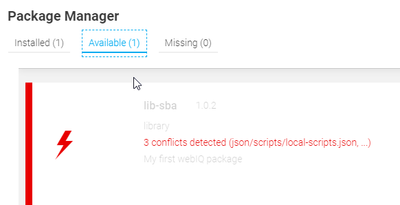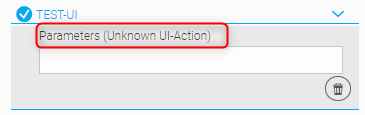FORUM CTRLX AUTOMATION
ctrlX World Partner Apps for ctrlX AUTOMATION
Dear Community User! We have started the migration process.
This community is now in READ ONLY mode.
Read more: Important
information on the platform change.
- ctrlX AUTOMATION Community
- ctrlX World Partner Apps for ctrlX AUTOMATION
- Smart HMI - WebIQ Designer and Server
- Re: Creation of a package with ui-actions and local-scripts
Creation of a package with ui-actions and local-scripts
- Subscribe to RSS Feed
- Mark Topic as New
- Mark Topic as Read
- Float this Topic for Current User
- Bookmark
- Subscribe
- Mute
- Printer Friendly Page
- Mark as New
- Bookmark
- Subscribe
- Mute
- Subscribe to RSS Feed
- Permalink
- Report Inappropriate Content
08-18-2022
10:11 AM
- last edited on
09-21-2022
09:30 AM
by
HmiGuide
![]()
With the help of the docu I created a package with some ui-actions.
- I created the package structure and copied the ui-action js files into js/custom-libs/local-scripts
- I can install the package successfully
- The ui-actions are selectable in the ui actions of the button, but the parameters are not displayed correct.
- I found the parameter definition under <workspace>\json\scripts\ui-actions.json and copied it into the package
- But not I get the error in package manager:
- What is the correct way to implement the package correct?
Solved! Go to Solution.
- Mark as New
- Bookmark
- Subscribe
- Mute
- Subscribe to RSS Feed
- Permalink
- Report Inappropriate Content
09-15-2022 02:07 PM - edited 09-15-2022 02:28 PM
Hello,
the error message indicates that your package contains three files that are already included in the original HMI project. Unfortunately, only the first of these is displayed (here json/scripts/localscripts.json).
Files that are already in use, may not appear in a package.
Instead, you can transfer the description of the UI action to webiq.json. I added an example of a package with an UI action.
In the description https://www.smart-hmi.de/user/download/deliver/docs/documentation-dev-designer-package-format-2.12-...
this is described using a localscript as an example, it works the same way for ui-actions.
Try my package example, hope this helps and have fun with WebIQ
webiq eg
- Mark as New
- Bookmark
- Subscribe
- Mute
- Subscribe to RSS Feed
- Permalink
- Report Inappropriate Content
09-21-2022
11:29 AM
- last edited on
09-21-2022
11:51 AM
by
HmiGuide
![]()
Hello @webiq-eg Unfortunately, the attached example does not work.
Although a parameter is displayed when inserting the element, it has no name. If multiple parameters are defined in the ui action, only one unnamed parameter is displayed.
I have checked the file: <workspace>\json\scripts\ui-actions.json. The parameters to the UI action are not entered.
Can you please fix the example, to get it working.
- Mark as New
- Bookmark
- Subscribe
- Mute
- Subscribe to RSS Feed
- Permalink
- Report Inappropriate Content
09-27-2022 12:16 PM
- Mark as New
- Bookmark
- Subscribe
- Mute
- Subscribe to RSS Feed
- Permalink
- Report Inappropriate Content
09-28-2022 10:36 AM
Thanks, now it is working. There is one question left:
The docu says that the
- type control is for (customer widgets)
- type extension if for (asserts, local-scripts, ui-actions)
The type in your example is control, but I would expect type extension, because of the documentation.
Could you explain that?