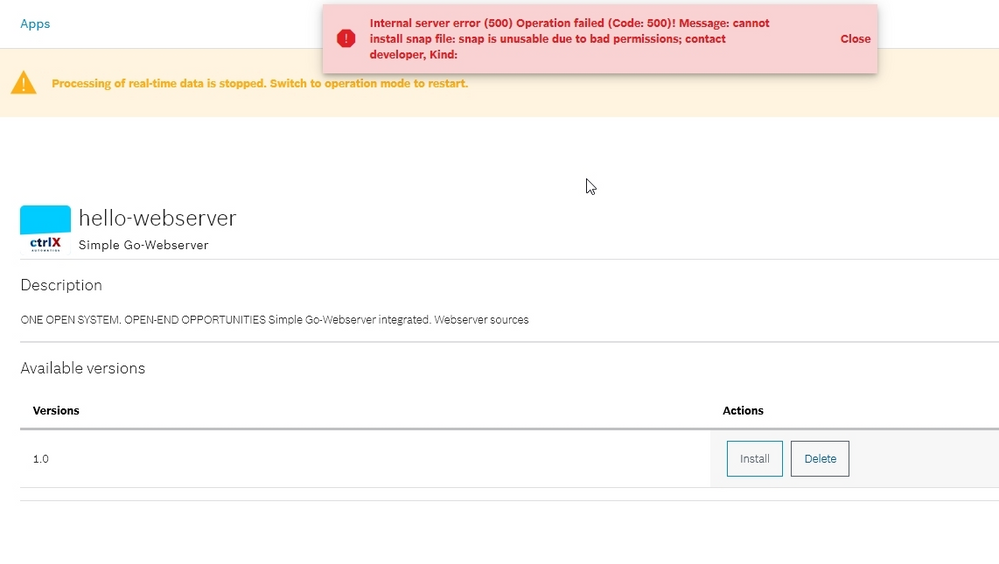FORUM CTRLX AUTOMATION
ctrlX World Partner Apps for ctrlX AUTOMATION
Dear Community User! We have started the migration process.
This community is now in READ ONLY mode.
Read more: Important
information on the platform change.
- ctrlX AUTOMATION Community
- Forum ctrlX AUTOMATION
- SDK
- go example from SDK 1.4.2 can't be installed
go example from SDK 1.4.2 can't be installed
- Subscribe to RSS Feed
- Mark Topic as New
- Mark Topic as Read
- Float this Topic for Current User
- Bookmark
- Subscribe
- Mute
- Printer Friendly Page
- Mark as New
- Bookmark
- Subscribe
- Mute
- Subscribe to RSS Feed
- Permalink
- Report Inappropriate Content
11-24-2020
08:50 AM
- last edited on
11-24-2020
09:12 AM
by
CodeShepherd
![]()
I opend the go example from the SDK 1.4.2 and I built the snap (ARM and AMD). But I'm not able to install the snap on virtual and real core. I always get the following error message:
Internal server error (500) Operation failed (Code: 500)! Message: cannot install snap file: snap is unusable due to bad permissions; contact developer, Kind:
P.S. CheckBox "Allow installation from unknown source" is active
Solved! Go to Solution.
- Mark as New
- Bookmark
- Subscribe
- Mute
- Subscribe to RSS Feed
- Permalink
- Report Inappropriate Content
11-24-2020 08:59 AM - edited 11-24-2020 09:13 AM
In this version there is an unknwon problem if you build your snap with the UbuntuVM. We are still investigantng this.
If you use the WSL for builing it will work.
- Mark as New
- Bookmark
- Subscribe
- Mute
- Subscribe to RSS Feed
- Permalink
- Report Inappropriate Content
11-24-2020 02:54 PM
You're absolutely right, with the WSL installation it works successfull. I hope this will work within the release 11.20 and a VM with Linux Ubuntu too 😊 . Greetings.
- Mark as New
- Bookmark
- Subscribe
- Mute
- Subscribe to RSS Feed
- Permalink
- Report Inappropriate Content
10-08-2021 08:50 AM - edited 10-08-2021 08:51 AM
Hello, I faced the same issue using SDK 1.8.0 - RM 3.21 and ctrlX WORKS 1.8.3. After getting this error I tried to install the snap on the same VM I used to build it. The installation was not succesfull and I got the same message in the terminal. Running
jounralctl -u snapd
I got
container.go:177: in snap "hello-webserver": "." should be world-readable and executable, and isn't: drwxrwx---
container.go:201: in snap "hello-webserver": "meta/gui/icon.png" should be world-readable, and isn't: -rwxrwx---
After playing alittle bit with the permission, I think all you need to change is
chmod 774 snap/icons/icon.png
chmod 775 www