FORUM CTRLX AUTOMATION
ctrlX World Partner Apps for ctrlX AUTOMATION
Dear Community User! We have started the migration process.
This community is now in READ ONLY mode.
Read more: Important
information on the platform change.
- ctrlX AUTOMATION Community
- Forum ctrlX AUTOMATION
- SDK
- Using golang with driveConnect
Using golang with driveConnect
- Subscribe to RSS Feed
- Mark Topic as New
- Mark Topic as Read
- Float this Topic for Current User
- Bookmark
- Subscribe
- Mute
- Printer Friendly Page
- Mark as New
- Bookmark
- Subscribe
- Mute
- Subscribe to RSS Feed
- Permalink
- Report Inappropriate Content
04-05-2023 04:37 PM - edited 04-06-2023 11:50 AM
Hi,
I'm trying to use Golang in combination with DriveConnect v1.18 in order to read some informations from SercosIII drives belonging to a CML65 MTX system.
I'm having some issues to add the drives in the datalayer though, i've read through
https://docs.automation.boschrexroth.com/doc/3679523030/drive-connect-app/latest/en/
But here only http requests are shown and if possible i would like to avoid that.
What i've seen is that the request has /automation/api/V1.0/devices/drives/adddevice as path whilst the rest api and datalayer all use the /automation/api/V2.0
I've also tried with node-red to do a write on devices/drives/adddrive with the following:
var newMsg = {};
newMsg.payload = {
"type": "object",
"value": {
"ipaddress": "192.168.143.1",
"protocol": "sip"
}
}
return newMsg;
But i only get DL_TYPE_MISSMATCH, same if i try it using the RestAPI
Is there any way to use the datalayer in order to add remote drives?
Solved! Go to Solution.
- Mark as New
- Bookmark
- Subscribe
- Mute
- Subscribe to RSS Feed
- Permalink
- Report Inappropriate Content
04-06-2023 10:24 AM
Hi,
I just tried it out and got it working by setting the Payload of the Data Layer WRITE node to "value + type (json)".
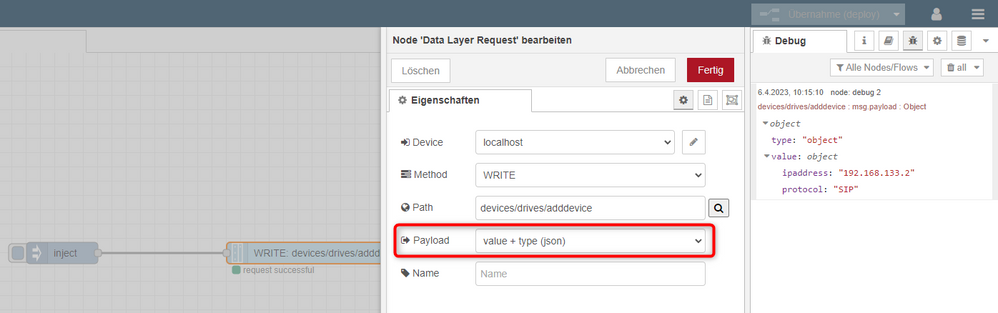
I send the same payload like you:
{
"type": "object",
"value": {
"ipaddress": "192.168.133.2",
"protocol": "SIP"
}
}
Best regards,
Nick

