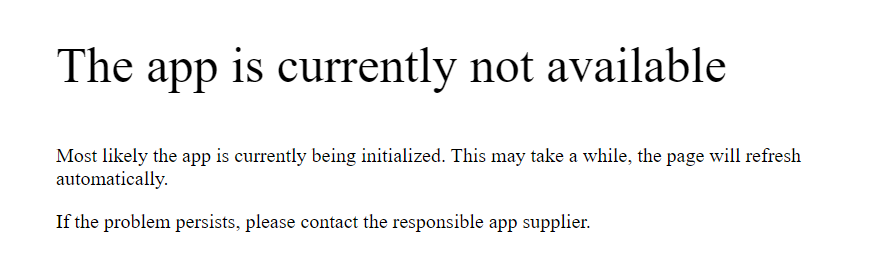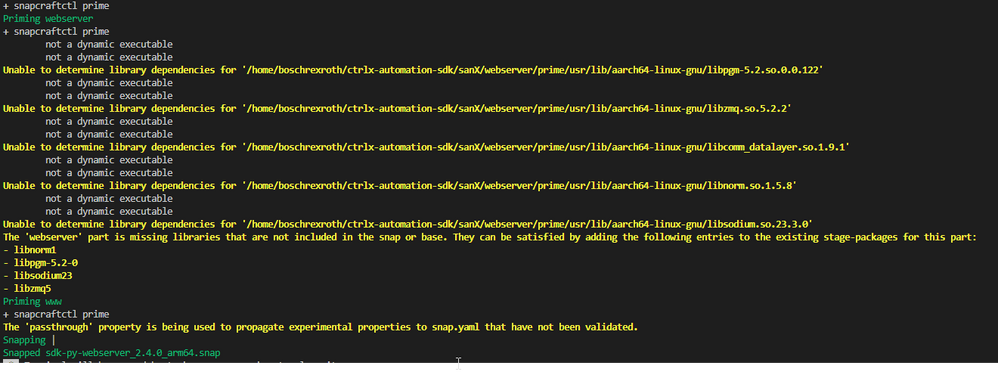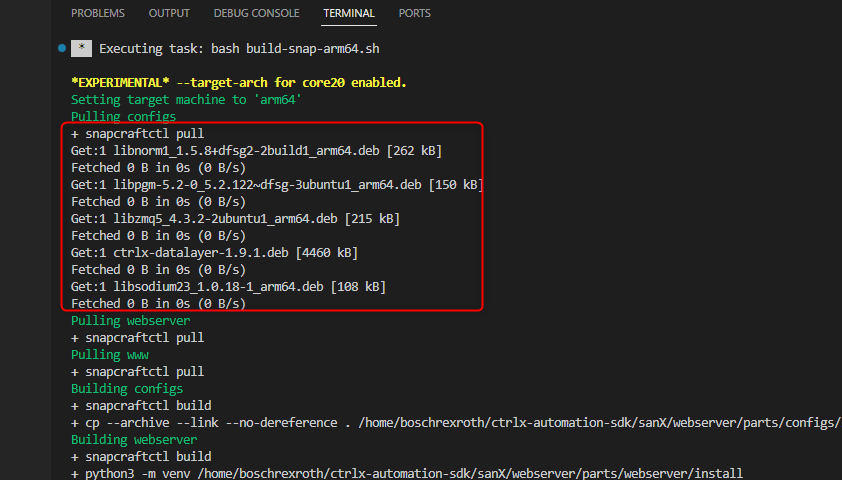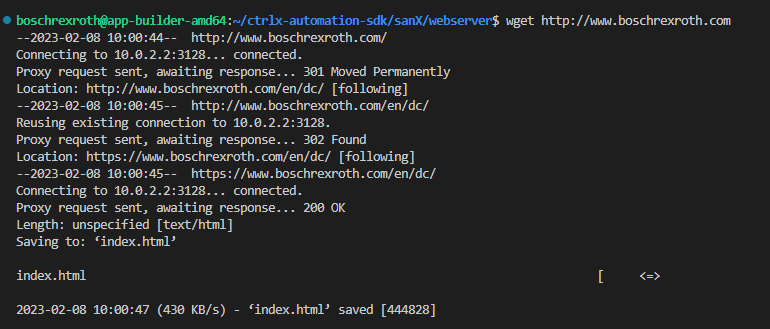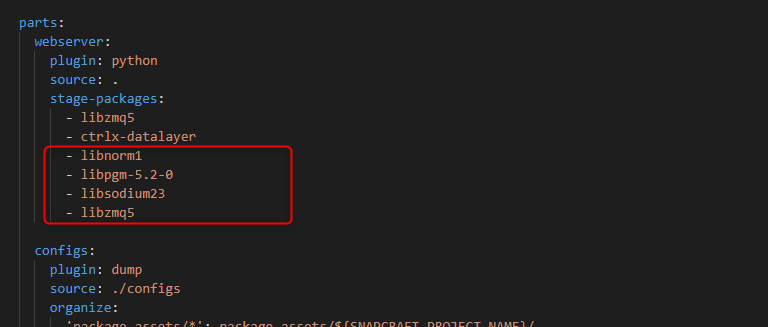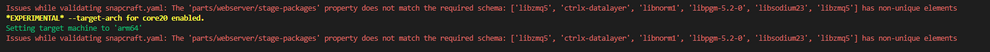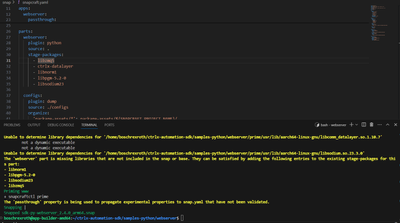FORUM CTRLX AUTOMATION
ctrlX World Partner Apps for ctrlX AUTOMATION
Dear Community User! We have started the migration process.
This community is now in READ ONLY mode.
Read more: Important
information on the platform change.
- ctrlX AUTOMATION Community
- Forum ctrlX AUTOMATION
- SDK
- Re: Unable to build python webserver snap
Unable to build python webserver snap
- Subscribe to RSS Feed
- Mark Topic as New
- Mark Topic as Read
- Float this Topic for Current User
- Bookmark
- Subscribe
- Mute
- Printer Friendly Page
- Mark as New
- Bookmark
- Subscribe
- Mute
- Subscribe to RSS Feed
- Permalink
- Report Inappropriate Content
02-08-2023 11:37 AM - edited 02-08-2023 11:59 AM
Hi all,
I am working with the SDK 1.18 and I am trying to test the webserver example from the python examples in the SDK, but unfortunately I receive some warnings when creating the snap and when I try to test the app in the ctrlX CORE it does not work and stays in "The app is currently not available"
I have not done any change in the webserver sample and I have just run the build-snap-arm64.sh file and it is able to create the snap but I receive these warnings:
I have noticed that it is not able to download that files as you can see here:
However, if I test the connection it works fine:
If I add the libraries in the .yaml file as shown here:
I receive the messages:
I attach the terminal output when generating the arm64 snap file and a .zip file with the webserver folder so you can also test it.
Thank you very much in advance.
Best regards,
Nicolas
Solved! Go to Solution.
- Mark as New
- Bookmark
- Subscribe
- Mute
- Subscribe to RSS Feed
- Permalink
- Report Inappropriate Content
02-08-2023 04:36 PM
The AMD variant of the snap is running on my side but the ARM not. We are investigating this issue.
- Mark as New
- Bookmark
- Subscribe
- Mute
- Subscribe to RSS Feed
- Permalink
- Report Inappropriate Content
11-13-2023 01:49 PM
Did you try using the version 1.20 of the SDK? Examples were reworked there.
- Mark as New
- Bookmark
- Subscribe
- Mute
- Subscribe to RSS Feed
- Permalink
- Report Inappropriate Content
11-27-2023 04:25 PM
I have the same problem as sanX, how can I install the sdk version 1.20 on the App Build Enviroment ?
- Mark as New
- Bookmark
- Subscribe
- Mute
- Subscribe to RSS Feed
- Permalink
- Report Inappropriate Content
11-27-2023 05:04 PM
- Mark as New
- Bookmark
- Subscribe
- Mute
- Subscribe to RSS Feed
- Permalink
- Report Inappropriate Content
03-29-2024 02:45 PM - edited 03-29-2024 03:32 PM
Hello @CodeShepherd,
I tried with the version 1.20 of the sdk following this post and i get the same error as before when i build an arm64 snap :
@sanX Did you manage to build it without this problem ?
Thank you in advance,
Félix
- Mark as New
- Bookmark
- Subscribe
- Mute
- Subscribe to RSS Feed
- Permalink
- Report Inappropriate Content
04-03-2024 03:22 PM
Hi @Felix_
Have you tried to install the snap on a ctrlX CORE X3?
I think snapcraft might be printing out warnings which are not really relevant.
Best regards,
Nick
- Mark as New
- Bookmark
- Subscribe
- Mute
- Subscribe to RSS Feed
- Permalink
- Report Inappropriate Content
04-03-2024 03:27 PM
Hi @nickH
Yes, I've realized that these warnings don't affect the build.
Thank you for your reply.
Félix