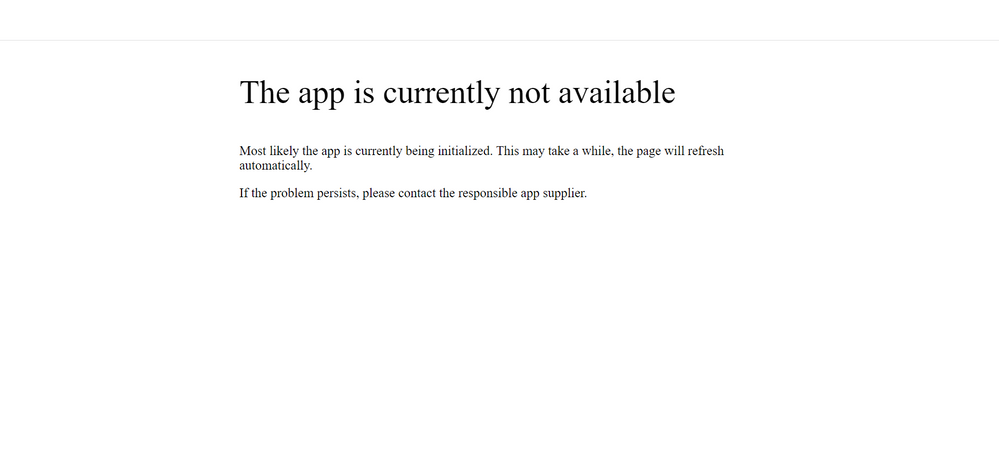FORUM CTRLX AUTOMATION
ctrlX World Partner Apps for ctrlX AUTOMATION
Dear Community User! We have started the migration process.
This community is now in READ ONLY mode.
Read more: Important
information on the platform change.
- ctrlX AUTOMATION Community
- Forum ctrlX AUTOMATION
- SDK
- Re: The AMD64 snap is working on virtual core but ARM64 snap not on the core
The AMD64 snap is working on virtual core but ARM64 snap not on the core
- Subscribe to RSS Feed
- Mark Topic as New
- Mark Topic as Read
- Float this Topic for Current User
- Bookmark
- Subscribe
- Mute
- Printer Friendly Page
- Mark as New
- Bookmark
- Subscribe
- Mute
- Subscribe to RSS Feed
- Permalink
- Report Inappropriate Content
09-13-2023 11:27 AM - edited 09-13-2023 11:48 AM
I created a snap with amd64 arch and deployed it on the virtual core. The app is running as expected.
Now when we tried to deploy the it in the core (arm64) the snap is not initializing. I'm getting this messege.
I checked the logbook and tried to find the unit which also I cannot find. Do you know what might be the reason?
-app is a fastAPI server
-I am getting this warning frequently: Trace warning web.common.logger;;Failed update status: failed to update the status on device portal. Error: Patch "https://cert.device.deviceportal.bosch.com/bulk/v2/devicestatus": dial tcp: lookup cert.device.deviceportal.bosch.com: Temporary failure in name resolution
Solved! Go to Solution.
- Mark as New
- Bookmark
- Subscribe
- Mute
- Subscribe to RSS Feed
- Permalink
- Report Inappropriate Content
09-13-2023 01:20 PM
Hi,
it seems like you were not able to crossbuild for the arm64 architecture properly. Can you give me some more information on your snap?
Which SDK-sample did you use? Which programming language did you use? How did you build it?
You can also filter in the logbook for the log messages for your snap (filter: unit). Please have a look, here if you can see some logs.
Best regards,
Nick
- Mark as New
- Bookmark
- Subscribe
- Mute
- Subscribe to RSS Feed
- Permalink
- Report Inappropriate Content
09-13-2023 03:54 PM
If you have SSH access, I'd suggest restarting your snap and watching the logs on startup.
Ex: sudo snap restart ctrlx-node-red; sudo snap logs -f ctrlx-node-red
- Mark as New
- Bookmark
- Subscribe
- Mute
- Subscribe to RSS Feed
- Permalink
- Report Inappropriate Content
09-14-2023 10:23 AM
I used python for the snap. and arm64 was built using the shell script in other examples. In the log I cannot find the unit for my snap. I can share the snap log if you wan to take a look.
- Mark as New
- Bookmark
- Subscribe
- Mute
- Subscribe to RSS Feed
- Permalink
- Report Inappropriate Content
09-14-2023 11:16 AM
- Mark as New
- Bookmark
- Subscribe
- Mute
- Subscribe to RSS Feed
- Permalink
- Report Inappropriate Content
09-14-2023 04:26 PM - edited 09-14-2023 04:26 PM
I think the problem comes with some python libraries you are using, which are difficult to cross compile.
Have a look at this post from @MauroRiboniMX, he already explaind the issue: Community Post - Python install packages.
Best regards,
Nick
- Mark as New
- Bookmark
- Subscribe
- Mute
- Subscribe to RSS Feed
- Permalink
- Report Inappropriate Content
09-14-2023 04:31 PM - edited 09-14-2023 04:34 PM
Hello,
Python cannot be cross compiled. so if you use purely "interpreted" libs then it works otherwise not.
It is a snapcraft problem and not a ctrlX deficit. Which libs are you using by the way?
- Mark as New
- Bookmark
- Subscribe
- Mute
- Subscribe to RSS Feed
- Permalink
- Report Inappropriate Content
09-15-2023 10:35 AM
i am using following libraries: python-packages:
- wheel
- requests
- flask
- fastapi
- uvicorn
- pydantic
- pyomo
- networkx
- pandas
- typing
among these which would bw the ones that need to be modified?
- Mark as New
- Bookmark
- Subscribe
- Mute
- Subscribe to RSS Feed
- Permalink
- Report Inappropriate Content
09-15-2023 02:19 PM - edited 09-15-2023 02:22 PM
Try to remove pandas. i think that this could be the problem. Anyway better if you run a simple script with just flask and then try to add the libraries one by one.
Edit: also pydantic has this problem. check here: https://pypi.org/project/pydantic-core/#files