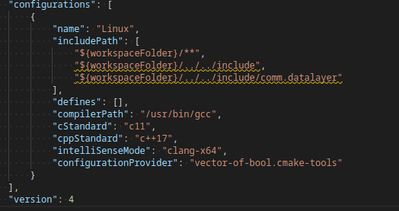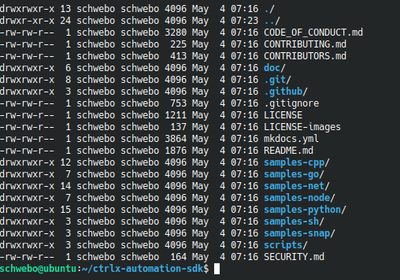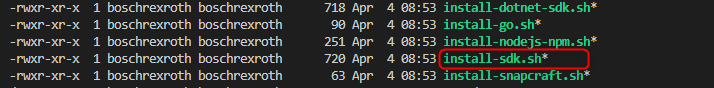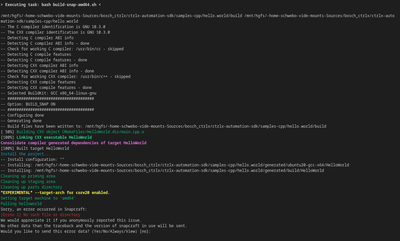FORUM CTRLX AUTOMATION
ctrlX World Partner Apps for ctrlX AUTOMATION
Dear Community User! We are updating our platform to a new
system.
Read more: Important
information on the platform change.
- ctrlX AUTOMATION Community
- Forum ctrlX AUTOMATION
- SDK
- Issues buildin cpp sample from sdk
Issues buildin cpp sample from sdk
- Subscribe to RSS Feed
- Mark Topic as New
- Mark Topic as Read
- Float this Topic for Current User
- Bookmark
- Subscribe
- Mute
- Printer Friendly Page
- Mark as New
- Bookmark
- Subscribe
- Mute
- Subscribe to RSS Feed
- Permalink
- Report Inappropriate Content
05-04-2022 07:38 AM
Good morning Community,
i just tried to build some cpp sample projects which are included in the SDK.
The "hello.world" app builds ARM and AMD working fine.
Than i tried to buld the "datalayer.client" app... but the include folder in the SDK is missingI (include/comm_datalayer)
the SDK cloned repo:
here should located the include folder?
here the SDK git link :https://github.com/boschrexroth/ctrlx-automation-sdk
So , what iam doing wrong?
thank in adavned
Solved! Go to Solution.
- Mark as New
- Bookmark
- Subscribe
- Mute
- Subscribe to RSS Feed
- Permalink
- Report Inappropriate Content
05-04-2022 09:28 AM - edited 05-04-2022 09:33 AM
Good morning,
Please always download the SDK from releases (for example with: wget https://github.com/boschrexroth/ctrlx-automation-sdk/releases/download/1.14.0/ctrlx-automation-sdk-1...).
Then unpack the zip archive (unzip ctrlx-automation-sdk-*.zip). Install the Data Layer debian package (sudo dpkg -i ctrlx-automation-sdk/deb/ctrlx-datalayer-*.deb). And change the mode for the flatc compilers in the SDK (chmod a+x ctrlx-automation-sdk/bin/oss.flatbuffers*/ubuntu20-gcc-*/release/flatc).
If you setup your App Build Environment with version 1.14 you don't need to do this steps manually. You can just run the script (./install-sdk.sh) and it automatically downloads the newest release and does the steps I mentioned.
install-sdk.sh:
#!/usr/bin/env bash
sudo snap install snapcraft --classic
sudo apt-get install jq -y
rm ctrlx-automation-sdk-*.zip*
rm ctrlx-datalayer-*.deb*
LATEST=$(curl -s https://api.github.com/repos/boschrexroth/ctrlx-automation-sdk/releases/latest)
for i in {0..1}
do
FILTER=.assets[$i].browser_download_url
DOWNLOAD_URL=$(echo $LATEST | jq -r $FILTER)
wget $DOWNLOAD_URL
done
unzip -XK $(ls ctrlx-automation-sdk-*.zip)
chmod a+x ctrlx-automation-sdk/bin/oss.flatbuffers*/ubuntu20-gcc-*/release/flatc
chmod a+x ctrlx-automation-sdk/bin/framework/ubuntu20-gcc-*/rexroth-automation-frame
find ctrlx-automation-sdk/ -name '*.sh' -exec chmod +x {} \;
sudo dpkg -r ctrlx-datalayer
sudo dpkg -i ctrlx-datalayer-*.deb
- Mark as New
- Bookmark
- Subscribe
- Mute
- Subscribe to RSS Feed
- Permalink
- Report Inappropriate Content
05-05-2022 11:24 AM - edited 05-05-2022 11:45 AM
Thank you for replying... unfortunatly when i use the new sdk like u mentiond, an i just want to build the samples-cpp/hello.world app, i got the folling error:
No such file or directory...
what im doing wrong now?
FIXED: build a snap is only possible on the local drive, over mounted folders.. my fault.. thank you