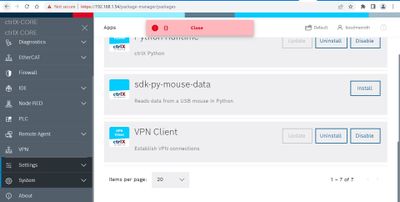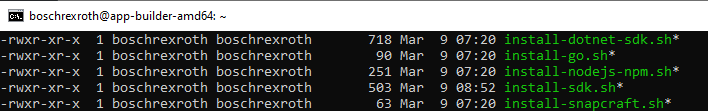FORUM CTRLX AUTOMATION
ctrlX World Partner Apps for ctrlX AUTOMATION
Dear Community User! We have started the migration process.
This community is now in READ ONLY mode.
Read more: Important
information on the platform change.
- ctrlX AUTOMATION Community
- Forum ctrlX AUTOMATION
- SDK
- Re: How to get started with SDK?
How to get started with SDK?
- Subscribe to RSS Feed
- Mark Topic as New
- Mark Topic as Read
- Float this Topic for Current User
- Bookmark
- Subscribe
- Mute
- Printer Friendly Page
- Mark as New
- Bookmark
- Subscribe
- Mute
- Subscribe to RSS Feed
- Permalink
- Report Inappropriate Content
04-14-2022 02:24 PM
Hello,
I am new to Ctrl X, how do i get started with SDK. I am trying to follow this blog https://developer.community.boschrexroth.com/t5/Store-and-How-to/Using-the-libusb-library-within-a-s....
Below are the things i have done.
-Installing a virtual machine in window
-setting up ubuntu in virtual machine
-installing virtual studio code in ubuntu
How do i get my Ctrl x to run the python scripts?
Solved! Go to Solution.
- Mark as New
- Bookmark
- Subscribe
- Mute
- Subscribe to RSS Feed
- Permalink
- Report Inappropriate Content
04-20-2022 04:24 AM
Hello, are there any resolution for {} error in Ctrl X? I am trying to install sdk-py-mouse-data snap file.
- Mark as New
- Bookmark
- Subscribe
- Mute
- Subscribe to RSS Feed
- Permalink
- Report Inappropriate Content
04-20-2022 07:50 AM
Hello,
First some information regarding your first question: How to get started with SDK?
The SDK itself and a documentation on the SDK can be found on GitHub.
As an App Build Environment you nee a Ubuntu 20.04 Linux operating system with a special set of software packages and certain settings. There are several alternatives for such an environment. I would recommend to use the App Build Environment which is integrated in ctrlX WORKS (since V 1.14). See this documentation on how to setup this development environment. After the fist boot you can run some install scripts which are part of the virtual environment to download an unzip the SDK or to download some additional packages for a specific programming language (see screenshot). After that you can connect from Visual Studio Code (locally installed on window host) to your to your App Build Environment with ssh and the use of the "Remot SSH" extension and the connection string (eg: ssh -p 10022 boschrexroth@127.0.0.1).
Then I would recommend you to take a look at the existing samples in the SDK for the programming language you want to use. Some information about the python samples can be found here.
Then you can follow the How to blog you mentioned.
Best regards,
Nick
- Mark as New
- Bookmark
- Subscribe
- Mute
- Subscribe to RSS Feed
- Permalink
- Report Inappropriate Content
04-20-2022 11:01 AM - edited 04-20-2022 11:55 AM
Which System version are you using? Please go to Settings->Apps and click on "Show system apps". Here you can check the versions of your system apps and therefor the version of your System.
The sample sdk-py-mouse-data only works with the version 1.12 (RM21.11) out of the box.