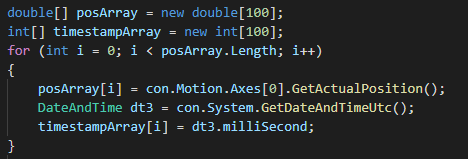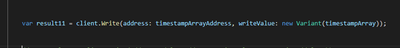FORUM CTRLX AUTOMATION
ctrlX World Partner Apps for ctrlX AUTOMATION
Dear Community User! We have started the migration process.
This community is now in READ ONLY mode.
Read more: Important
information on the platform change.
- ctrlX AUTOMATION Community
- Forum ctrlX AUTOMATION
- SDK
- Re: CTRLX-Core: C# Write Array to Data Layer in Client
CTRLX-Core: C# Write Array to Data Layer in Client
- Subscribe to RSS Feed
- Mark Topic as New
- Mark Topic as Read
- Float this Topic for Current User
- Bookmark
- Subscribe
- Mute
- Printer Friendly Page
- Mark as New
- Bookmark
- Subscribe
- Mute
- Subscribe to RSS Feed
- Permalink
- Report Inappropriate Content
11-30-2021 05:19 PM - edited 11-30-2021 05:20 PM
Hello,
I see no nodes in the data layer when trying to store an array in the data layer using C#.
Here is how this simple array 'timestampArray' of ints is built.
Then, i am trying to write the array in the data layer (i am sure the address is correct, funtion works for an int variable). Printing the array in the Console proves that the array is built correctly.
What i except: Having a node at timestampArrayAddress containing the array in the data layer of the CtrlX.
Error: I cant see any node with this name and oof course no values, too.
Does someone know how to store an array in the data layer? Or where can i find a informative documentation of IClient.Write()?
Thanks a lot for your Help!
Solved! Go to Solution.
- Mark as New
- Bookmark
- Subscribe
- Mute
- Subscribe to RSS Feed
- Permalink
- Report Inappropriate Content
12-02-2021 08:36 AM
Hello
excuse me. But I'm not sure if i got your question right.
Do you have a Data Provider running on the address you want to write at and how does it look?
With a Client you can browse, read an write to addresses in the Data Layer. But you need a Provider if you want to register Nodes to the Data Layer.
Best regards
Nick
- Mark as New
- Bookmark
- Subscribe
- Mute
- Subscribe to RSS Feed
- Permalink
- Report Inappropriate Content
12-02-2021 09:28 AM
Please also keep in mind that you only can register simple data types or flatbuffer to the ctrlX Data Layer. See SDK for ctrlX Automation example datalayer.provider.all-data.