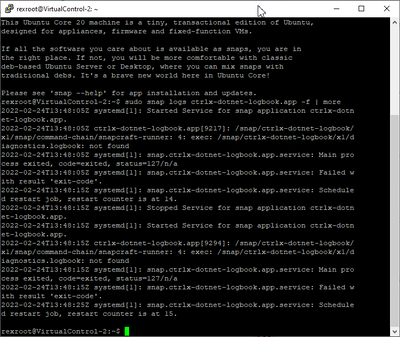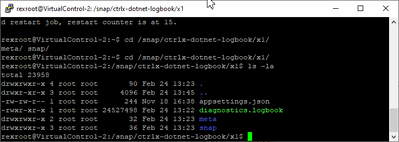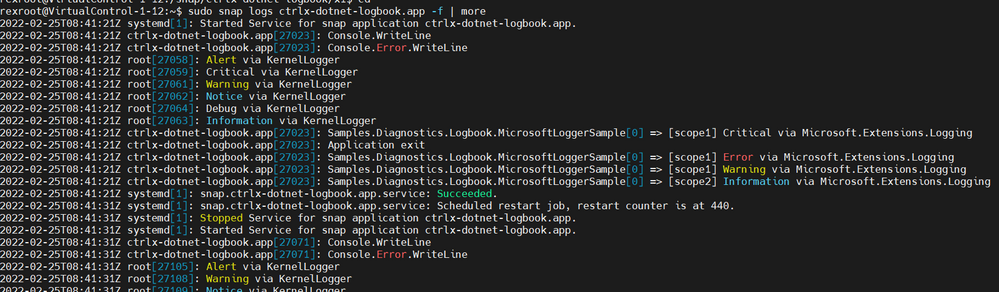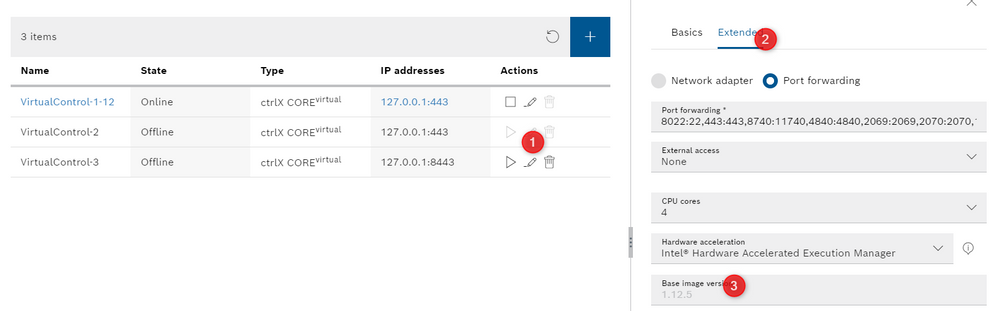FORUM CTRLX AUTOMATION
ctrlX World Partner Apps for ctrlX AUTOMATION
Dear Community User! We have started the migration process.
This community is now in READ ONLY mode.
Read more: Important
information on the platform change.
- ctrlX AUTOMATION Community
- Forum ctrlX AUTOMATION
- SDK
- C# SDK Apps return error/exit code 127
C# SDK Apps return error/exit code 127
- Subscribe to RSS Feed
- Mark Topic as New
- Mark Topic as Read
- Float this Topic for Current User
- Bookmark
- Subscribe
- Mute
- Printer Friendly Page
- Mark as New
- Bookmark
- Subscribe
- Mute
- Subscribe to RSS Feed
- Permalink
- Report Inappropriate Content
02-24-2022 03:19 PM
Hi all,
not sure if I missed something obvious. When I build the C# .NET apps from the SDK, upload&install them on a virtual ctrlX (via ctrlX Works), they are not started.
For example building and running the diagnosis example (https://github.com/boschrexroth/ctrlx-automation-sdk/tree/main/samples-net/diagnostics.logbook) does not result in lookbook entries. Having a look into the logs, shows me that the diagnosis.logbook application can not be found:
From the first look, the file location looks alright:
I tried out some other C# example apps where I got the same issue. Another developer tried to follow the C# SDK as described and ran exactly in the same issue.
Operating system: Ubuntu Core 20
Architecture: amd64
ctrlX Works version 1.12.0
ctrlX SDK version: 1.12.1
Solved! Go to Solution.
- Mark as New
- Bookmark
- Subscribe
- Mute
- Subscribe to RSS Feed
- Permalink
- Report Inappropriate Content
02-25-2022 10:03 AM
Hello,
I tried to reproduce your problem, but the C# .NET examples work like expected for me. Here the logbook example:
I used the preconfigured QEMU in the SDK V1.12.1(tested it also with 1.12.0) as development environment. In the development environment I ran the included install-dotnet-sdk.sh and install-snapcraft.sh scripts.
ctrlX Works version: 1.12.2 (tested it also with 1.12.4)
ctrlX COREvirtual Base image version: 1.12.5 (tested also with 1.12.2 and 1.12.6)
The location of your snap looks good and is similar to mine.
- Mark as New
- Bookmark
- Subscribe
- Mute
- Subscribe to RSS Feed
- Permalink
- Report Inappropriate Content
03-01-2022 11:29 AM
Thanks for checking!
We were able to solve the problem: We noticed that the problem occurs only with snaps that were build by one specific machine (Development qemu). After a full reinstall of the dotnet SDK 6.0, also snaps from this machine did work. We are almost 100% sure it had something to do with a wrong/incompatible dotnet version.
// Unfortunately, I can't tell how we installed the previous "incompatible" dotnet SDK (it was dotnet v5), since we did the reinstall at the very beginning.