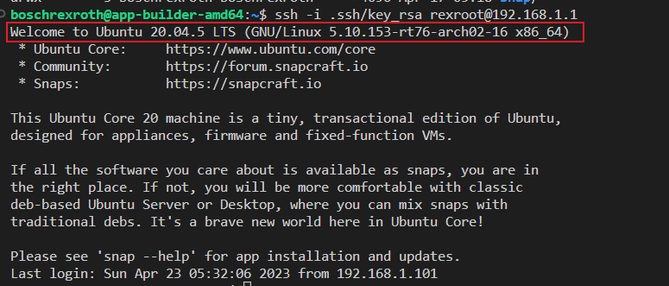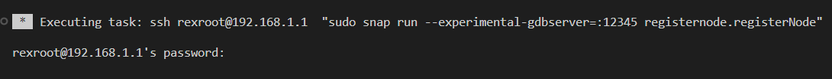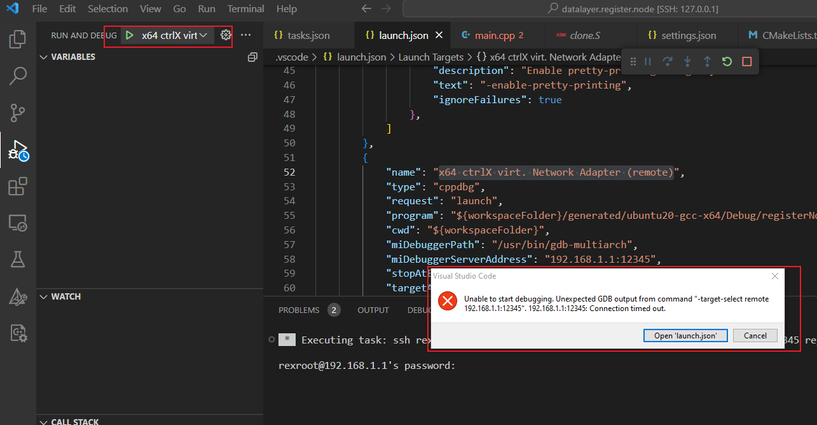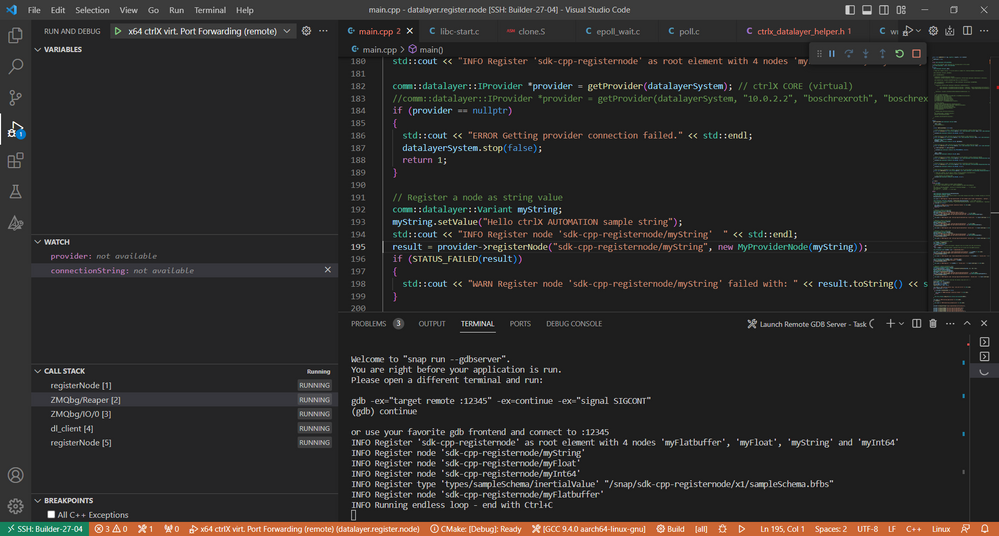FORUM CTRLX AUTOMATION
ctrlX World Partner Apps for ctrlX AUTOMATION
Dear Community User! We are updating our platform to a new
system.
Read more: Important
information on the platform change.
- ctrlX AUTOMATION Community
- Forum ctrlX AUTOMATION
- SDK
- Re: C++ Remote Debug
C++ Remote Debug
- Subscribe to RSS Feed
- Mark Topic as New
- Mark Topic as Read
- Float this Topic for Current User
- Bookmark
- Subscribe
- Mute
- Printer Friendly Page
- Mark as New
- Bookmark
- Subscribe
- Mute
- Subscribe to RSS Feed
- Permalink
- Report Inappropriate Content
04-26-2023 11:02 AM
Hello,
A SDK document “remote-debug-cpp” says, C++ applications running in the CtrlX CORE can be remotely debugged. I use this debug function with ctrlX CORE virtual according to the instructional steps of the document.After successfully setting up SSH key, the host system (Ubuntu - Application dev environment) can access the remote system (Ubuntu – ctrlX CORE virtual) with the SSH connection.
But, in VS Code when I click Termial --> Run Task… -->Launch Remote GDB Server, the terminal shows the message below: (password is required)
And when clicking run and debug button in the VS Code with option “x64 ctrlX virt. Network Adapter (remote)”, a error windows shows:
Does anyone know how to fix it?
some test info:
(
- ctrlX CORE virtual uses the network adapter:192.168.1.1
- ctrlX WORKS version 1.20.0, sdk package version 1.20.0
- Snap is built in debug mode
- Enable the C++ codes of “#ifdef MY_DEBUG” and SIGSTOP signal
)
Solved! Go to Solution.
- Mark as New
- Bookmark
- Subscribe
- Mute
- Subscribe to RSS Feed
- Permalink
- Report Inappropriate Content
04-28-2023 11:00 AM
Hi HanwenFan,
I just tried it out myself and I was able to get it run. I followed the Remote Debugging C++ document you mentioned.
Maybe you should try to setup the ssh public key authentification first. I did it by performing the following steps:
- generating a id-rsa key pair in the App Build Environment (in folder home/boschrexroth/.ssh):
ssh-keygen -t rsa
- copying the public key by hand
copy the public key from the App Build Environment
- connecting to the ctrlX CORE and creating a folder ~/.ssh and in this folder the file authorized_keys
- paste the public key you copied out form the App Build Environment in there
Then I followed the documentation to set get this running. Note: you got start the debugging several times to get it running. The only changes I had to make were in the task.json (l.110): here I had to change the name of the snap to sdk-cpp-registernode (see screenshot).

Best regards,
Nick
- Mark as New
- Bookmark
- Subscribe
- Mute
- Subscribe to RSS Feed
- Permalink
- Report Inappropriate Content
05-08-2023 09:45 AM
Hi, nickH
As you mentioned, the problem is that the snap name in the task.json should be changed to 'sdk-cpp-registernode'. After changing it, it works. Thanks!
By the way, can we remotely debug the rt snaps in this way?
- Mark as New
- Bookmark
- Subscribe
- Mute
- Subscribe to RSS Feed
- Permalink
- Report Inappropriate Content
05-08-2023 09:55 AM
Yes, this should be also possible for RT-Bundles. But we have currently no manual for this.
The R&D is currently looking at this and will provide something in the next release.
- Mark as New
- Bookmark
- Subscribe
- Mute
- Subscribe to RSS Feed
- Permalink
- Report Inappropriate Content
05-08-2023 10:00 AM
OK, I got it .😀