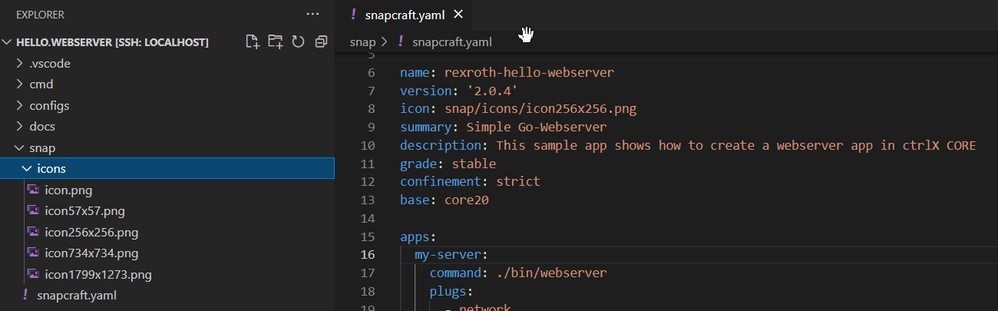FORUM CTRLX AUTOMATION
ctrlX World Partner Apps for ctrlX AUTOMATION
Dear Community User! We have started the migration process.
This community is now in READ ONLY mode.
Read more: Important
information on the platform change.
- ctrlX AUTOMATION Community
- Forum ctrlX AUTOMATION
- SDK
- Re: App icons not working
App icons not working
- Subscribe to RSS Feed
- Mark Topic as New
- Mark Topic as Read
- Float this Topic for Current User
- Bookmark
- Subscribe
- Mute
- Printer Friendly Page
- Mark as New
- Bookmark
- Subscribe
- Mute
- Subscribe to RSS Feed
- Permalink
- Report Inappropriate Content
02-25-2022 09:50 AM
I recently finished the app I developed and I now wanted to give it a custom icon.
I already read this thread, where that task was discussed:
https://developer.community.boschrexroth.com/t5/ctrlX-CORE/App-icon/m-p/22867#M272
I did exactly what is described there, but my icon still doesn't show up.
To be more precise - I did the following:
1. Try a PNG file, with my custom logo, of the resolution 57x57 pixels. It didn't work
2. Created a completely new PNG file, using IrfanView, with only one color and the resolution 256x256 pixeld. It worked!
3. Created a new PNG file, with my custom logo, of the resolution 256x256 pixels. It didn't work
4. Created a completely new PNG file, using IrfanView, with only one color and the resolution 256x256 pixeld. It didn't work
I'm especially puzzled by steps 2 und 4. The only difference here was the color. The first time I used some kind of orange and the second time some kind of green. I can't see what I did differently in steps 2 und 4.
Are there any special conditions the PNG files must meet, other than described in:
https://snapcraft.io/docs/snapcraft-top-level-metadata#heading--icon ?
Solved! Go to Solution.
- Mark as New
- Bookmark
- Subscribe
- Mute
- Subscribe to RSS Feed
- Permalink
- Report Inappropriate Content
02-25-2022 12:18 PM
Hello,
Congratulations on finishing your app. 👍 🚀
There are no special restrictions on the icon, other then those you mentioned from snapcraft.
I just tested some icons I simply created with Paint. For the tests I took the hello.webserver example in go (see here) and just modified the path to the icon in the snapcraft.yaml.
I tested icons with different resolutions and colors (pictures not just one color) but all icons as .png format.
- resolution 57x57 worked
- resolution 256x256 worked
- resolution 734x734 worked
- even resolution 1799x1273 worked
I would suggest you to look at the path and file names you are using. I would recommend to not use blank spaces or special characters.
Maybe the problems come from your webbrowser. You could try to delete your cache and refresh the webpage.
Best regards,
Nick
- Mark as New
- Bookmark
- Subscribe
- Mute
- Subscribe to RSS Feed
- Permalink
- Report Inappropriate Content
02-28-2022 11:31 AM
@nickH wrote:
Maybe the problems come from your webbrowser. You could try to delete your cache and refresh the webpage.
Actually, that's it!
As soon as I deleted the browser cache the icon worked (Firefox 97.0.1). After changing the icon again from the single green colored icon to the icon I'd liked the app to actually have, I had to clear the cache a second time.
That it could be an issue with the browser, wouldn't have come to my mind anytime soon. Thanks again for your help!