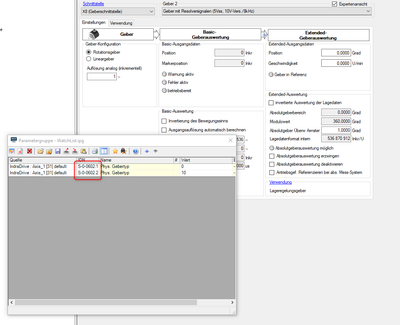FORUM CTRLX AUTOMATION
ctrlX World Partner Apps for ctrlX AUTOMATION
Dear Community User! We are updating our platform to a new
system.
Read more: Important
information on the platform change.
- ctrlX AUTOMATION Community
- Forum ctrlX AUTOMATION
- IndraWorks, IndraControl for MLC/MTX, IndraDrive
- Re: write SOE Parameter with structure index
write SOE Parameter with structure index
- Subscribe to RSS Feed
- Mark Topic as New
- Mark Topic as Read
- Float this Topic for Current User
- Bookmark
- Subscribe
- Mute
- Printer Friendly Page
- Mark as New
- Bookmark
- Subscribe
- Mute
- Subscribe to RSS Feed
- Permalink
- Report Inappropriate Content
11-15-2023 05:03 PM
Hi,
i using ctrlx and SOE communication to control an indradrive. I have a difficult task. I like to write parameter with a structure index. So i like to write the parameter S-0-602.1.1. In my understanding i am only able to write the Parameter e.g. P-0-077 without the flowing structure index .1.1. Attached a snapshot from the help with this structure index.
How can i change the geber config without the ctrlxworks
Solved! Go to Solution.
- Mark as New
- Bookmark
- Subscribe
- Mute
- Subscribe to RSS Feed
- Permalink
- Report Inappropriate Content
11-16-2023 07:43 AM - edited 11-16-2023 09:44 AM
Moved to corresponding sub forum IndraWorks, IndraControl for MLC/MTX, IndraDrive.
EDIT: The EtherCat SoE specification is based on the SERCOS II. The structured parameter including the indexes (instance.element e.g. S-0-602.1.1) were first introduced in SERCOS III. Even IDN size changed from 2 Byte to 4 Byte and so access to this parameter is not possible via SoE.
Please also have a look to how to "Ethercat SoE: Read and write ctrlX DRIVE and/or Indradrive S and P parameters".
- Mark as New
- Bookmark
- Subscribe
- Mute
- Subscribe to RSS Feed
- Permalink
- Report Inappropriate Content
11-16-2023 08:33 AM
A time ago I had a similar issue, maybe this helps:
Solved: Re: Writing value in element 0 of P-0-0397 (boschrexroth.com)
- Mark as New
- Bookmark
- Subscribe
- Mute
- Subscribe to RSS Feed
- Permalink
- Report Inappropriate Content
11-16-2023 12:58 PM
Ok, i checked the post before. I understand to send a array as value. But in my case i have a matrix or an array include in an array. Is this possible?
I tried the solution from before with some adjustments but never i can write these complex parameter
complete parameter S-0-602.1.1
parameter 602
array1 : geber 1 or 2
array2 : gebertyp, resolution,...
- Mark as New
- Bookmark
- Subscribe
- Mute
- Subscribe to RSS Feed
- Permalink
- Report Inappropriate Content
11-16-2023 01:12 PM - edited 11-16-2023 01:12 PM
@Zimmbo please check my post above. It is not possible to access this parameter via SoE.
- Mark as New
- Bookmark
- Subscribe
- Mute
- Subscribe to RSS Feed
- Permalink
- Report Inappropriate Content
11-16-2023 01:58 PM - edited 11-16-2023 02:00 PM
ah i miss understanding in first time reading.
Ok this is a problem. So i can not change this parameter now by PLC using SOE with indradrive because of Secros II. 😞 If there no other option to change this parameter not by hand? Hmm is their any timetable for ctrlx and secros III (maybe with indradrive)
Maybe load different parameterfile by plc command?
- Mark as New
- Bookmark
- Subscribe
- Mute
- Subscribe to RSS Feed
- Permalink
- Report Inappropriate Content
11-16-2023 02:49 PM
You could for example use the DriveConnectApp (see ctrlX STORE). This app will add drive data directly to the data layer and you can access it with a CXA_DataLayer.DL_WriteNode function (path: devices/drives/<serialnumber of drive>/axis-1/parameters/S-0-0602.10.1):
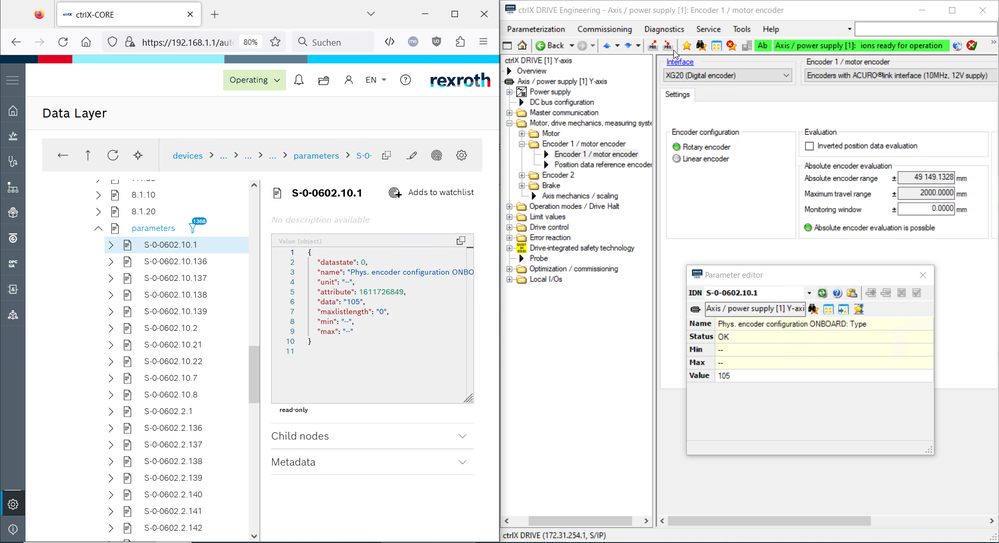
- Mark as New
- Bookmark
- Subscribe
- Mute
- Subscribe to RSS Feed
- Permalink
- Report Inappropriate Content
11-16-2023 03:04 PM
There are ALIAS parameter available that can be written over SOE and these are following the 16Bit IDN.
In your case you have to use P2389 ad P2390 to be able to write S602.1.130 and S602.1.130. These are list parameters and you have to write the first list element to configure the physical encoder type.
Please refer to the parameter description of IndraDrive
- Mark as New
- Bookmark
- Subscribe
- Mute
- Subscribe to RSS Feed
- Permalink
- Report Inappropriate Content
11-16-2023 05:07 PM - edited 11-16-2023 05:08 PM
Many thanks, with this DriveConnectApp and fb i am able to write these parameters.