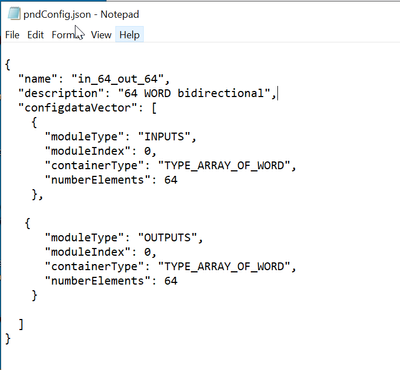FORUM CTRLX AUTOMATION
ctrlX World Partner Apps for ctrlX AUTOMATION
Dear Community User! We have started the migration process.
This community is now in READ ONLY mode.
Read more: Important
information on the platform change.
- ctrlX AUTOMATION Community
- Forum ctrlX AUTOMATION
- Communication
- ctrlx X3Plus profinet
ctrlx X3Plus profinet
- Subscribe to RSS Feed
- Mark Topic as New
- Mark Topic as Read
- Float this Topic for Current User
- Bookmark
- Subscribe
- Mute
- Printer Friendly Page
- Mark as New
- Bookmark
- Subscribe
- Mute
- Subscribe to RSS Feed
- Permalink
- Report Inappropriate Content
08-07-2023 05:17 PM
Hello,
PN communication requires configuring different data types. How to configure different data types.
For example, if I need WORD and REAL now, what do I need to do.
Solved! Go to Solution.
- Mark as New
- Bookmark
- Subscribe
- Mute
- Subscribe to RSS Feed
- Permalink
- Report Inappropriate Content
08-30-2023 03:43 PM
Hello,
it's like you started, when you load the "Datatype example" as configuration you are able to see it in the manage app data.
The "Datatype example" shows "Example template to demonstrate datatypes".
With this you should be able to create your own config, which you can upload, when the Profinet Device app is in config mode and the tab "Upload configuration" is used.
- Mark as New
- Bookmark
- Subscribe
- Mute
- Subscribe to RSS Feed
- Permalink
- Report Inappropriate Content
08-31-2023 02:37 AM
Hello,
I have tried configuring two data types and uploading them to the Core, but it will report an error.
- Mark as New
- Bookmark
- Subscribe
- Mute
- Subscribe to RSS Feed
- Permalink
- Report Inappropriate Content
08-31-2023 08:55 AM - edited 08-31-2023 08:56 AM
The following I tried, this was successful. Please compare to yours, if you don't find a solution, please share yours which is failing
{
"name": "in_out_64word",
"description": "64 word and real",
"configdataVector": [
{
"moduleType": "INPUTS",
"moduleIndex": 0,
"containerType": "TYPE_ARRAY_OF_REAL",
"numberElements": 2
},
{
"moduleType": "INPUTS",
"moduleIndex": 0,
"containerType": "TYPE_REAL",
"numberElements": 1
},
{
"moduleType": "INPUTS",
"moduleIndex": 0,
"containerType": "TYPE_ARRAY_OF_WORD",
"numberElements": 64
},
{
"moduleType": "OUTPUTS",
"moduleIndex": 0,
"containerType": "TYPE_ARRAY_OF_REAL",
"numberElements": 2
},
{
"moduleType": "OUTPUTS",
"moduleIndex": 0,
"containerType": "TYPE_REAL",
"numberElements": 1
},
{
"moduleType": "OUTPUTS",
"moduleIndex": 0,
"containerType": "TYPE_ARRAY_OF_WORD",
"numberElements": 64
}
]
}