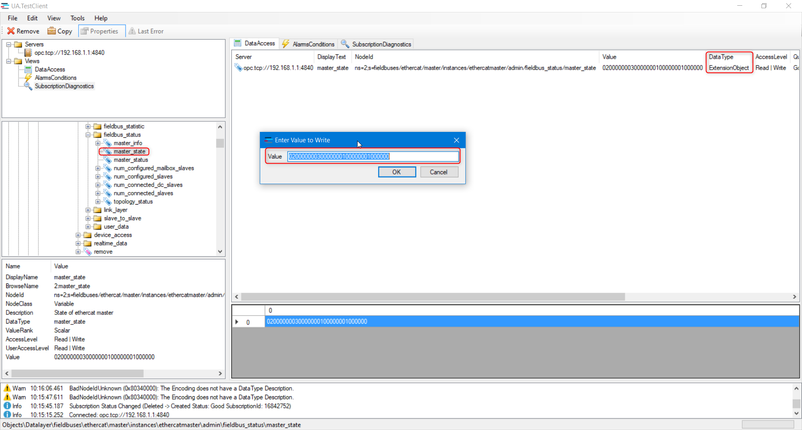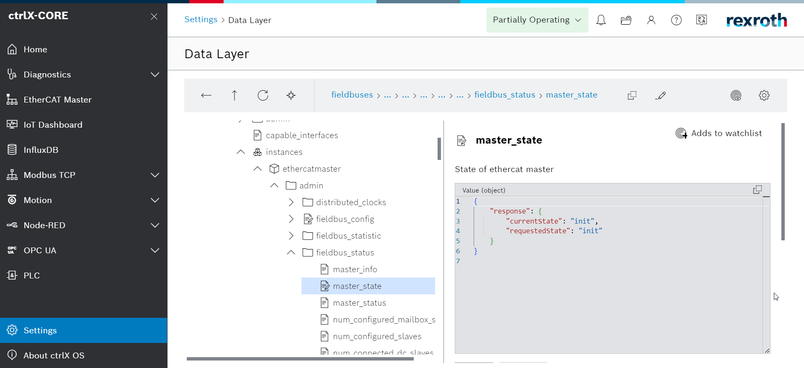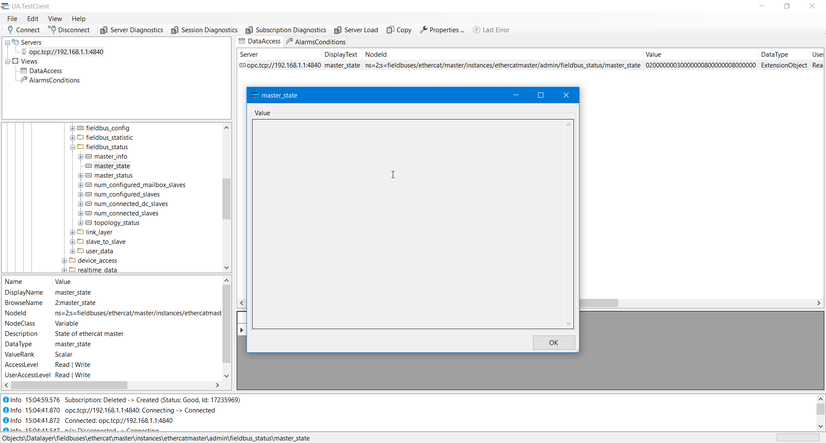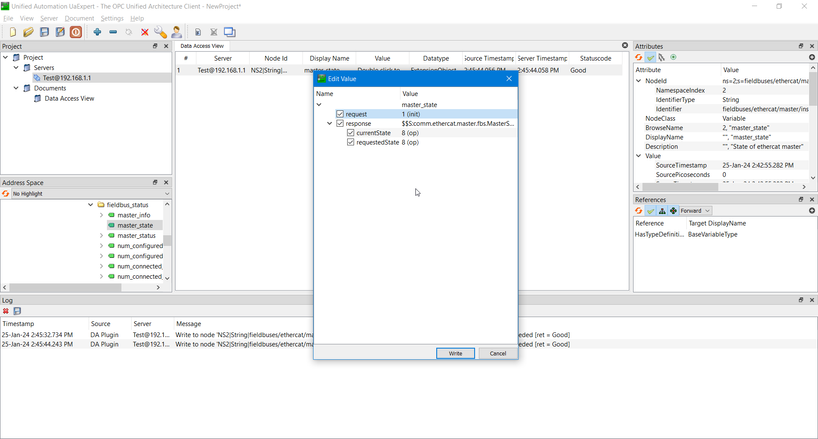FORUM CTRLX AUTOMATION
ctrlX World Partner Apps for ctrlX AUTOMATION
Dear Community User! We have started the migration process.
This community is now in READ ONLY mode.
Read more: Important
information on the platform change.
- ctrlX AUTOMATION Community
- Forum ctrlX AUTOMATION
- Communication
- Re: Switching the ethercatmaster state via OPC UA
Switching the ethercatmaster state via OPC UA
- Subscribe to RSS Feed
- Mark Topic as New
- Mark Topic as Read
- Float this Topic for Current User
- Bookmark
- Subscribe
- Mute
- Printer Friendly Page
- Mark as New
- Bookmark
- Subscribe
- Mute
- Subscribe to RSS Feed
- Permalink
- Report Inappropriate Content
01-25-2024
04:25 AM
- last edited on
01-25-2024
07:14 AM
by
CodeShepherd
![]()
Hi @CodeShepherd ,
Do you know if it is possible to switch EtherCAT master status to OP using OPCUA Client?
I have tried using UA.TestClient unfortunately the datatype for the masterstate node datatype is ExtensionObject.
Is it possible to decode OPCUA client datatype ExpansionObjects value to string and write OP and INIT value to masterstate to switch between EtherCAT OP and INIT?
Warmest regards,
Solved! Go to Solution.
- Mark as New
- Bookmark
- Subscribe
- Mute
- Subscribe to RSS Feed
- Permalink
- Report Inappropriate Content
01-25-2024 07:26 AM - edited 01-25-2024 07:27 AM
Moved to own topic from "Switching the ethercatmaster between states".
Which version of the ctrlX OPC UA server app is used? And which version of UA.Testclient?
Setting state is working fine in server version 2.04 using e.g. UaExpert version 1.7.1 540:
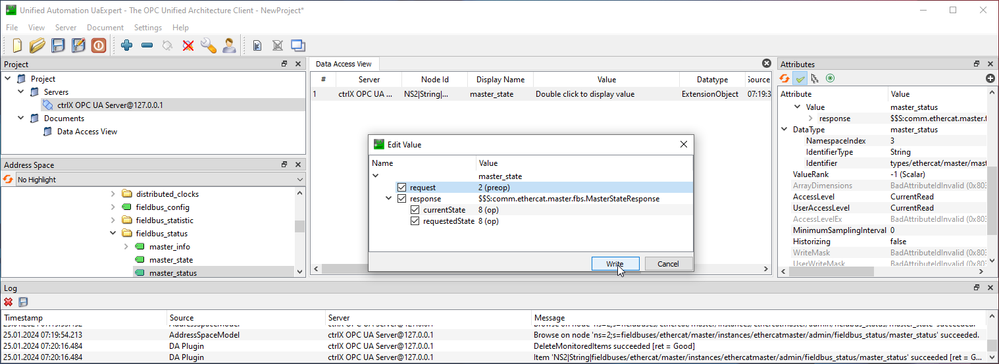
- Mark as New
- Bookmark
- Subscribe
- Mute
- Subscribe to RSS Feed
- Permalink
- Report Inappropriate Content
01-25-2024 07:50 AM - edited 01-25-2024 08:06 AM
I am using ctrlX OPCUA Server v2.4.0 and UA.Test Client v2.4.1, the UA.Test Client does not decode the datatype ExtensionObject and cant see the OP and INIT options.
Using the UaExpert software is working now i can see the INIT and OP options.
- Mark as New
- Bookmark
- Subscribe
- Mute
- Subscribe to RSS Feed
- Permalink
- Report Inappropriate Content
01-25-2024 10:33 AM
We gonna check this internally. Thanks for bringing it up.
- Mark as New
- Bookmark
- Subscribe
- Mute
- Subscribe to RSS Feed
- Permalink
- Report Inappropriate Content
01-25-2024 04:13 PM - edited 01-25-2024 04:14 PM
Feature is included in UA.Testclient version 2.4.2 available now in the store area.