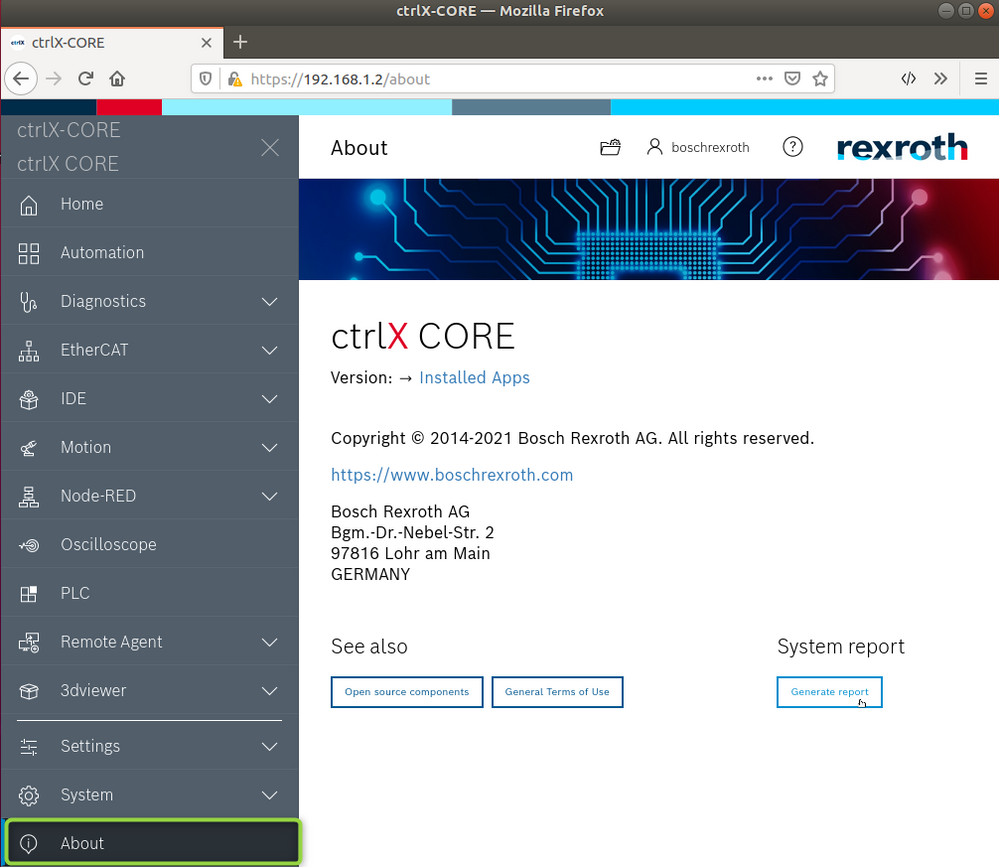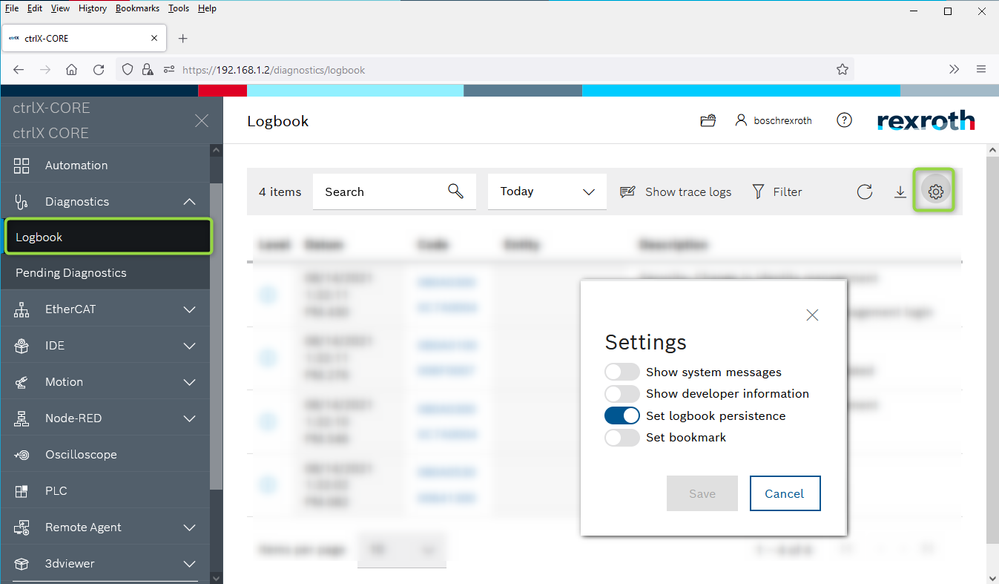FORUM CTRLX AUTOMATION
ctrlX World Partner Apps for ctrlX AUTOMATION
- ctrlX AUTOMATION Community
- Forum ctrlX AUTOMATION
- Communication
- Problems with OPC UA and WinStudio on CtrlX boot
Problems with OPC UA and WinStudio on CtrlX boot
- Subscribe to RSS Feed
- Mark Topic as New
- Mark Topic as Read
- Float this Topic for Current User
- Bookmark
- Subscribe
- Mute
- Printer Friendly Page
- Mark as New
- Bookmark
- Subscribe
- Mute
- Subscribe to RSS Feed
- Permalink
- Report Inappropriate Content
11-29-2021 12:26 PM
Hello,
We have a project in which we use a CtrlX Core with the Ethercat app, PLC and OPC UA. The application is a Pick to Light and has two PCs as HMIs with Winstudio as OPC UA clients.
We are using WinStudio v7.4 Service Pack 2. The communication of variables between PLC and HMI works correctly. The problem arises when we turn the machine off and on, the computers start the WinStudio application much faster than CtrlX (about 15 seconds), I think before all the snaps start. The CtrlX ends up starting but only the Ethercat and PLC application work. The HMI does not communicate, and the configuration Web display does not go beyond the Login screen (it goes very slow and gives a error 502). We have to turn the Core off and on and start up with the HMIs disconnected (Ethernet cable). If we connect them later, once the Core is on with the green Led it works correctly.
I have tried it with two different CtrlX and it gives the same problem.
Any idea why this might be happening?
It's a problem because delaying the PCs power up with how long it takes for the CtrlX to boot is a problem (over a minute).
Thanks in advance for the help.
Solved! Go to Solution.
- Mark as New
- Bookmark
- Subscribe
- Mute
- Subscribe to RSS Feed
- Permalink
- Report Inappropriate Content
11-30-2021 09:32 AM
Please add a system report so we will have some more information about your system:
- Mark as New
- Bookmark
- Subscribe
- Mute
- Subscribe to RSS Feed
- Permalink
- Report Inappropriate Content
11-30-2021 10:52 AM - edited 11-30-2021 10:53 AM
Hello CodeShepherd,
I attach the report.
The report is downloaded after generating the failure.
When the error is generated, (connect WinStudio 15 seconds after Core boot), I have to restart the Core to be able to access the Web screen. I see that the report starts at that time, so when the bug is generated and I restart the CtrlX, the error logbook restarts. The software is RM21.07.2
- Mark as New
- Bookmark
- Subscribe
- Mute
- Subscribe to RSS Feed
- Permalink
- Report Inappropriate Content
11-30-2021 11:03 AM - edited 11-30-2021 11:04 AM
You can also set your logbook to be persistent so it will not get deleted while rebooting:
- Mark as New
- Bookmark
- Subscribe
- Mute
- Subscribe to RSS Feed
- Permalink
- Report Inappropriate Content
11-30-2021 11:33 AM
- Mark as New
- Bookmark
- Subscribe
- Mute
- Subscribe to RSS Feed
- Permalink
- Report Inappropriate Content
12-10-2021 10:51 AM - edited 12-13-2021 11:22 AM
I checked with our R&D and the problem should be solved in the actual release RM21.11 (1V12).
Please check after an update of your ctrlX CORE.
- Mark as New
- Bookmark
- Subscribe
- Mute
- Subscribe to RSS Feed
- Permalink
- Report Inappropriate Content
12-13-2021 11:21 AM
Thank you very much CodeShepherd, when I update the Ctrlx Core I will give you the feedback
- Mark as New
- Bookmark
- Subscribe
- Mute
- Subscribe to RSS Feed
- Permalink
- Report Inappropriate Content
01-13-2022 12:38 PM
Hello CodeShepherd,
Today I update CtrlX Core to RM21.11 and the OPC UA connection to WinStudio is working fine.
Thanks for your help.