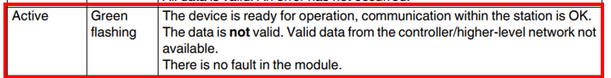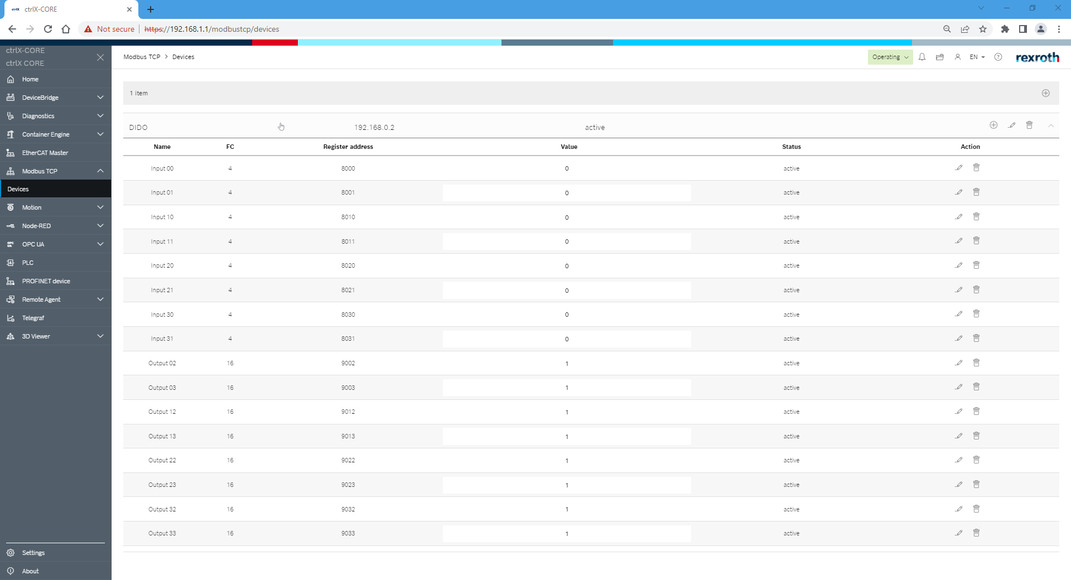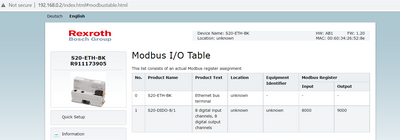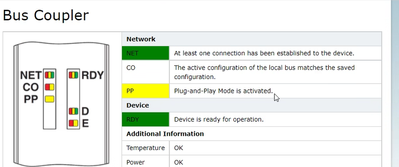FORUM CTRLX AUTOMATION
ctrlX World Partner Apps for ctrlX AUTOMATION
Dear Community User! We have started the migration process.
This community is now in READ ONLY mode.
Read more: Important
information on the platform change.
- ctrlX AUTOMATION Community
- Forum ctrlX AUTOMATION
- Communication
- Modbus TCP App issue.
Modbus TCP App issue.
- Subscribe to RSS Feed
- Mark Topic as New
- Mark Topic as Read
- Float this Topic for Current User
- Bookmark
- Subscribe
- Mute
- Printer Friendly Page
- Mark as New
- Bookmark
- Subscribe
- Mute
- Subscribe to RSS Feed
- Permalink
- Report Inappropriate Content
08-29-2022 04:22 AM
Hello Community,
I am new to Modbus TCP App,
I am using S20-ETH-BK and S20-DIDO-8/1,
I am testing ctrlX Modbus TCP App to write to digital output, but however the digital output LED indicator did not light up.
Below is my setup.
Plug & play is disabled.
Designation "D" is flashing green -
ctrlX Modbus TCP App setup
I am unsure if it is because my S20-DIDO-8/1 designation "D" is flashing green or my setup is incorrect.
Hope someone can advise me.
Warmest regards,
Solved! Go to Solution.
- Mark as New
- Bookmark
- Subscribe
- Mute
- Subscribe to RSS Feed
- Permalink
- Report Inappropriate Content
09-05-2022 09:29 AM - edited 11-11-2022 01:49 PM
Could you please have a look to this post for further information?
- Mark as New
- Bookmark
- Subscribe
- Mute
- Subscribe to RSS Feed
- Permalink
- Report Inappropriate Content
11-10-2022 08:33 AM
Hello,
we tested the Modbus TCP App with the S20-ETH-BK. What I can see in your screenshot and your module you made a mistake. With the S20-DIDO-8/1 you will need just one register for the Inputs and another for the Outputs.
The available registers you can find at the bus couplers webpage.
When you use FC4 with register 8000 , quantity 1 and for FC16 with register 9000 or 9001 (check the webpage of BK), quantity 1 it should work.
If it's not working, please send me a PN.
- Mark as New
- Bookmark
- Subscribe
- Mute
- Subscribe to RSS Feed
- Permalink
- Report Inappropriate Content
11-14-2022 06:12 AM
Hello cc2go,
Thank you for your reply, I see the mistake and have rectified.
I am able to read the S20-DIDO-8/1 digital input channels in the Modbus TCP app.
However my output channels i am not able to write the outputs.
Below is my setup:
What value should i enter to write to the output channels?
Warmest regards,
Open
- Mark as New
- Bookmark
- Subscribe
- Mute
- Subscribe to RSS Feed
- Permalink
- Report Inappropriate Content
11-14-2022 08:48 AM - edited 11-14-2022 09:40 AM
Does the diagnosis of the S20-ETH-BK in the direct web browser view show something (bus coupler or local bus)?
What is the state of the the BK, like Plug & Play active)?
Is a process data watchdog configured?
We can take a look together, send a PN how I can contact you.
- Mark as New
- Bookmark
- Subscribe
- Mute
- Subscribe to RSS Feed
- Permalink
- Report Inappropriate Content
11-14-2022 10:12 AM
Thank you cc2go, for your help!
My S20 Bus coupler plug & play mode is enabled therefore writing values to my output channels is not allowed.
After disabling plug & play mode writing output channels is allowed.