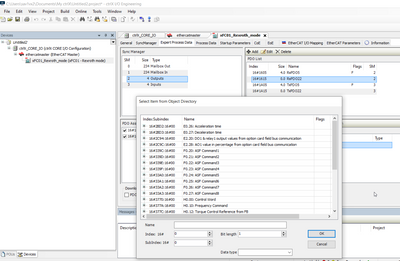FORUM CTRLX AUTOMATION
ctrlX World Partner Apps for ctrlX AUTOMATION
Dear Community User! We are updating our platform to a new
system.
Read more: Important
information on the platform change.
- ctrlX AUTOMATION Community
- Forum ctrlX AUTOMATION
- Communication
- Ethercat configuration with EFC
Ethercat configuration with EFC
- Subscribe to RSS Feed
- Mark Topic as New
- Mark Topic as Read
- Float this Topic for Current User
- Bookmark
- Subscribe
- Mute
- Printer Friendly Page
- Mark as New
- Bookmark
- Subscribe
- Mute
- Subscribe to RSS Feed
- Permalink
- Report Inappropriate Content
06-07-2023 11:06 AM
Hello,
I try to ethablish a connection beetween Ctrlx core and EFC5610 with ethercat communication. The cyclique communication works well.
I want to use Rexroth mode because i use EFC converter with Sytronix ASF. I need more infromation than the standard one. I made some sommissioning to customer with Beckhoff and we get a liste with all data i can use (see picture).
In our Ctrlx I/O configuration i can do it manualy but i can't find or how inject the eds fils to get all the parameter and don't write it manually.
How i can get the dictionnary of all access parameter with EFC?
Thanks for your help.
Solved! Go to Solution.
- Mark as New
- Bookmark
- Subscribe
- Mute
- Subscribe to RSS Feed
- Permalink
- Report Inappropriate Content
06-13-2023 08:50 AM - edited 06-13-2023 08:53 AM
Which version of ctrlX IO Engineering is used? And which ESI/EDS file is used (latest one see here)?
You can import all files in via "Tools -> Device Repository... -> install"
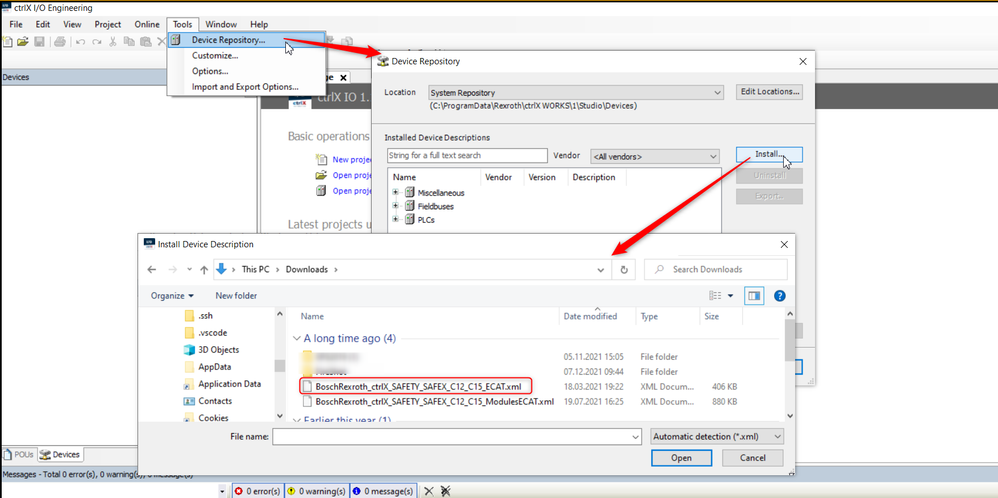
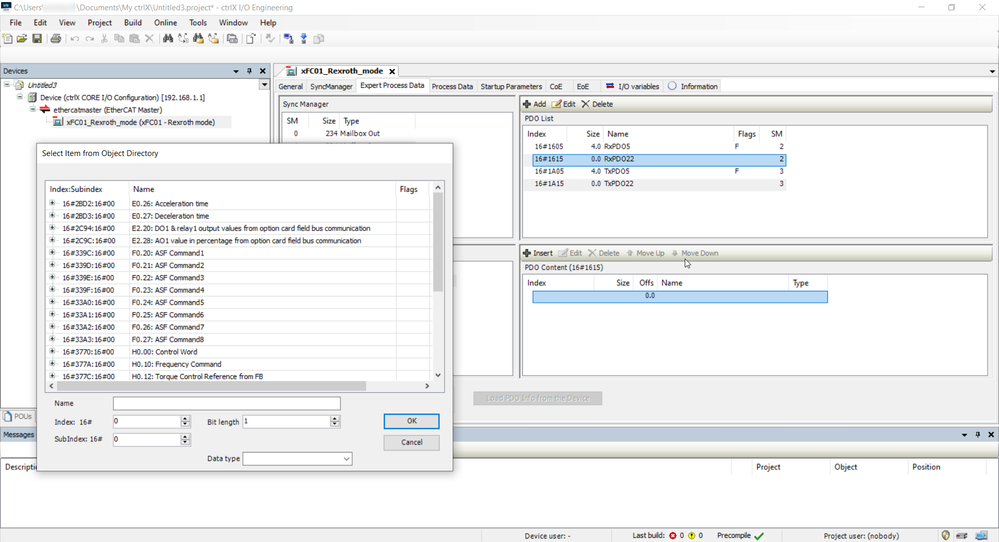
- Mark as New
- Bookmark
- Subscribe
- Mute
- Subscribe to RSS Feed
- Permalink
- Report Inappropriate Content
06-13-2023 09:14 AM
Hello,
Thanks a lot for your reply it's a question of version i use 2016 version of XML files and i works with ctrlx 1.14.1. With the last foiles: XML 2021 it works perfecly. I must unistall and install again and it works.
It will a lot of my colleagues. 🙂