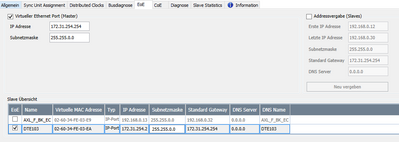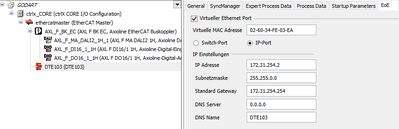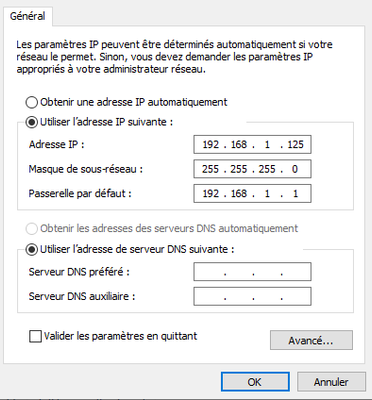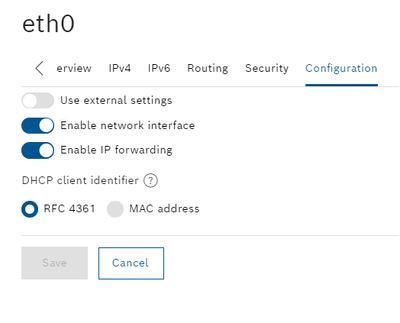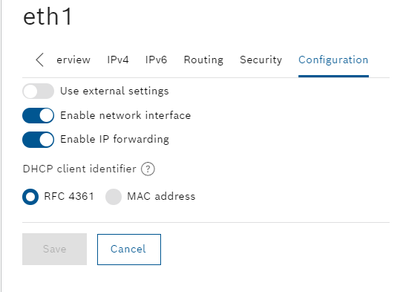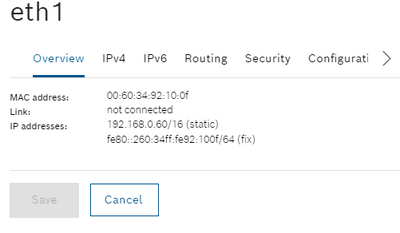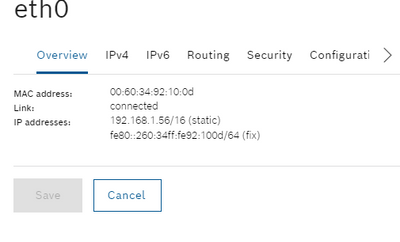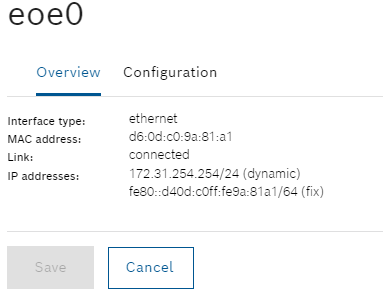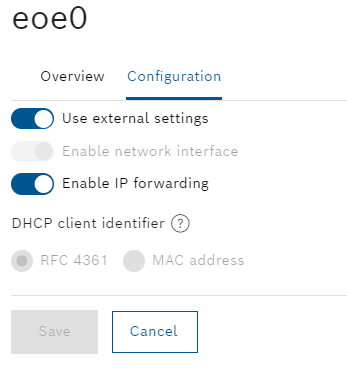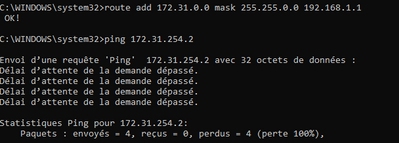FORUM CTRLX AUTOMATION
ctrlX World Partner Apps for ctrlX AUTOMATION
Dear Community User! We have started the migration process.
This community is now in READ ONLY mode.
Read more: Important
information on the platform change.
- ctrlX AUTOMATION Community
- Forum ctrlX AUTOMATION
- Communication
- EOE Communication doesn't work
EOE Communication doesn't work
- Subscribe to RSS Feed
- Mark Topic as New
- Mark Topic as Read
- Float this Topic for Current User
- Bookmark
- Subscribe
- Mute
- Printer Friendly Page
- Mark as New
- Bookmark
- Subscribe
- Mute
- Subscribe to RSS Feed
- Permalink
- Report Inappropriate Content
01-25-2023 02:50 PM
Hello,
In the past I have already managed to configure equipment via EOE.
But today, there must be something I'm doing wrong because I can't ping the equipment anymore.
I configured everything as explain here : https://developer.community.boschrexroth.com/t5/Store-and-How-to/Establish-connection-to-ctrlX-DRIVE...
I have add the route on my computer but I can not ping the device
Do you have any idea where the problem comes from?
Thanks for your help
Kevin.
Solved! Go to Solution.
- Mark as New
- Bookmark
- Subscribe
- Mute
- Subscribe to RSS Feed
- Permalink
- Report Inappropriate Content
01-25-2023 03:48 PM
First of all I would recommend a smaller subnet for your EoE 172.31.254.254 / 255.255.255.0 (the same subnet also for all slaves of course)
Second please mention that you also need to set a rout on your host PC. This is done automatically, when you open ctrlX DRIVE Engineering via the web interface of the ctrlX CORE. Otherwise you will have to do it by hand in your console (needs administration rights).
route add <ip of EoE network>/<Subnet of EoE> <IP of engineering port>
e.g. route add 172.31.254.0/24 192.168.1.1
- Mark as New
- Bookmark
- Subscribe
- Mute
- Subscribe to RSS Feed
- Permalink
- Report Inappropriate Content
01-25-2023 03:52 PM
thanks a lot for your help
in the meantime, I had found the solution,
I had created the route with route add but I had written 192.168.1.1 as the gateway instead of putting the CtrlX address 192.168.1.56 in my case.
Kevin.