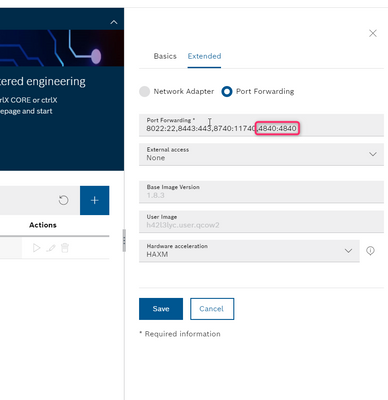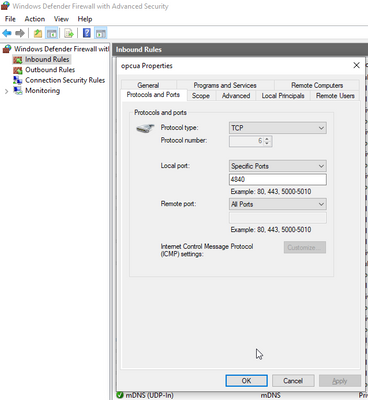FORUM CTRLX AUTOMATION
ctrlX World Partner Apps for ctrlX AUTOMATION
Dear Community User! We are updating our platform to a new
system.
Read more: Important
information on the platform change.
- ctrlX AUTOMATION Community
- Forum ctrlX AUTOMATION
- Communication
- Re: Connection failure between OPCUA Server and Siemens PLC
Connection failure between OPCUA Server and Siemens PLC
- Subscribe to RSS Feed
- Mark Topic as New
- Mark Topic as Read
- Float this Topic for Current User
- Bookmark
- Subscribe
- Mute
- Printer Friendly Page
- Mark as New
- Bookmark
- Subscribe
- Mute
- Subscribe to RSS Feed
- Permalink
- Report Inappropriate Content
04-16-2021 04:22 PM
Hello together,
has someone ever tried to connect a Siemens PLC to a virtual CtrlX via the OPCUA_Client function block in Siemens TIA Portal?
In the configuration of the client I can set up a connection to the CtrlX (only in TIA portal, not with hardware) but I can't connect the PLC via this function block. For the connection the function block uses the connection information of the configuration. For me it's weird because in the configuration it's possible to have access to the data layer but within the function block I always get the error message 8005_0000 within the subfunction OPC_UA_Connect (see screenshot).
Would be so grateful if someone could help me with this issue! 🙂
Solved! Go to Solution.
- Mark as New
- Bookmark
- Subscribe
- Mute
- Subscribe to RSS Feed
- Permalink
- Report Inappropriate Content
04-19-2021 12:52 PM - edited 04-19-2021 12:55 PM
Hello,
the statusCode OpcUA_BadCommunicationError normally occurs, when the connection fails at all. If you want to connect to OPC UA Server on virtual ctrlX from another network host there are many things you should keep in mind (e.g. Port Forwarding, Firewall), since the virtual ctrlX is running in a virtual machine.
The usual configuration which works is:
- Configure Port Forwarding for virtual ctrlX. Please make sure to forwarding port 4840 (By configuring 4840:4840)
- Configure our Firewall (e.g. Windows Defender Firewall with Advanced Security) an incoming rule (Inbound Rules), which allows network traffic for tcp port 4840
After the 2 steps you should get at least a connection. Of course other issues can occurs, but you will get another StatusCode, which can help you to slove the issue.