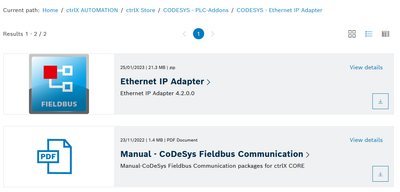FORUM CTRLX AUTOMATION
ctrlX World Partner Apps for ctrlX AUTOMATION
Dear Community User! We have started the migration process.
This community is now in READ ONLY mode.
Read more: Important
information on the platform change.
- ctrlX AUTOMATION Community
- ctrlX World Partner Apps for ctrlX AUTOMATION
- CODESYS - PLC Add-ons
- Codesys Library for Ethernet/IP, Communication ctrlX <-> National Instrument (Labview)
Codesys Library for Ethernet/IP, Communication ctrlX <-> National Instrument (Labview)
- Subscribe to RSS Feed
- Mark Topic as New
- Mark Topic as Read
- Float this Topic for Current User
- Bookmark
- Subscribe
- Mute
- Printer Friendly Page
- Mark as New
- Bookmark
- Subscribe
- Mute
- Subscribe to RSS Feed
- Permalink
- Report Inappropriate Content
12-05-2022 02:39 PM - edited 12-05-2022 02:43 PM
Hello,
We are trying to use the Codesys Lib for Ethernet/IP to communicate between ctrlX and National Instrument. NI needs to read and write in the ctrlX core. Contact has been established and NI can read in ctrlX but not write.
We have previously had the same setup with Omron and NI without any trouble. For verification we tested to connect ctrlX with Omron and it seemed to work fine.
It is very urgent to get this communication up and running. Any advice and experience is very appreciated.
Solved! Go to Solution.
- Mark as New
- Bookmark
- Subscribe
- Mute
- Subscribe to RSS Feed
- Permalink
- Report Inappropriate Content
12-20-2022 03:19 PM - edited 12-20-2022 03:19 PM
For anyone facing similar issues this issue was caused by the NI Ethernet/IP scanner trying to use an E/IP service not supported by the Codesys PLC add-on, generating a "Service not supported"-error. This was when using version 4.2.0.0 of the Codesys lib.
With the new version of the Codesys Ethernet/IP adapter/scanner, i.e. version 4.4.0.0 (available in the Collaboration Room now), this problem is fixed. So for anyone having similar issues: use version 4.4.0.0 or higher of the lib.
- Mark as New
- Bookmark
- Subscribe
- Mute
- Subscribe to RSS Feed
- Permalink
- Report Inappropriate Content
05-19-2023 02:11 AM
Hello,
Could you please let me know where it is located in the collaboration room? I can only find v 4.2 (below)
- Mark as New
- Bookmark
- Subscribe
- Mute
- Subscribe to RSS Feed
- Permalink
- Report Inappropriate Content
05-22-2023 04:02 PM
Hi Tamer,
Interesting, I cannot find it either...
Are you experiencing the same problems as we had above? If so: try to get in touch with CODESYS directly or download the package directly from them. In this case the 4.4.0.0 (pre-release) version was handed to the customer after contact with them directly.
- Mark as New
- Bookmark
- Subscribe
- Mute
- Subscribe to RSS Feed
- Permalink
- Report Inappropriate Content
06-12-2023 09:36 PM
Update: Library version 4.4.1.0 is now availble in the collaboration room.