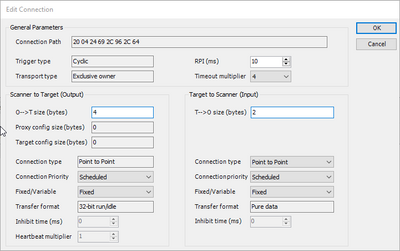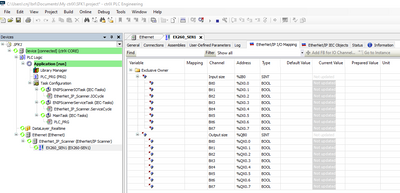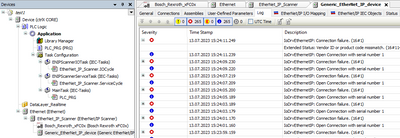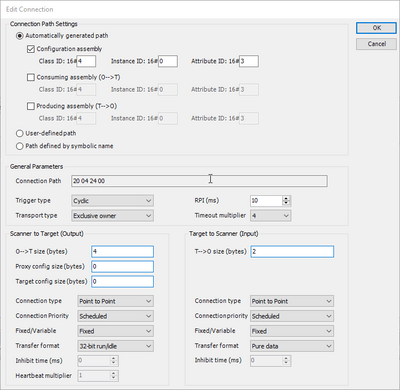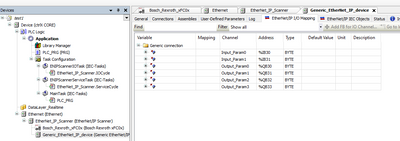FORUM CTRLX AUTOMATION
ctrlX World Partner Apps for ctrlX AUTOMATION
Dear Community User! We are updating our platform to a new
system.
Read more: Important
information on the platform change.
- ctrlX AUTOMATION Community
- ctrlX World Partner Apps for ctrlX AUTOMATION
- CODESYS - PLC Add-ons
- Re: CodeSys Ethernet IP slave missing process data
CodeSys Ethernet IP slave missing process data
- Subscribe to RSS Feed
- Mark Topic as New
- Mark Topic as Read
- Float this Topic for Current User
- Bookmark
- Subscribe
- Mute
- Printer Friendly Page
CodeSys Ethernet IP slave missing process data
- Mark as New
- Bookmark
- Subscribe
- Mute
- Subscribe to RSS Feed
- Permalink
- Report Inappropriate Content
07-13-2023 09:38 PM
hello,
I am trying to use the core in a standard SFK-4H to control other items beyond the SFK, like our EFCs and third party components. one of the third party components gave me some weird issues. the component is SMC Ethernet IP coupler as a slave. I downloaded the EDS file of that part and after installed in device repository as an Ethernet IP slave I could scan it and add into the project. looks everything was working( the bus showed green light on this slave). however when I opened the IO mapping there were only 1 byte in and 1byte out, but the there were showed 4 bytes out and 2 bytes in in the connets tap. see the screens.
I don't know why it couldn't show all the process data in the IO Mapping. I then tried to creat a slave as a generic device and configured 4 bytes out and 2 bytes in. it showed an error when getting onlined.
based on the error message I copied the the vendor ID and product code into the generic device. it still showed me the same error message. I found out there were using deferent connection pass between using EDS file and set as a generic device, but I wasn't able to change it. here is what it was setup
can someone test it out and tell me if there any setup I did wrong? or why didn't the number of IO mapping match the connections setting by using eds file? I need to install more than 8 valves for SMC pneumatic system. see the eds file as attached.
Thanks.
- Mark as New
- Bookmark
- Subscribe
- Mute
- Subscribe to RSS Feed
- Permalink
- Report Inappropriate Content
07-20-2023 08:33 AM
Moved to the corresponding forum CODESYS - PLC Add-ons.
- Mark as New
- Bookmark
- Subscribe
- Mute
- Subscribe to RSS Feed
- Permalink
- Report Inappropriate Content
11-03-2023 02:08 PM
Is this still open? Can this topic be closed?