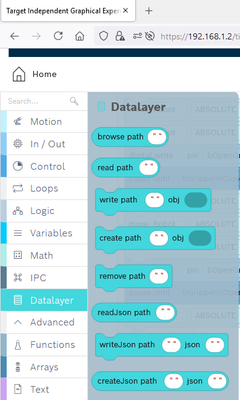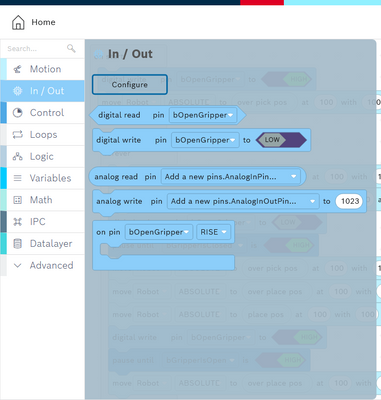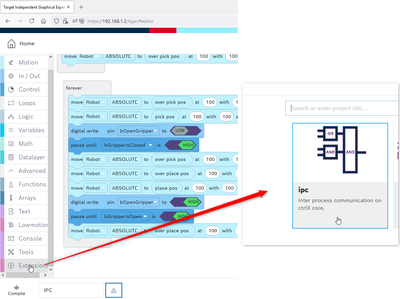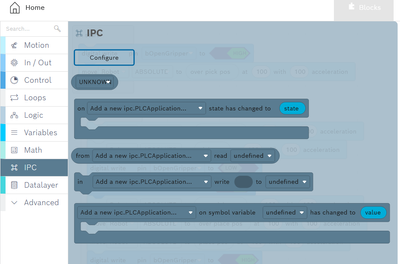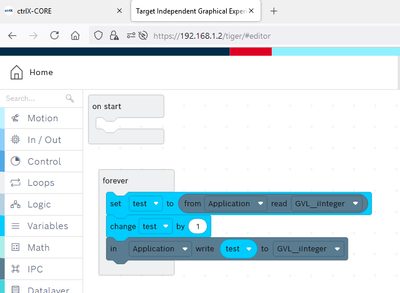FORUM CTRLX AUTOMATION
ctrlX World Partner Apps for ctrlX AUTOMATION
Dear Community User! We have started the migration process.
This community is now in READ ONLY mode.
Read more: Important
information on the platform change.
- ctrlX AUTOMATION Community
- Forum ctrlX AUTOMATION
- ctrlX WORKS
- Re: Read / create variables to the datalayer with ctrlX IDE (Python / Blockly)
Read / create variables to the datalayer with ctrlX IDE (Python / Blockly)
- Subscribe to RSS Feed
- Mark Topic as New
- Mark Topic as Read
- Float this Topic for Current User
- Bookmark
- Subscribe
- Mute
- Printer Friendly Page
- Mark as New
- Bookmark
- Subscribe
- Mute
- Subscribe to RSS Feed
- Permalink
- Report Inappropriate Content
06-22-2021 07:40 AM
- Mark as New
- Bookmark
- Subscribe
- Mute
- Subscribe to RSS Feed
- Permalink
- Report Inappropriate Content
06-22-2021 09:50 AM - edited 06-24-2021 03:55 PM
In general it is not possible to add variables (be a provider) to the ctrlX Data Layer from a script created by the graphical part of the ctrlX CORE IDE App. To do so you need the python wheel that is part of the SDK for ctrlX AUTOMATION.
To interact with any variable you can use the Datalayer abstraction:
To interact with variables of your hardware IOs you can use the Pin abstraction:
To interact with PLC variables you can use the IPC abstraction:
- Mark as New
- Bookmark
- Subscribe
- Mute
- Subscribe to RSS Feed
- Permalink
- Report Inappropriate Content
06-22-2021 03:26 PM
Post was moved to own topic.