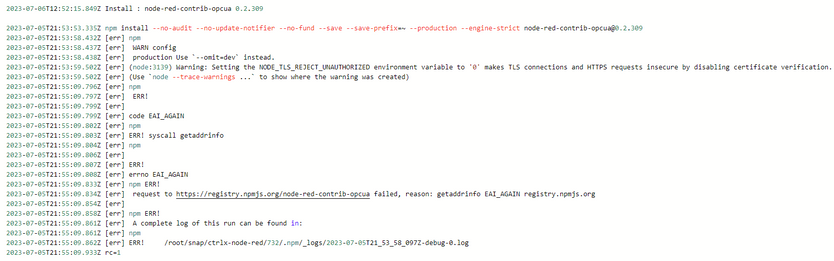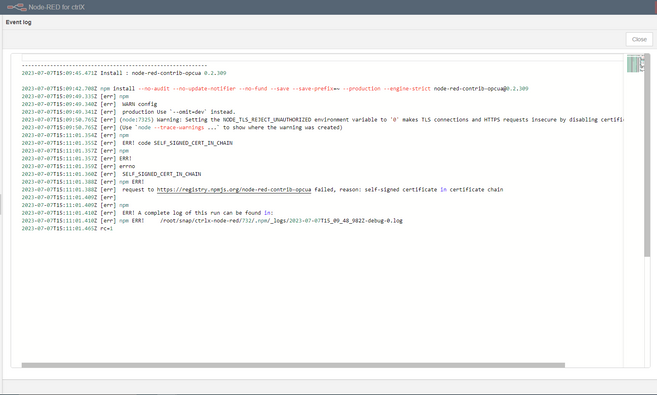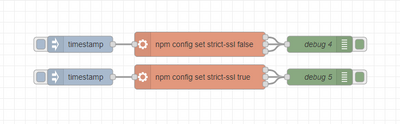FORUM CTRLX AUTOMATION
ctrlX World Partner Apps for ctrlX AUTOMATION
- ctrlX AUTOMATION Community
- Forum ctrlX AUTOMATION
- ctrlX WORKS
- NodeRed Palette Download Error "EAI_AGAIN"
NodeRed Palette Download Error "EAI_AGAIN"
- Subscribe to RSS Feed
- Mark Topic as New
- Mark Topic as Read
- Float this Topic for Current User
- Bookmark
- Subscribe
- Mute
- Printer Friendly Page
- Mark as New
- Bookmark
- Subscribe
- Mute
- Subscribe to RSS Feed
- Permalink
- Report Inappropriate Content
07-06-2023 03:47 PM
I am having trouble installing some extra nodes/palettes. I keep getting this same error even after attempting to tweak network settings and several restarts of the CrtlX software as well as my PC. I am running Windows 10 for reference. This error is occurring on the Virtual Core, to spare you the details and put it simply, I do not have access to the physical HMI core system that I am attempting to develop software for so I can not confirm whether or not this is specific to the virtual core or not. As far as I can tell my clock time is matching and set up correctly, so I do not think that is the issue here. I am starting to think that it may have something to do with a corporate firewall setting of some sort that I am unaware of (I am on a managed network). I attached a screenshot of the log screen error below. The install starts just fine, and then after it mentions that is does not like doing an install with that environment variable set to zero, it sits for a minute or two and then errors out. Hopefully someone has seen this before and can offer some help!
Solved! Go to Solution.
- Mark as New
- Bookmark
- Subscribe
- Mute
- Subscribe to RSS Feed
- Permalink
- Report Inappropriate Content
07-06-2023 06:10 PM - edited 07-06-2023 06:12 PM
Hello,
This is a problem with your internet connection. DNS resolution or similar. Even though you may see the pallets available for install, these are cached in your browser, so it is no guarantee of network connectivity. I would suggest trying this on a home or public network without firewall/proxy. This is not specific to the Virtual CORE and you would likely see the same issue attempting the download via physical CORE on the same network.
The NODE_TLS_REJECT_UNATHORIZED warning is normal and installs will still complete.
- Mark as New
- Bookmark
- Subscribe
- Mute
- Subscribe to RSS Feed
- Permalink
- Report Inappropriate Content
07-07-2023 09:55 PM - edited 07-07-2023 10:07 PM
Sgilk you were right, it was an internet issue, for example, now that I got it connected my "last updated" dates on the node Palette Install Menu match the dates on website, for anyone looking at this in the future; I am using the "network adapter" internet setting and I used this link from the "how to" section. But now that I am connected to the internet, I am getting an new error regarding a "self signed certificate"...
I am familiar with a workaround from the windows command prompt using this command:
(yes I am aware of the security risks involved with just telling it to install random software with no verification like this command does)
npm config set strict-ssl false
However, I am not familiar with how to access (if there even is one) the "terminal" for Node-RED. If there is one, how do you access it, is it one of the nodes maybe? And if there isn't one, does anyone know of a workaround so that I can make Node-RED install my nodes without the certification validity check? Or maybe I am attacking this problem from the wrong point of view. Any help is appreciated!
Also, is there a way to rename this topic so that I can add this new error to the title that way someone can find this in the future if they have this additional problem?
EDIT: Figured it out so far, got an absolute PILE of warnings, but it ended up installing. All I did was use that before mentioned command and put it into an "Execute" node. I added the inverse statement to put it back when I am done with installing everything 🙂