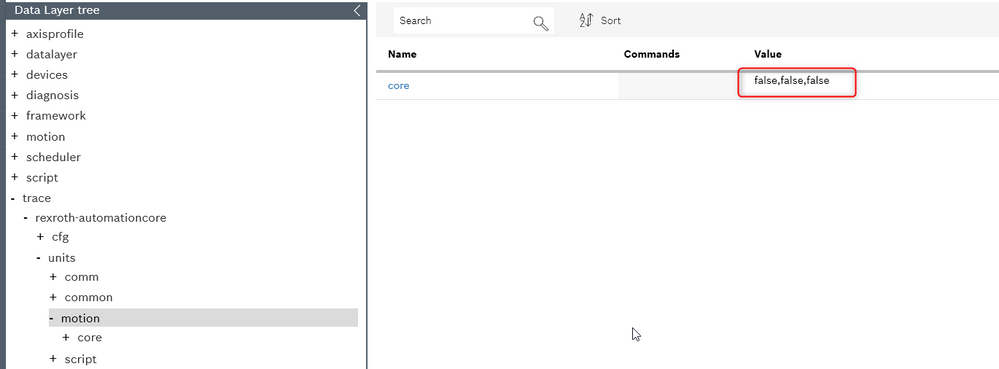FORUM CTRLX AUTOMATION
ctrlX World Partner Apps for ctrlX AUTOMATION
Dear Community User! We are updating our platform to a new
system.
Read more: Important
information on the platform change.
- ctrlX AUTOMATION Community
- Forum ctrlX AUTOMATION
- ctrlX WORKS
- Re: Error when adding axes to Motion app on ctrlX Drive Core demo
Error when adding axes to Motion app on ctrlX Drive Core demo
- Subscribe to RSS Feed
- Mark Topic as New
- Mark Topic as Read
- Float this Topic for Current User
- Bookmark
- Subscribe
- Mute
- Printer Friendly Page
- Mark as New
- Bookmark
- Subscribe
- Mute
- Subscribe to RSS Feed
- Permalink
- Report Inappropriate Content
07-10-2020 12:32 PM
Dear Colleagues,
I encounter errors when adding axes in the Motion app with the ctrlX Drive Core demo. See attachements.
Humbly seeking advice on cause and remedy.
Solved! Go to Solution.
- Mark as New
- Bookmark
- Subscribe
- Mute
- Subscribe to RSS Feed
- Permalink
- Report Inappropriate Content
07-10-2020 12:57 PM
It seems that the connection of your browser to the ctrlX CORE is broken down. Please clear your browser cache (CTRL + SHIFT + DEL) and reconnect.
- Mark as New
- Bookmark
- Subscribe
- Mute
- Subscribe to RSS Feed
- Permalink
- Report Inappropriate Content
07-10-2020 03:51 PM
Hi.
Same errorafter clearing broswer cache.
- Mark as New
- Bookmark
- Subscribe
- Mute
- Subscribe to RSS Feed
- Permalink
- Report Inappropriate Content
07-13-2020 10:21 AM
Hi,
please attach some trace information.
It's possible to activate some more traces in the ctrlX Data Layer
Set the traces to true and try it again.
- Mark as New
- Bookmark
- Subscribe
- Mute
- Subscribe to RSS Feed
- Permalink
- Report Inappropriate Content
07-13-2020 01:50 PM
Hi JohannesA, CodeShepherd,
I might have found the cause for the failure, I had acidentally deleted/ override the default apps came with the ctrlX PLUS trial...
Please advise where can I find/ download the .snap files to re-install these apps?
Thanks in advance!
- Mark as New
- Bookmark
- Subscribe
- Mute
- Subscribe to RSS Feed
- Permalink
- Report Inappropriate Content
07-13-2020 03:12 PM - edited 07-13-2020 03:13 PM
Way too old snaps were installed on the system.
Remember: Do not use apps from the pre release versions on the new Trial kits. They will not work!
- Mark as New
- Bookmark
- Subscribe
- Mute
- Subscribe to RSS Feed
- Permalink
- Report Inappropriate Content
07-13-2020 04:13 PM
Many thanks CodeShepherd! 😁