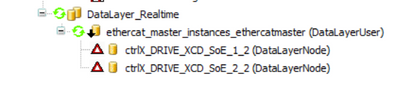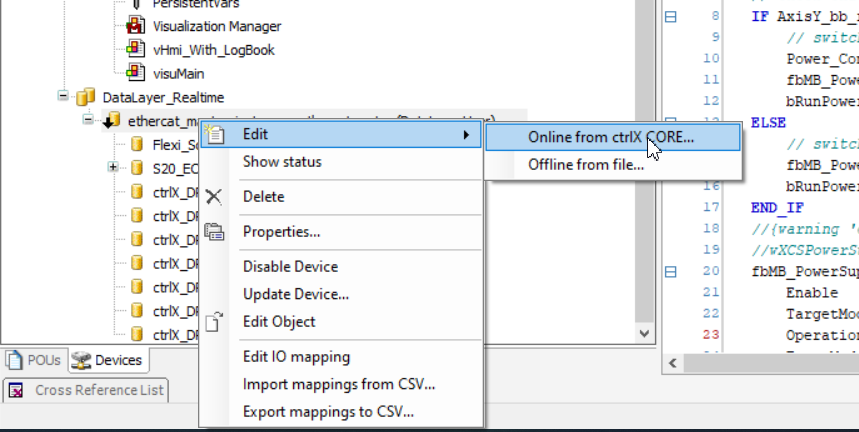FORUM CTRLX AUTOMATION
ctrlX World Partner Apps for ctrlX AUTOMATION
Dear Community User! We are updating our platform to a new
system.
Read more: Important
information on the platform change.
- ctrlX AUTOMATION Community
- Forum ctrlX AUTOMATION
- ctrlX WORKS
- Cannot access DataLayer in PLC Engineering
Cannot access DataLayer in PLC Engineering
- Subscribe to RSS Feed
- Mark Topic as New
- Mark Topic as Read
- Float this Topic for Current User
- Bookmark
- Subscribe
- Mute
- Printer Friendly Page
- Mark as New
- Bookmark
- Subscribe
- Mute
- Subscribe to RSS Feed
- Permalink
- Report Inappropriate Content
12-10-2021 02:26 PM
Hello,
In my XCD2 with RM21.07 I used access to Ethercat in PLC Engineering. However after the RM21.11 update, I cannot access it after login and it looks like this:
Additional question: What is the difference between DataLaterUser and DataLayerOwner (options for ethercat_master_instance)?
Kind regards,
Jacob
Solved! Go to Solution.
- Mark as New
- Bookmark
- Subscribe
- Mute
- Subscribe to RSS Feed
- Permalink
- Report Inappropriate Content
12-10-2021 02:34 PM - edited 12-10-2021 02:36 PM
The error looks like the cyclic data chosen in the project do not fit to the ones configured in the master. After update your EtherCat master need to be configured again.
DataLayerUser means that the PLC is a client to the ctrlX Data Layer and uses the real time data provided by in this case the EtherCat master.
DataLayerOwner would be providing own real time data nodes to the ctrlX Data Layer that other clients can use. This feature is not implemented yet.
- Mark as New
- Bookmark
- Subscribe
- Mute
- Subscribe to RSS Feed
- Permalink
- Report Inappropriate Content
12-10-2021 04:54 PM
The error looks like the cyclic data chosen in the project do not fit to the ones configured in the master. After update your EtherCat master need to be configured again.
I can access the data in the data layer via the web interface. The problem only occurs when I try to access data layer from plc engineering.
- Mark as New
- Bookmark
- Subscribe
- Mute
- Subscribe to RSS Feed
- Permalink
- Report Inappropriate Content
12-13-2021 09:56 AM
Did you check that your PLC project is fitting to that data on the ctrlX Data Layer?
- Mark as New
- Bookmark
- Subscribe
- Mute
- Subscribe to RSS Feed
- Permalink
- Report Inappropriate Content
12-14-2021 10:41 AM
Turns out the reason was that I was using ctrlX PLC Engineering V1.10 and not V1.12. After a succesful update, deleting and readding the ethercat instance, it is working fine. Thank you for your assistance.