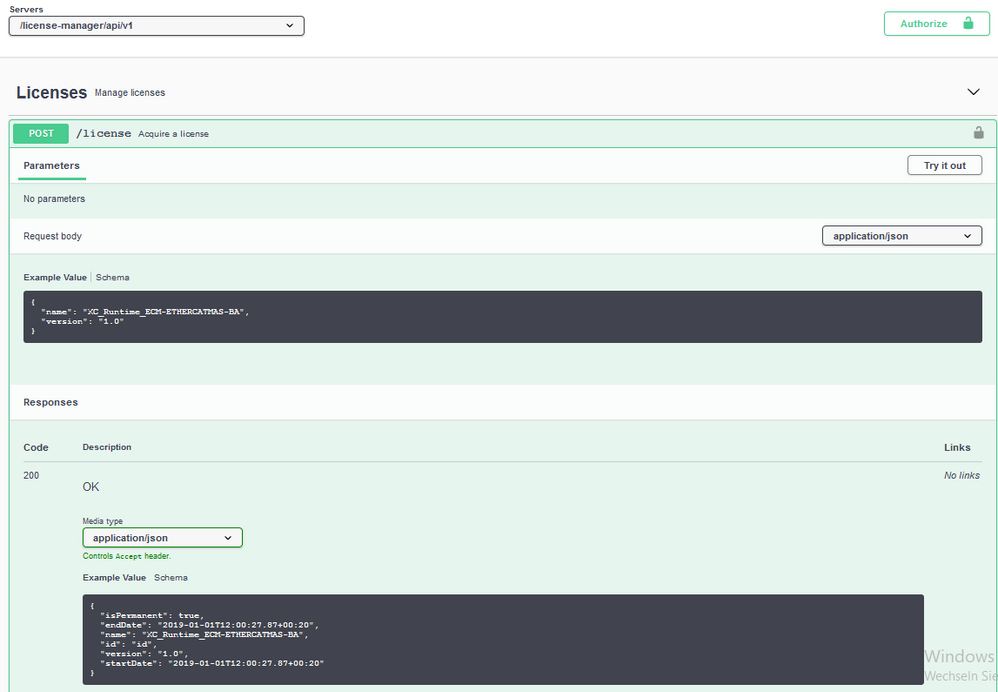FORUM CTRLX AUTOMATION
ctrlX World Partner Apps for ctrlX AUTOMATION
Dear Community User! We have started the migration process.
This community is now in READ ONLY mode.
Read more: Important
information on the platform change.
- ctrlX AUTOMATION Community
- Forum ctrlX AUTOMATION
- ctrlX SERVICES
- How do i Integrate a License-check in my app. (Third-party-Development perpective)
How do i Integrate a License-check in my app. (Third-party-Development perpective)
- Subscribe to RSS Feed
- Mark Topic as New
- Mark Topic as Read
- Float this Topic for Current User
- Bookmark
- Subscribe
- Mute
- Printer Friendly Page
- Mark as New
- Bookmark
- Subscribe
- Mute
- Subscribe to RSS Feed
- Permalink
- Report Inappropriate Content
08-02-2021 02:39 PM
Hi Community,
i am wondering what the proper way is, to implement a license check in my app.
The License check should be able to check if a user/customer has the right license for the app. Only then it should start the installation.
Can anybody help me on this or provide a good example?
Here is a basic approach:
#POST request. Check for license
curl --location --request POST 'https://host/license-manager/api/v2/license'
# Condition
if [[ "$GET_RESPONSE" -ne 200 && $IsPermanent == true]] ; then
echo "Start App installation"
else
echo "Stop App installation. No License available"
exit 0
Solved! Go to Solution.
- Mark as New
- Bookmark
- Subscribe
- Mute
- Subscribe to RSS Feed
- Permalink
- Report Inappropriate Content
08-03-2021 01:54 PM - edited 10-22-2021 09:24 AM
As far as I know the installation is normally not be prohibited by the licence. You should check while the boot up of your code if the license is valid or not and decide if to stop the function. See Developer Guideline for more information.
There are two ways to get the information:
1) Open API:
see API description your ctrlX CORE "https://<IP of your control>/doc/api/license-manager/#/Licenses/acquireLicens:
- Get the license from API e.g. via REST or curl. Here the bearer token in the header is needed:
- Check the response body if answer is 200 then the license is valid and reserved for you.
2) Unix Sockets:
- Add a plug in your snapcraft.yaml:
plugs: ... # Bosch Rexroth licensing service. licensing-service: interface: content content: licensing-service target: $SNAP_DATA/licensing-service apps: # Make runtime connect accessible. runtime: command: connect plugs: - licensing-service - Get the license via POST request (see API as above) to the socket using a http library that is able to use unix sockets.
unixSocket = "$SNAP_DATA/licensing-service/licensing-service.sock"; - Check the response body if answer is 200 then the license is valid and reserved for you.
- Mark as New
- Bookmark
- Subscribe
- Mute
- Subscribe to RSS Feed
- Permalink
- Report Inappropriate Content
10-22-2021 09:21 AM
Updated post above.