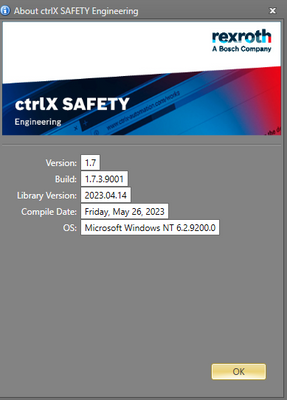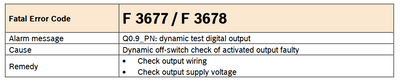FORUM CTRLX AUTOMATION
ctrlX World Partner Apps for ctrlX AUTOMATION
- ctrlX AUTOMATION Community
- Forum ctrlX AUTOMATION
- ctrlX SAFETY
- Re: SAFEX-C.15 USB-Connection Abort with HP Zbook
SAFEX-C.15 USB-Connection Abort with HP Zbook
- Subscribe to RSS Feed
- Mark Topic as New
- Mark Topic as Read
- Float this Topic for Current User
- Bookmark
- Subscribe
- Mute
- Printer Friendly Page
- Mark as New
- Bookmark
- Subscribe
- Mute
- Subscribe to RSS Feed
- Permalink
- Report Inappropriate Content
07-12-2023 02:50 PM - edited 07-12-2023 02:57 PM
Hello,
My HP Zbook, can connect sometimes with the SAFEX-C.15, but most of the times it doesn't.
It's connecting and shows a controller error, for example an IO P1 or P2 watchdog error.
It looks like a connection but after a while the connection is aborted.
I used another computer (HP Elitebook), the problem doesn't occur over there. But when I'm connected to SAFEX-C.15 with the Elitebook and Disconnect to alter the program I'm not able to connect again and must reboot the application.
Is there a bugfix for both of the problems?
Solved! Go to Solution.
- Mark as New
- Bookmark
- Subscribe
- Mute
- Subscribe to RSS Feed
- Permalink
- Report Inappropriate Content
07-13-2023 02:17 PM
Hi @WEMO_MPA,
Can you please let us know the SAFEX-C.1x Firmware Version and ctrlX SAFETY Engineering Version that you are using?
I can see from the screenshot that you have Diagnostics open at the time you're trying to connect. Can you try to Connect with Diagnostics closed?
@AllAutomationand @Dias, did this already happen to you?
Best Regards,
BRamos
- Mark as New
- Bookmark
- Subscribe
- Mute
- Subscribe to RSS Feed
- Permalink
- Report Inappropriate Content
07-19-2023 07:55 AM
Hello BRamos,
In the attached file my installed version.
I did try it with and without the diagnostics op active, in both ways this is happening.
But to be sertain, I will try it again tommorrow.
Kind Regards,
Mike
- Mark as New
- Bookmark
- Subscribe
- Mute
- Subscribe to RSS Feed
- Permalink
- Report Inappropriate Content
07-21-2023 02:45 AM - edited 07-21-2023 02:58 AM
Hello @WEMO_MPA and Safety-Team,
I have seen 1 or 2 times repetition of the connect action, but no behavior like this that prevents you permanently from a succesful connection.
We still do not see the Firmware version of your controller that has been asked by @BRamos. The ctrlX SAFETY Engineering Version 1.7.3.9001 is a test version that is only provided to some customers together with a Firmware 1.0.1.45. I am not aware that we delivered 1.0.1.45 to WEMO. Can you explain the circumstances how you have been served with that software and why?
The Fatal Error (Failure) that appears in the screen shot may be the source of the problem:
Please try to fix this first. The installation could affect the USB connection. If the off switch check fails, there could be an external 24V source connected to the output. In this case the off-switch check always sees 24V (HIGH) instead of LOW.
Can you please check the USB-ports that you use on the HP Z-Book and on the HP Elitebook. What are the types of the USB-Ports (USB 3.x or USB 2.0)? Are they built in or part of a docking station or a USB-Hub?
BTW: It is always good to provide as much information as possible. Some human descriptions often produce a filter where the real source of a problem cannot be recognized. This is why I like the screenshot you provided. 😊
Best regards
Your ctrlX SAFETY team
- Mark as New
- Bookmark
- Subscribe
- Mute
- Subscribe to RSS Feed
- Permalink
- Report Inappropriate Content
07-27-2023 08:27 AM - edited 07-27-2023 08:36 AM
- HW-Typeshield - FD and Change Index
- try to turn the USB-C plug at the SAFEX-C.1x control by 180°
- Mark as New
- Bookmark
- Subscribe
- Mute
- Subscribe to RSS Feed
- Permalink
- Report Inappropriate Content
08-03-2023 08:05 AM
in the meantime we received a confirmation from the development team that a problem related to the connection of ctrlX SAFETY Engineering and SAFEX-C.1x has been introduced with the IT Security feature (password protection of the controller) that will be solved soon.
Best regards
Your ctrlX SAFETY team